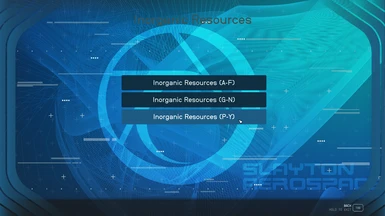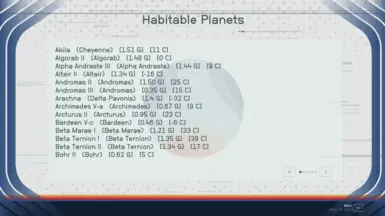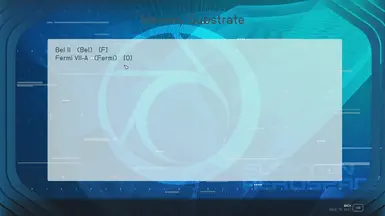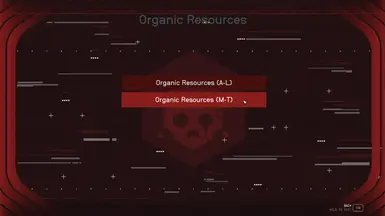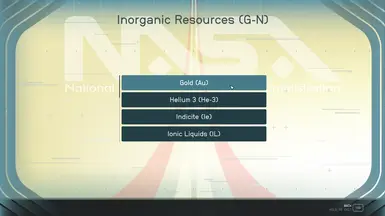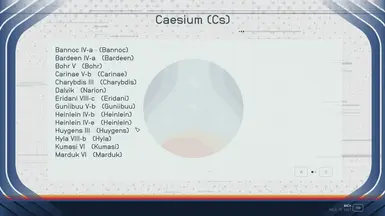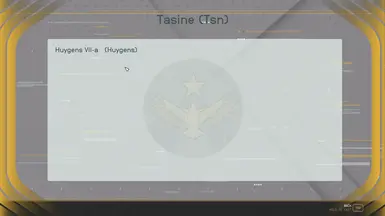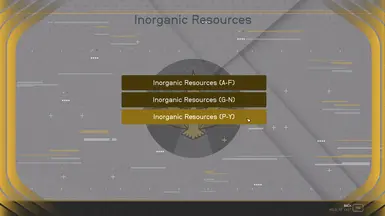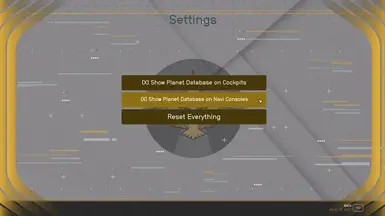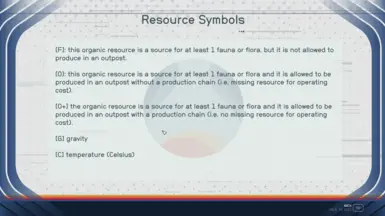About this mod
User-friendly and customizable user interface to locate resources within seconds.
- Requirements
- Permissions and credits
-
Translations
- Mandarin
- French
Lightweight and customizable user interface that lets you locate resources within seconds.
Press R) Planet Database to open the interface. By default, it appears on Cockpits and Navigation Consoles. Just navigate in the UI to a resource to see which planets it can be found and extracted from.
Detailed production info for organic resources: 3 symbols [F], [O] or [O+] next to the planet's star system (see 3rd mod picture). [F] means the organic resource is a source for at least 1 fauna or flora, but it is not allowed to produce in an outpost. [O] means the organic resource is a source for at least 1 fauna or flora and it is allowed to be produced in an outpost without a production chain (i.e. missing resource for operating cost). [O+] the organic resource is a source for at least 1 fauna or flora and it is allowed to be produced in an outpost with a production chain (i.e. no missing resource for operating cost).
Update 2.0: optional "Resource Tracker" feature. Unlike the mod itself, the Resource Tracker is an SFSE plugin (optional mod file) so this (and only this) feature requires SFSE and the Address Library. (The mod itself does not have any dependency). If your install this SFSE plugin, a new menu option "Tracked Resources" shows up in the Main Menu. Note that the plugin sees those resources which you "Track" after installing it. I also added a new Resource Symbols menu with descriptions for the [F], [O], [O+] symbols for convenience, based on a request. See images at the bottom.
Update 2.3: new Habitable Planets list (79 planets in total).
(unique inorganic resource) from, in less than 10 seconds

******************************************************************************************************************
8 Selectable Themes
(Wallpapers & UI sounds)
Click on a Wallpaper, the UI auto-refreshes


******************************************************************************************************************
Settings:
Show Planet Database button [X] or [ ] (on/off)
Reset Everything (full mod reset)

******************************************************************************************************************
Update 2.0:
Resource Symbol menu and optional Resource Tracker


******************************************************************************************************************
Install/Uninstall:
Just like any .esm/.esp (here's a simple guide).
Debug Mode:
At the time of writing this mod, Starfield has no official mod support.. So here are some custom console commands for general debugging purposes. Make sure to paste the commands properly (e.g., don't forget the double quotes).
CGF "PlanetDB:PlanetDBQuestScript.EnableDebugMode" --> ( gives messagebox feedbacks about the mod upon interacting with it )
CGF "PlanetDB:PlanetDBQuestScript.DisableDebugMode"
CGF "PlanetDB:PlanetDBQuestScript.AddPlanetDBPerk01" --> ( adds the ability to press R) Planet Database on Cockpoits)
CGF "PlanetDB:PlanetDBQuestScript.RemovePlanetDBPerk01"
CGF "PlanetDB:PlanetDBQuestScript.AddPlanetDBPerk02" --> ( adds the ability to press R) Planet Database on Navigation Consoles)
CGF "PlanetDB:PlanetDBQuestScript.RemovePlanetDBPerk02"
CGF "PlanetDB:PlanetDBQuestScript.DisableMod" --> ( shuts down the mod completely and resets its settings )
CGF "PlanetDB:PlanetDBQuestScript.EnableMod" --> ( restarts the mod )
Credits:
u/SFArmy (for the database).