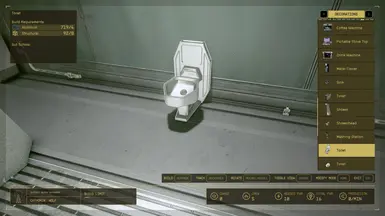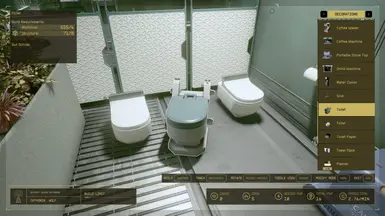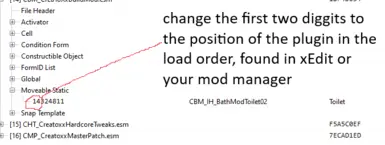About this mod
Where does the lavatory go in Starfield when you visit the toilet? No seriously. Through the floor like a cesspool? This addition changes that. Adds two new toilets for your conveninece.
- Requirements
- Permissions and credits
- Changelogs
What this?
Where does the lavatory go in Starfield when you visit the toilet? No seriously. Through the floor like a cesspool? This replacer changes that. Makes the outpost toilet look like an actual toilet, or adds two completely new toilets to the deco section of the outpost builder. You can also choose to have custom icons.
But why?
Because I want my toilets clean and good locking so that even the Virgin Mary herself would be proud to go in and take a dump.
You do believe in the Virgin Mary mod user, don't you!?
How's it done?
Switching the model path on the moveable static, and adding a custom snap template to fix the broken origin, resulting from the model switch.
The addition version just adds the new toilets without replacing.
How did you manage to put the toilet so close against the wall?
Utilizing my super handy new Stream Deck and theese set of hotkeys:
[Macros]
selectTrgt=pnr;pms 29591b 1
unselectTrgt=prid; cgf "Debug.Notification" "Target Unselected"
decoUp=modpos z 0.01
decoDown=modpos z -0.01
decoLeft=modpos x -0.01
decoRight=modpos x 0.01
decoIn=modpos y -0.01
decoOut=modpos y 0.01
decoRotXP=modangle x 0.1
decorRotXM=modangle x -0.1
decoRotYP=modangle y 0.1
decoRotYM=modangle y -0.1
decoRotZP=modangle z 0.1
decoRotZM=modangle z -0.1
[Hotkeys]
Shift-J=selectTrgt
K=unselectTrgt
Ctrl-W=decoUp
Ctrl-S=decoDown
Ctrl-A=decoLeft
Ctrl-D=decoRight
Ctrl-Q=decoIn
Ctrl-E=decoOut
Shift-W=decoRotXP
Shift-S=decoRotXM
Shift-A=decoRotYP
Shift-D=decoRotYM
Shift-E=decoRotZP
Shift-C=decoRotZMHow does the custom outpost workshop icon work?
If you want to use the custom icons, carefully follow these instructions! The custom icon(.dds) for the non replacer version has to have its first two diggits changed. The custom icon for the replacer version has to have the whole name changed to load order id + 000801. Ergo if the plugin is to find at position 16 or 2F in your load order, the .dds file has to be renamed to 16000801cl.dds or 2F000801cl.dds respectively.
How to install?
Done with currently experimental xEdit, so mind the risk!
According to the developers of Mo2 -> drag&drop, Vortex the same. But if you want to do it full yolo hardcore, do it manually this way:
1. download Plugin enabler and install per instructions
2. add this to your load order .txt file(without quotes) "OTR_OPToiletReplacer.esm"
3. move the files inside the .zip to your Starfield/Data folder
4. blatantly ignore anything said about MyGames in the past
5. done
I want to report a bug!
Use the comment section.