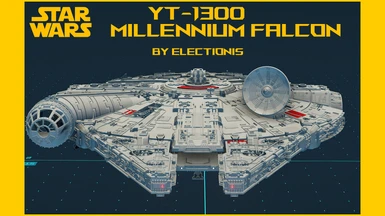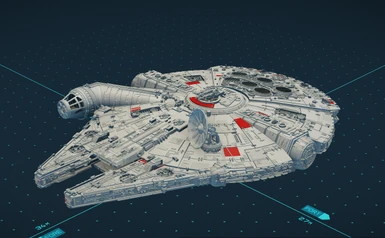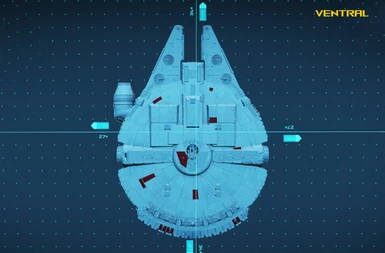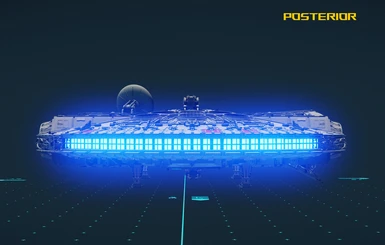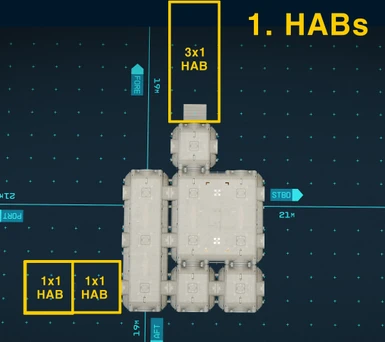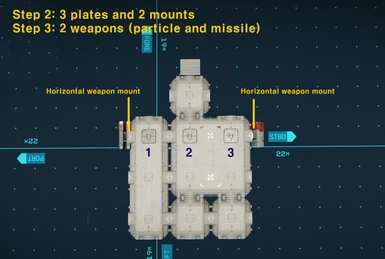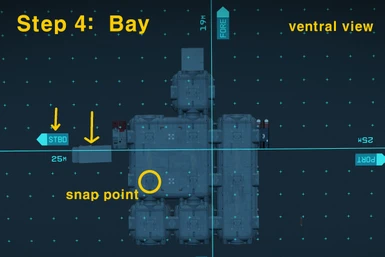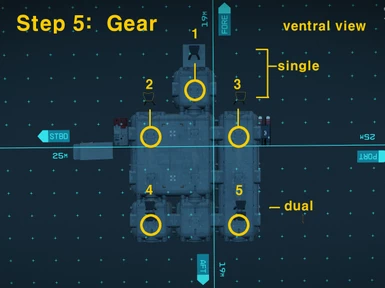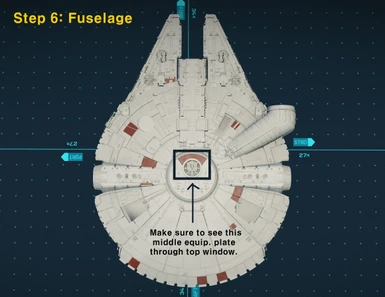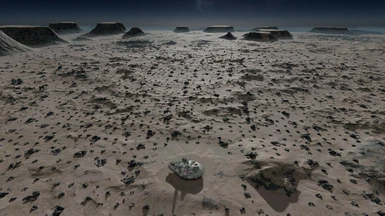About this mod
This mod adds Han Solo’s Millennium Falcon from Star Wars original trilogy to Starfield. All modular, custom-made, and colorable. All standalone.
- Requirements
- Permissions and credits
-
Translations
- Mandarin
- Donations
=============================================
The Millennium Falcon is a heavily modified YT-1300 Corellian light freighter previously owned by numerous individuals including Lando Calrissian and Han Solo and she is a smuggler’s ship which boasts herself to be the fastest ship in the galaxy. Now she belongs to you! Enjoy sailing her to the every corner of Starfield galaxy!
Installation
=============================================
Use MO2 or Vortex.
Manual install not recommended or supported.
While In-Game
=============================================
As of Version 2.4 the fully assembled ship can be found on Vectera.
- Land at Argos Extractors Mining Outpost
- Walk or fly straight forward as shown in video or use your surface map
- Flip switch on starboard side to add it to your fleet and make it your home ship
- Board and fly away.
- Remember to register your new ride!
- She is Class A but can be modified to Class C (just change the reactor)
Ver 2.4 Just Grab-n-Go!
User Manual
=============================================
Laser cannon
When in game, make sure you give laser enough juice so that top and btm lasers fire rapidly. I handpicked and edited the sound FX to
emulate the Quad laser sound. The sound replaces Shinigami Laser sound with brand-new ones so any mod that modifies the sound is in conflict with my mod.
Sublight engine
Han modified the ship so that the engine is ridiculously fast (as it should be.) You can lose any fighter or chasing ship in a second with
a blazing speed. Thrust button is left shift key by default. If it is too fast,
you can press S key to stop thrusting immediately after. So it would be simultaneous left shift +S to get the amazing speed and stop immediately.
Cockpit
There is no Navmesh at the beginning (and the end)of narrow passageway that connects main fuselage and the cockpit so your companions
won’t be able to follow you. I spent so much time trying to connect as smoothly as possible by creating the mesh in blender vertex by vertex, but the angle and adjusting the orientation was extremely challenging to work correctly, hence the current state.
Build Manual (if you choose to build) (build video tutorial below)
=============================================
Building time: average 30 min (If you are really fast, you can do it in 10 min) Follow simple 16 steps.
Due to the nature of ship building in this manner and lack of tools for making precise collision meshes, it is mandatory for you to put this line in your Starfieldcustom.ini
[Spaceship]
fShipBuilderModuleOverlapTolerance=-4
** equipment plates are no longer necessary because I changed the snap point type from equipment to ship modules. Less is more. Plus, you have to travel to Taiyo shipyard to get it. And anything that makes you travel to distant places to get some metal parts all over the galaxy sucks. So I eliminated the component for good. 😊
This ship utilizes vanilla meshes:
1. Habs (Hab)
2. 2 Horizon weapon mounts (Structural)
3. 1 Particle weapon (secondary) and 1 Missile (tertiary)
This ship has custom-designed ship parts:
4. 1 YT-1300 Bay (Bay)
5. 5 YT-1300 Landers (Gears) – 3 single and 2 dual
6. 1 YT-1300 Fuselage (for encapsulation) (Structural)
7. 1 YT 1300 Cockpit (Cockpit)
8. 1 Quadex power core (Reactor)
9. 1 Isu-Sim SSP05 hyperdrive (Grav)
10. 1 YT-1300 shielded Cargo (Cargo)
11. 1 YT-1300 fuel tank (Fuel)
12. 1 Torplex Deflector with Nordoxicon Anti-concussion, Novaldex stasis-type (Shield)
13. 1 Carbanti 29L Scan Jammer (Equipment)
14. 1 YT-1300 Docker (Docker)
15. 2 Lasers (primary) - CEC AG-2G Quad lasercannons – top and btm
16. 1 Girodyne SRB42 sublight engine (Engine)
Step-by-Step Instructions:
=============================================
1. Habs
Create a 3x3 hab using any combinations.
For example,
Place a 2x2 hab (I recommend Nova 2x2 AIO hab)
Place a 3x1 hab on the port side. (I recommend Nova 3x1 Engineering hab)
Place one 1x1 hab (I recommend Nova 1x1 storage hab) on the aft stbd side of 2x2 hab.
*** Place one 1x1 “middle” hab on the aft middle side of main 3x3 hab.***
Place a 1x1hab on the middle fore point of the main 3x3 hab.
Place a 3x1 Invisible “front” hab on the fore side of the frontal 1x1 hab.
2. Weapon and equipment mounts (Structural)
Place 2 weapon mounts on each side middle port and stbd.
3. Weapons (Particleand missile)
Mount weapons of your choice on each side (i.e. Particle on port, Missile on Stbd)
Lower the level by pressing F a few times so that weapons get mounted on the “lower” side of weapon mounts.
4. Bay
Place YT-1300 bay under the middle, stbd, btm side of the 3x3 hab.
5. Gear
Place 5 YT-1300 landing gears on the bottom of habs
1) 1 single gear under btm of 1x1 hab
2) 2 single gears under the fore btm 3x3 hab
3) 2 dual gears of 3x3 hab. Under aft btm
6. Fuselage(Structural)
Place the YT-1300 fuselage on the very center of 3x3 hab. She is 34.75m long, from stem to stern.
From now, it is so easy. Just feel the force.
7. Cockpit
Place the YT-1300 cockpit on the top right corner of fuselage.
8. Reactor
Place the YT-1300 reactor (C class) on the btm left side.
9. Grav
Place the YT-1300 grav drive on the btm right side.
10. Cargo
Place the YT-1300 Cargo hold next to Grav drive.
11. Fuel
Place the YT-1300 fuel tank on the upper right side.
12. Shield
Place YT-1300 shield on the top front part of fuselage.
13. Scan Jammer (Rectenna dish) (Equipment)
Place the YT-1300 scan jammer on the top left side.
14. Docker
Place YT-1300 Docker on the far right (aft stbd) side.
15. Laser Cannons(weapon)
Place YT-1300 Quad laser cannons one on top and the other on the bottom.
16. Engine
Finally, place YT-1300 sublight engine on the aft of the ship.
Build Video New! for Ver 2.4 (previous versions build video at bottom)
Paint Job
=============================================
I will leave this totally up to you. Be creative. Have fun 😉
I recommend:
Select all by double clicking any ship part (When everything turns red,...)
Color 1: main inner color (default light gray) leave it as is or make it whitish
Color 2: main outer color (default light gray) change it to slightly dark gray (not too dark!)
Now, when finished, click only Fuselage and change
Color 3: default dark red. Change it to slightly brighter solid red (Change it to violet blue if you like Lando’s version)
Select 5 landing gears and change Color 1 2 3 almost white gray, if necessary.
Congratulations! You’ve built the most iconic starship in the SF cinema history!
Notes for hardcore Star Wars fans:
=============================================
It’s the Falcon. What more explanation is necessary? 😉
Well, in the famous trench run in Ep. IV: A New Hope, Luke Skywalker was on the verge of
being incinerated, most ironically, by his own father when his father said, “I
have you, now”. The Red 5 X-wing was locked on. The death of his own son was
imminent, literally a button away. And...“What??!@,” shouted Vader in
bewilderment. A hamburger-shaped flying saucer suddenly jetted in out of the
blue and saved the day (and thereby the entire galaxy, at least for the time
being.) So, Luke turned out to be totally wrong when he initially shouted and called
it “What a piece of junk!” without knowing what role it would play in the
rebellion against the Empire in the entire Star Wars saga.
This is the reason I decided to build this ship: the ship was used to save the Star Wars
universe from evil Sheev Palpatine. Let’s celebrate the ship in Starfield and live the legacy.
Notes for Modders:
=============================================
The goal of my project behind the Millennium Falcon is clear - to make renowned life-size
spaceship models from scratch, thereby adding more sophistication and a unified
or streamlined look and hence enhancing user experience when flying ships in
Starfield.
How?
1. Create a model or download a copyright free quality 3D model from Internet
2. Import it in Blender and separate the model into various parts (use bisect or separate by selection in edit mode)
3. Export each part using Blender plugin by Sesamepaste. Read the article (https://www.nexusmods.com/starfield/articles/268)
4. Open models in Nifskope and modify translation,rotation, and scale if necessary. Give an appropriate material to each geometry.
Create proper collision meshes.
5. Use xEdit by ElminsterAU to register nif files and adjust them to be properly shown in ship builder in game. Read the article.
(https://gist.github.com/fre-sch/ea74bc201be01c8e656991baacfc9702#)
6. Assemble and enjoy the unique and slick form and function of your favorite ship!
It may sound simple, but for now as of early March 2024, this process requires a great deal
of perseverance and persistence due to inner frustration and occasional
anomalies arising, but in the end it is so rewarding and satisfying to reinvent
the look and feel of our favorite ships in Starfield.
I really encourage you to give it a go. We can have the Executor or Devastator, Y-wing,
B-wing, etc…the possibility is infinite. Should you have any trouble or questions,
I am usually available to help you.
Tools Used
=============================================
Blender
Blender plugin (Huge thanks to SesamePaste for his hard work)
Nifskope
xEdit (Deep gratitude goes to ElminsterAU)
My Brain
Disclaimer
=============================================
This is an extremely experimental mod. Make a backup copy of your save file in some place safe. Weird things can happen
including: Collision is BAD, your character can fall in a collision trap and
cannot escape. Then use tcl console command or load a previous save. I did all
in my power to prevent this, but it can happen. Navmesh can be problematic. My
save file is intact so far and I have no problem using this mod, but as you
know, ANYTHING can happen in Starfield. ;-)
Permissions
=============================================
Adhere to the current permissions shown in the pull-down for this mod.
Credits
=============================================
George Lucas for the original design suggestion by mentioning “a half-eaten hamburger shaped flying saucer” and ILM, especially Joe Johnston, for their painstaking work
Todd Howard and his team for giving us the “universe” to dwell in.
Also on YouTube
=============================================
Previous Versions Build Video (outdated)