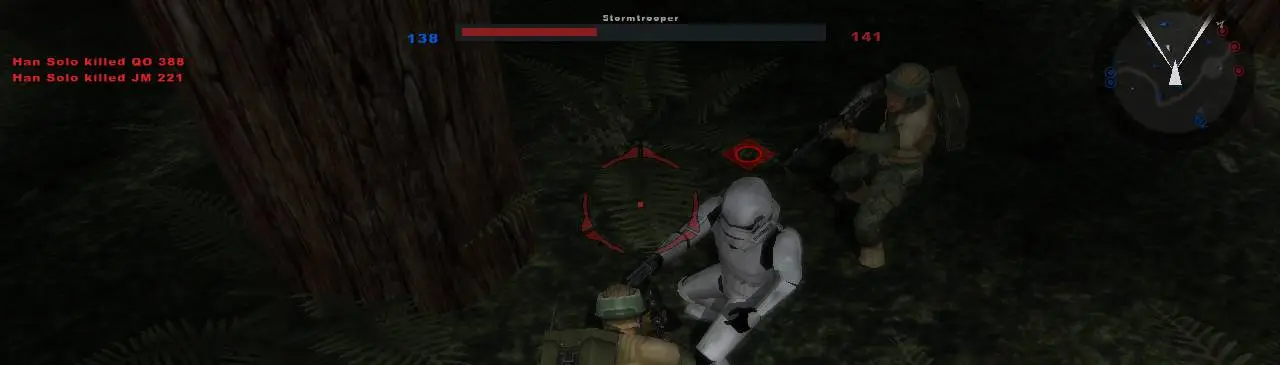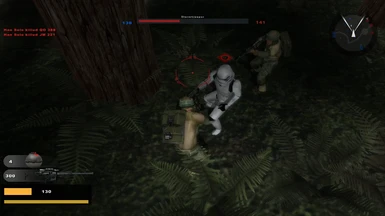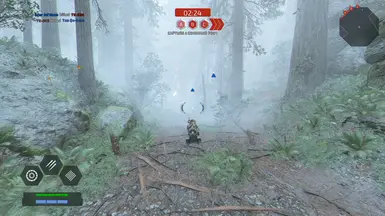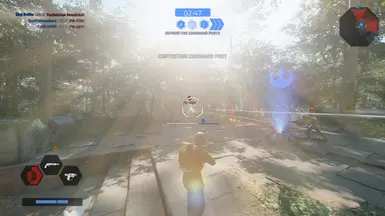File information
Created by
Original author VapeDeathsticks current updater Scott MemelordUploaded by
ScottMemelordVirus scan
About this mod
Re-arranges the game's HUD in an attempt to emulate the HUD of the classic 2005 game.
(Originally by VapeDeathsticks.)
- Permissions and credits
- Changelogs
IS IT MP SAFE?!: If it doesn't alter gameplay in any tangible way, such as giving you 9000x damage or something then it's MP safe, it's not hard to figure out.
Description:
So you guys might remember this mod. Originally uploaded by VapeDeathsticks but unfortunately Vape had purged their BF2 mods from the site and from my understanding has retired from Battlefront II modding, however one day I was looking to reinstall the classic hud mod for funsies but remembered it was removed. Disappointed, I had an interesting thought. What if Vape still happened to have the project file for the mod on hand? So, I dm'd him directly not expecting much but lo and behold it turns out he had it all backed up on google drive. I originally only intended to keep the mod to myself for personal use but he actually gave me permission to share it again with you all.
So here you go.
I also updated it a bit and might tweak it a bit more in the future. But, for now the biggest change is I moved the kill log to the left side of the screen just like in the 2005 game. Older versions of the mod had it behind the radar still on the right side of the screen. So I went and fixed that. Enjoy.
What this mod does.
As you can expect it modifies and re-arranges the existing HUD to mimic the HUD setup of the original 2005 game. This includes of course moving UI elements to different positions, removing certain things ect, ect. Best rule of thumb is to not use other HUD mods while using this one or something might break.
I also recommend you play with your heatbar set under your crosshair as it's the closest you can get to the heat indicator from the original game which was a circle inside your crosshair. I am not a wizard however and cannot replicate this. (For now.) So, this is the best you can get.
If something is inaccurate to the original HUD it is either.
A. Couldn't be done with the tools provided or a limitation of the game resources themselves.
Or
B. I had to do it to avoid issues like for instance the reason why the kill log isn't totally on the left side of the screen like in the original is if someone has a name that's too long it'll stretch off screen since it's designed to be on the right side of the screen.
As always I will also be sharing the project file like with all my releases of course with Vape's permission as stated previously so you can even make your own versions if you so wish to.
KNOWN ISSUES: I highly recommend you play in ATLEAST 1280x720 as smaller resolutions/screens may mess up the hud's appearance. So bear that in mind. Nothing I can do about it.
Crosshair in the screenshot not included, go here for that. (I also made a small tweak if you use this available under misc files that removes the hexagon timer for weapon abilities since the crosshair mod has a minor error where it displays a heatbar alongside the hexagon that records your time left. This tweak simply removes the hexagon only leaving the bar.)
Also if you'd like a centered camera which works best for this HUD go here.
Also the "Killed" instead of "Defeated" text in the screenshot is from this mod.
Credits:
VapeDeathsticks for the original mod.
(If you use the project file from this mod as the basis for any of your own mods I'd advise you to at least credit VapeDeathsticks for the original file. Thank you.)