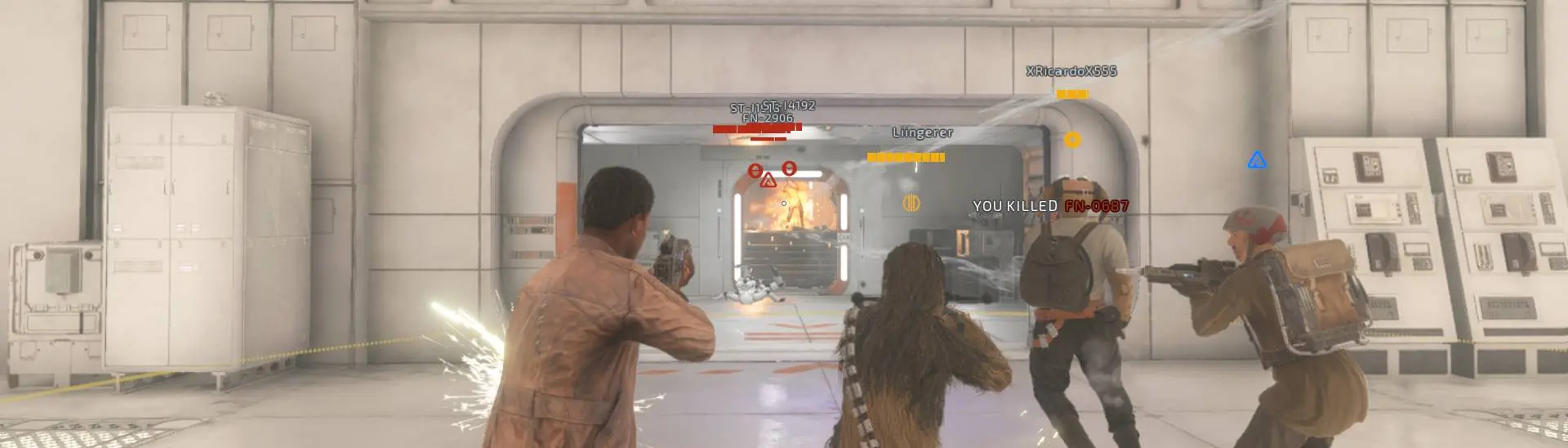File information
Created by
ScottMemelord except not really because other people told me how to do most of thisUploaded by
ScottMemelordVirus scan
About this mod
Greatly simplifies the in-game HUD removing many unnecessary elements of the HUD that were obnoxious, intrusive and or in general were just unneeded and had no gameplay benefit whatsoever.
- Permissions and credits
- Changelogs
IS IT MP SAFE?!: If it doesn't alter gameplay in any tangible way, such as giving you 9000x damage or something then it's MP safe, it's not hard to figure out.
Description:
This mod edits the HUD to be as simplistic as possible while also retaining essential information. That's the only way I can describe it. You'll have to use it in-game to figure out everything it does.
I also made it because I feel like the default HUD is way too cluttered and has way too many things going on. So many things it shoves into your face that isn't really needed, ect. Maybe it's because I'm getting older but nowadays I can't stand HUDs like this that bombard you with information like crazy.
More or less, I've reduced HUD and UI elements to their bare essentials. I've reduced clutter wherever possible.
Well, what does it do exactly? Tell me!
Well, my memory is crap so I'll probably miss some things, but overall this mod largely removes the background from most in-game HUD elements as well as removing useless clutter in my own opinion and things that just look stupid. Like for instance
- The background is removed from many UI elements.
- Most vignettes and screen effects are removed as they have no gameplay benefit.
- Button prompts are gone.
Basically, my goal with this mod was to make the HUD as undistracting as I possibly could while still retaining playability.
OPTIONAL FILES:
Both files are pretty self explanatory.
Hitmarkers Disabled, well as you would expect disables hitmarkers.
Minimal Crosshairs makes most of the crosshairs minimal. (This was done by disabling all the other parts of the crosshair only leaving the dot, but not all crosshairs have a dot unfortunately soooo yeah. Had to work with that I'm not advanced enough to replace crosshairs entirely yet.)
(Also, I take no credit for figuring this shit out, other people told me how to do it. Big credit to guys like Slarlac249 for uploading project files and shit for me to research.)
Also, tbh I recommend Better Crosshairs Minimal Version over my mod since it does a better job of turning most crosshairs into dots than mine.
If you want even more options check out these other files that pair well with this mod.
RECOMMENDED PAIRINGS
Disable Outline Effects if you want to completely disable in-game outline effects such as character outlines and ability area of effect outlines which the game does not allow. (Yeah the disable character outlines option does not actually disable them entirely which is cringe.)
No Grenade Marker this disables the marker that appears above enemy grenades. I left these in since they do obviously have a gameplay benefit but if you would rather not have them, this file will remove it. (I feel like there should have been an option to disable them in the menu but whatever.)
No Death UI this removes the death screen that lists your killer's name and the weapon they killed you with, basically turning it into a spectator cam of the person that killed you.
No Warning Messages disables warning messages entirely if you do not like them. This mod simply removes the background from them.
The Sound of Immersion by MagicApollo disables many pointless UI sound effects if you want to get rid of those.
When using Focused Rage as Vader there is still a red vignette applied to the screen. I have literally no clue how to disable it since editing the VE(Visual Effect) file labeled appropriately doesn't seem to do anything.
Credits:
Slarlac249 since alot of his project files helped me figure out how to edit stuff like this.
You may be looking for the Ultimate version instead which features more edits than this.