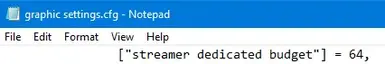About this mod
Fixes the broken default texture settings (It's not a perfect fix, it alleviates the problem somewhat but in many cases it still can get worse after some time playing).
- Permissions and credits
0 In Documents\My Games\Outlaws delete the graphics.settings.cfg and the ShaderByteCode and ShaderCache folders
1 Star the game and set everything up the way you want using the in-game settings - then quit
2 Go to Documents\My Games\Outlaws and edit the graphics.settings.cfg (open in notepad)
3 Look for the setting ["streamer dedicated budget"] and change from 64 to 256 or higher (I recommend 1024 for a 4GB vram GPU)
4 You can set the graphics.settings.cfg to read only (right click and select properties) - otherwise the game will reset it to 64 when you change settings in game.
NOTES
For some reason the game sets my texture budget to 64mb which makes everything look really bad. I have a 4GB card and although that´s low for this game it shouldn´t look so bad. I went into the settings and manually changed the default budget of 64 to a higher value (see below) and that resolved the issue. See images for examples.
The affected setting is:
["streamer dedicated budget"] = 64,
change to
["streamer dedicated budget"] = 512,
If you set the value higher than 5120 it seems to revert to this upper-limit. "Proper" numbers are usually doubles (64, 128, 256, 512, 1024, 2048, 4096) and this variable seems to be in MB. Basically 1024 MB is 1GB and so the maximum of 5120 represents 5GB.
If this fix becomes obsolete in a future patch I will update the title and description to show it is not needed.
NOTE: This helps alleviate the problem but it can still get bad over time. On my setup it fixes it and I never see super low res textures anymore even on my crappy 4GB GPU. I use a low setting of 256 so that the textures are present, but not super sharp. Still better than potato style.