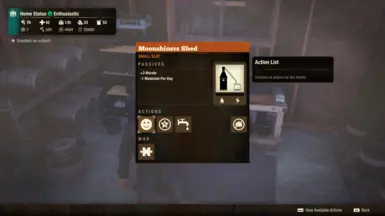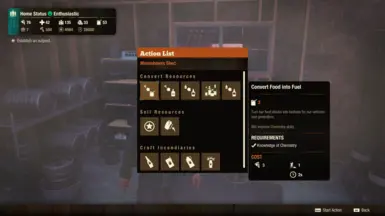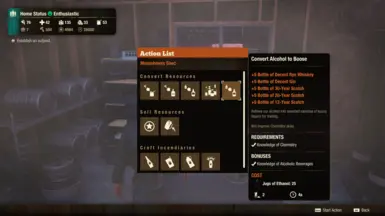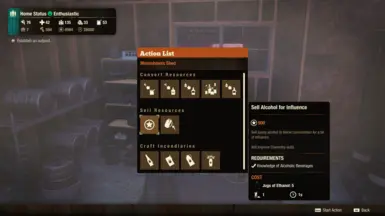About this mod
Allows you to build a 'Moonshiners Shed' at your base.
- Requirements
- Permissions and credits
- Changelogs
- Donations
All burners light up on the stills when a convert action is activated.
Also has a working garage door for easy access. (jank is what I do) Ha.Ha...
Has automatic lights that come on at night.
Actions:
Convert Food to Fuel : Does what it says...
Convert Food to Alcohol : Does what it says...
Convert Alcohol to Whiskey : Does what it says...
Convert Food to Beer : Does what it says...
Convert Alcohol to Boose : Converts alcohol into five types of boose.
Sell Alcohol for Influence : Converts alcohol into influence.
Sell Alcohol for Rucksack : Converts alcohol into item rucksack.
Recon Trader : Lets you call for a random trader.
Rain Collector Water Access : Supplies Base-Wide Water for an hour.
Craft Incendiaries : Lets you craft Molotov's, Fuel Bombs, Fire Bombs and Fuel Tanks.
Passives:
Purified Drinking Water : +3 Morale Bonus.
Facility Maintenance : -1 Materials Per Day.
NEW:
Add two way rotation feature...
This mod is now multi-player friendly.
This mod was requested by: LoneWolf from The State of Decay 2 Modding Discord.
This is a integrated mod, download and use the integration feature with Heilos's Mod Manager.
Any version after 2.2.21. will work with this mod. If you have a mod manager from before then update.
T1MANIAC Donation
Installation:
Extract the ZIP and Place the pak file in the following directory.
Epic and Steam Users:
%LocalAppData%\StateOfDecay2\Saved\Paks
Windows Users:
%LocalAppData%\Packages\Microsoft.Dayton_8wekyb3d8bbwe\LocalCache\Local\StateOfDecay2\Saved\Paks
IF YOU OWN THE MS STORE VERSION, YOU MIGHT STILL HAVE TO USE THE EPIC/STEAM LOCATION!
The Steam/Epic location is a kind-of "universal" path that the MS version will occasionally use.
Make sure to also check there, if you cannot find/don't have the MS path listed above.