
Seatruck Scanner Module (BepInEx - Nautilus)
-
Endorsements
-
Unique DLs45,411
-
Total DLs63,634
-
Total views168,240
-
Version2.0













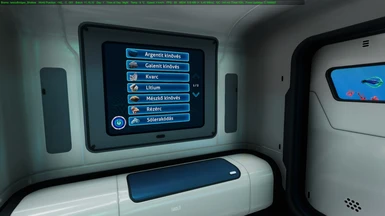

132 comments
-
1
-
2
-
3
- ...
-
8
-
JumpMy Equipped Modules are
Storage
Scanner
Fabricator
Prawnsuit
Create a .txt file, I named mine ScannerChipFix.txt and paste the following
MovedRecipes:
(
ItemID: SeaTruckScannerHUDChipUpgrade;
OldPath: Workbench;
NewPath: Workbench;
Copied: YES;
);
Then save the .txt file in the WorkingFiles folder of CustomCrafts3 and it should work.
What else do I need to do?
EDIT: Dock with the seatruck docking room, and then undock, apparently!
Work around:
Created a text file and placed it in CustomCraft3/workingfiles
Here is my text file:
MovedRecipes:
(
ItemID: SeaTruckArmorMK2;
OldPath: Workbench;
NewPath: Fabricator/Upgrades/Seatruck Upgrades;
),
(
ItemID: SeaTruckArmorMK3;
OldPath: Workbench;
NewPath: Fabricator/Upgrades/Seatruck Upgrades;
),
(
ItemID: SeaTruckDepthMK4;
OldPath: workbench;
NewPath: Fabricator/Upgrades/Seatruck Upgrades;
),
(
ItemID: SeaTruckDepthMK5;
OldPath: Workbench;
NewPath: Fabricator/Upgrades/Seatruck Upgrades;
),
(
ItemID: SeaTruckScannerHUDChip;
OldPath: Workbench;
NewPath: Fabricator/Upgrades/Seatruck Upgrades;
),
(
ItemID: SeaTruckScannerHUDChipUpgrade;
OldPath: Workbench;
NewPath: Fabricator/Upgrades/Seatruck Upgrades;
);
Thanks for the mod!
To open the console: [Shift + `].
Spawn command: spawn SeaTruckScannerModuleFragment
Если вы поставили мод после того как создали мир, фрагменты не спавнятся, вы можете заспавнить их сами, через консоль.
Вызвать консоль: [Shift + `].
Команда для спавна: spawn SeaTruckScannerModuleFragment
also oddly the module appears to drain no battery, displays the scanning screen even with no batteries in it, and the power button does not do anything. telling it to scan it does say it is scanning, but nothing appears in the hud.
the antenna does appear to change animations, such as rotating or scanning, and the menu can be changed to scanning for a specific resources, but that's it.
EDIT: after saving, quitting the game, and starting it up again it now works great. leaving this comment up for anyone else who encounters the same bug.
Working perfectly fine for me once i unstalled BetterScannerBlipsBZ.
-
1
-
2
-
3
- ...
-
8
-
Jump