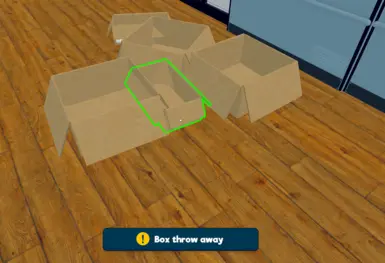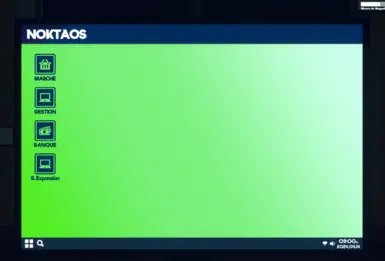About this mod
KinderMarket enhances your store management by allowing you to pause Restockers, control their speed, rename your store directly in the configuration file, and access the remote computer, while also providing key sales statistics.
- Requirements
- Permissions and credits
- Changelogs
challenges you may encounter while managing your store efficiently.
◈ Pause Restockers: Allows you to temporarily pause Restockers, allowing you to reorder products without interruptions.
◈ Restocker Speed Management: Control Restocker speed to avoid long wait times for restocking your store.
◈ Remote Computer Access: Access the store's computer from a greater distance, saving you time.
◈ Dispose of Empty Cardboard Boxes: Clean up your store quickly by throwing away empty cardboard boxes with the touch of a button.
◈ View Statistics: Monitor statistics such as total customers, products not found and total profit for better organization of your store.
◈ Rename your store: Customize your store name.
◈ Download the “KinderMarket.zip” file.
◈ Use 7-zip or WinRAR to extract the contents of the downloaded file.
◈ Go to your game directory and locate the "(Game Directory)/MLLoader/Mods/" folder.
◈ Copy the extracted “KinderMarket.dll” file and paste it into this folder.
Key Assignments: Customize the keys for different functionality according to your preferences.
Restocker Speed: Adjust the Restocker speed to optimize store replenishment.
Statistics Display: Enable or disable the statistics display.
Using Features
◈ Pause Restockers: Press the configured key to pause or resume Restocker activity.
◈ Restocker Speed Management: Adjust the speed of the Restockers by setting the speed in the configuration file.
◈ Remote Computer Access: Open the store's computer from anywhere.
◈ Discard Empty Cardboard Boxes: Quickly dispose of empty cardboard boxes by pressing a defined key.
◈ View Statistics: View essential statistics such as total customers, products not found and total profit for effective store management.
◈ Rename your store: Customize your store name directly in the configuration file.
◈ For an enhanced modding experience, consider installing Tobey's BepInEx x MelonLoader pack, which offers compatibility for various mods.
◈ For the configuration file to appear in the "UserData" folder, make sure you have the "KinderMarket.dll" mod in the "Mods" folder. Then launch the game as if you wanted to continue your game at the supermarket, then close it. The "KinderMarket.cfg" configuration file will then be created in the "UserData" folder.
For any issues or questions regarding KinderMarket mod, please feel free to contact us. Your feedback is valuable to improve the functionality of the mod and resolve potential issues.
Good game !