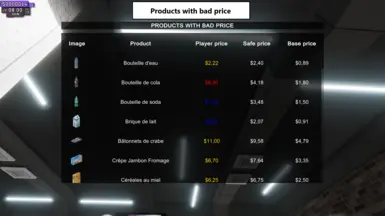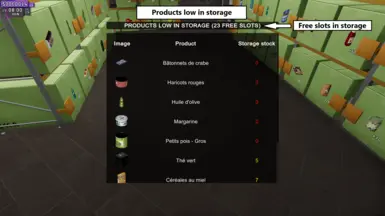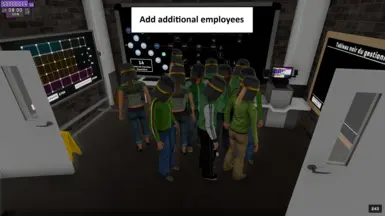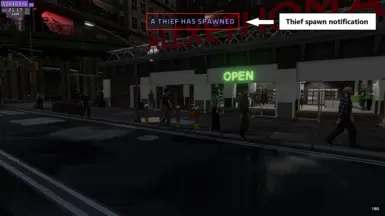About this mod
CheatAndUtility is a versatile mod combining cheats and utility features to enhance your game. Efficiently manage your store with product info, optimize your employees, easily handle stock, and automate pricing. Cheats can be disabled for a quality-of-life-focused experience.
- Requirements
- Permissions and credits
- Changelogs
CheatAndUtility is a versatile mod that integrates both cheat options and utility features to enhance and simplify your gaming experience.
With this mod, you can optimize your store management by easily accessing product information, stock levels, and recommended prices. It also improves employee efficiency by adding additional staff and adjusting their movement speed as needed. Stock management becomes easier with the highlighting of missing or empty items, facilitating their tracking and restocking.
Additionally, CheatAndUtility automates price updates based on a calculated safe price, ensuring optimal pricing.
For those who prefer a cheat-free gaming experience, the cheat options can be disabled in the configuration file, leaving only the utility features active for improved quality of life.
Note: I am not a developer and this is my first time creating a mod. CheatAndUtility was developed out of passion and during my free time as a personal mod. After making some adjustments, I decided to make it public. Please be understanding and feel free to provide constructive feedback, improvement ideas, or report any bugs :).
⚠️ WARNING : Before installing the mod, please back up your saved games to avoid any risks.
Save location (files .es3):
AppData\LocalLow\DDTNL\Supermarket Together
Features
- Product Information Menu: Displays information about products, the status of each product in stock and in the store, as well as an indication of the ideal price to set (safe price).
- Missing Items Highlighting: Highlights missing item boxes in the store to avoid searching all stocks for the corresponding box of the missing product.
- Empty Boxes Highlighting: Highlights empty boxes stored in the stock to free up unnecessarily occupied space.
- Price Update: Allows simultaneous updating of all prices to the safe price value.
- Employee Management: Adds extra employees and allows modification of their movement speed.
- Thief Alert: Displays an alert when a thief spawns, with an icon directly above their head.
- No more trash spawning: Trash items will no longer appear in the game.
- Card payments only: All transactions are now limited to card payments.
- Automatic payments: Payments are now processed automatically without user input.
- Install BepInEx 5.x. (Installation guide)
- Launch the game so that BepInEx can create the necessary files and folders.
- Close the game.
- Download this mod and move the CheatAndUtility.DLL file into the
<Game Installation Folder>/BepInEx/plugins/
folder. - Relaunch the game.
<Game Installation Folder>/BepInEx/config/CheatAndUtility.cfg
This file allows you to modify certain mod parameters.
Configurable Options :
[Cheat]
- CheatEnabled : Enables cheat options (adding employees, modifying employees' speed, thief alert, modifying all prices).
- NbEmployeeToAdd : Number of employees to add (adds additional employees, does not set a fixed number).
- WarnThiefSpawn : Enables or disables the alert when a thief spawns.
- EmployeeSpeedFactor : Base speed of employees (in-game bonuses will be added to this value).
- AutoPay : Enables or disables automatic payment processing
- CardOnly : Enables or disables card-only payments (cash payments are disabled when true).
- NoTrashSpawn : Enables or disables trash spawning.
- MenuOpacity : Menu opacity.
- OpenMenu: Key to open the menu.
- ChangeFilter : Key to change the menu filter.
- UpdateAllPrices : Key to update all prices.
- TableUpdateDelay : Delay for updating the table information (WARNING: too low a value may cause FPS drops).
- HighlightShelvesWhenItemMissing : Enables or disables the highlighting of boxes.
- PriceMargin : Defines the range of variation around the "safe price" within which the player's set price is considered optimal.
- GlowingMissingItemColor : Highlight color for the box of a missing item in the store.
- GlowingEmptyBoxColor : Highlight color for empty boxes on the shelf.
- Open the Menu: Press the key (default) "M".
- Change Filter: Once the menu is open, press the key (default) "L" to browse through different filters.
- Update all prices : Press the key (default) "K".
Available Filters :
- All product infos (Default): Displays information on the price and stock of all unlocked items.
- Product with bad price: Displays products whose price does not match the safe price (see explanation below).
- Products low in shop: Displays products that are missing or almost empty in the store (> 10).
- Products low in storage: Displays products that are missing or almost empty in storage (> 10) as well as the number of available slots.
To update all prices to the “Safe Price”, simply press the key (default) “K”.
What is the “Safe Price” and how is it calculated ?
The “Safe Price” is the maximum price at which a product can be sold before customers potentially find it too expensive.
- If the player’s price exceeds the safe price by $0.1, there is a chance that a customer will find it too expensive.
- If the price is below the safe price, the product will NEVER be considered too expensive.
Safe Price Formula :
safe price = base price of the product * product inflation * 2
How color codes work in the menu ?
For prices:
- Green: The player’s price is equal to the safe price or within the range [safe price - margin : safe price + margin] (the margin can be configured in the config file).
- Yellow: The player’s price is not within the range [safe price - margin : safe price + margin] (the margin can be configured in the config file).
- Blue: The player’s price is equal to or lower than the base price of the product (often when you have forgotten to update the price of a recently unlocked product).
- Red: The player’s price is higher than the product’s max price, meaning this product will ALWAYS be considered too expensive and therefore never sold.
Max Price Formula :
max price = base price of the product * product inflation * 2.5
For storage:
- Green: The product is in stock or in the store.
- Yellow: The product is no longer in large quantity in stock/store, the remaining quantity is less than 10.
- Red: The product is no longer in stock/store, the remaining quantity is 0.
I am unsure if CheatAndUtility is compatible with other mods. However, there are currently few mods available for this game, which minimizes the risk of conflicts. Feel free to test and provide feedback regarding compatibility.