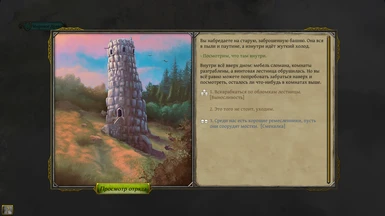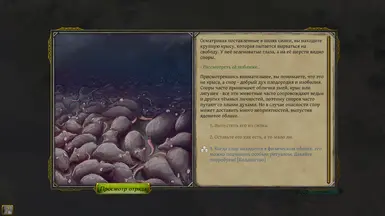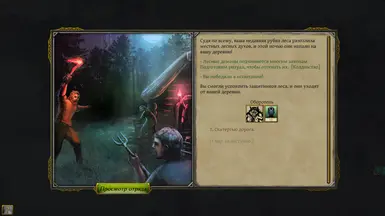Documentation
Readme
View as plain text
Greetings!
- What is it?
It's a Russian translation of Thea: The Awakening story bundle with a proofread English version of the same bundle.
- What's the point for English-speaking players?
Only proofread text of the story bundle, since it had quite a bunch of mistakes.
- How to install?
Simply Ctrl-C -> Ctrl-V the two folders from the archive into your game folder. If you already had Story Bundle copied in the game folder, your system will ask to override some files - you an do it safely. The Story Bundle's language switches with the usual in-game language switch.
Important note: the game handles language change in an odd way, so for changes in the events' language to take place (and not only UI) you will need to do the following magicku: run the game -> switch language to anything -> exit the game -> run the game and switch the language to the one you're interested in -> exit the game -> run the game. This way the game will switch both UI and events language properly.
This action is recommended even if you're interested only in proofread EN version.
- Does it work for multiplayer?
Yes.
---------------------------------------------------------------------------------------
Приветствую!
- Что это такое?
Это полный русский перевод официального DLC Story Bundle для игры Thea: The Awakening, плюс исправленные ошибки в английском тексте этого DLC.
- Как установить?
Просто скопируйте две папки из архива в корневую папку с игрой. Если у вас уже был установлен Story Bundle, система попросит перезаписать несколько файлов - можно это смело делать. Язык Story Bundle переключается обычной сменой языка в главном меню игры.
Важный момент: у игры странный механизм смены языка, поэтому, чтобы она железно сменила язык событий (а не только UI), нужно провести следующее колдунство: запустите игру -> смените язык на любой другой -> выйдите из игры -> запустите игру и смените в ней язык на тот, который вам нужен -> выйдите из игры -> запустите игру. Таким образом игра правильно подтянет и UI, и язык всех внутриигровых событий.
Эту манипуляцию стоит сделать, даже если вам нужна только исправленная английская версия.
- Работает ли перевод в многопользовательской игре?
Да.