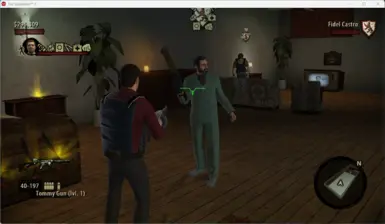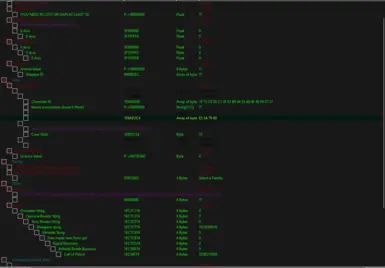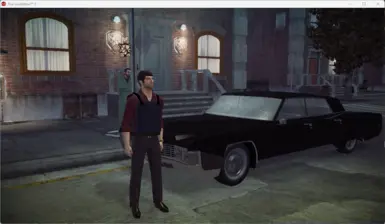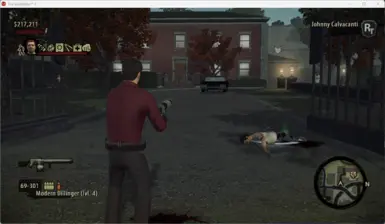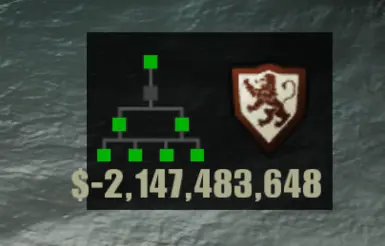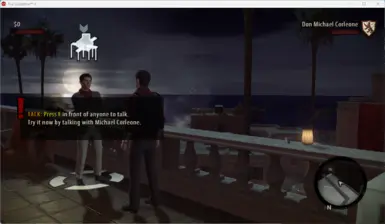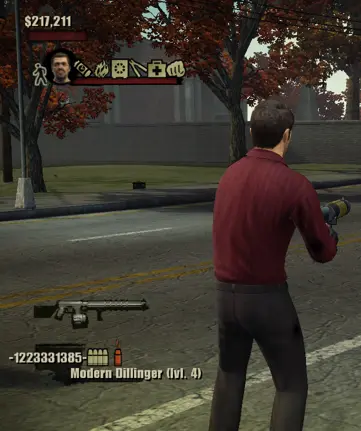Documentation
Readme
View as plain text
Explanation for each script:
The cheat table has color codes:
Blue = Category
Red = Subcategory
Green = Editable Value
Black = Debug Value, do not modify these values
Player
_________________________________
Health Value (May not accurate): This script allows you to access the player's health at an address and either freeze it or change it. As mentioned, the value may not be precise, but it's faster than the second option.
Health Value (Faster): Similar to the first script, this one provides the player's health value at an address, which you can freeze or modify. This script is more accurate than the first one but may not always work.
Money Value: This script provides access to the player's money at an address, allowing you to freeze or change it. You need to earn or lose at least $1 to update the address and display the money value.
Waypoint Coordinate: This script provides the coordinates of the waypoint. You need to spam the waypoints in the Don's view to obtain the coordinates. For example, you can use this script to teleport to a specific location by entering its coordinates.
Coordinate: This script provides the player's coordinates. You need to walk for a few seconds to update the script. With the waypoint coordinates, you can copy the waypoint coordinate values to the player's coordinates to teleport to the waypoint.
Ammo: This script allows you to access the player's ammunition at an address and freeze or change it. It may not work for weapons with no ammunition. Additionally, you can change your weapon by clicking on the Weapon ID value.
______________________________________________________________________________________________
Crew
______________________________________________________________________________________________
Crew Modifier: This script allows you to change the crew you have, for example, changing a Corleone soldier to Michael Corleone. It also enables you to modify the crewman's specialties. To use this script, go to the Don's view, select your family, and choose the crewman you want to change without entering their upgrade options. Wait for the script value to update and you can change it. To change the specialty, adjust the "Crew Skill" value, For example, if you want it to be Demolition (4) and arsonist (8), you add this to give 12 and enter the value, and so on.
License Changer: This script lets you change the license of the crewman you want. To use this script, follow the same steps as above to select the crewman without entering their upgrade options. Wait for the script value to update, and then change it to a higher value.
______________________________________________________________________________________________
Family
______________________________________________________________________________________________
Change the NPC family on compounds: As mentioned, this script allows you to change the family that spawns in the specified compound. For example, you can make Almeida family members spawn in the Corleone compound. To refresh it, you need to kill yourself (in the game btw)
Select which family will take over every Rackets: This script enables a specific family to take over all the rackets in the game.
______________________________________________________________________________________________
Other
______________________________________________________________________________________________
HUD: This script allows you to disable or enable the HUD. To update the value, go to the Don view multiple times. When the value is updated, go to the Don view and set it to 0.
Favor: This script allows you to add the favors you want.
______________________________________________________________________________________________
Cosmetics: This script allows you to enable or disable various cosmetics, such as the belt, bulletproof vest, or brass knuckles. To update the brass knuckles value, go to the Don view, exit it, and return to it, and so on.