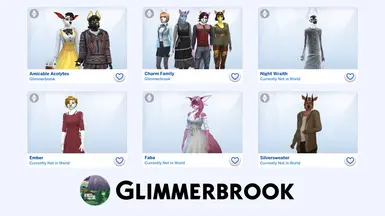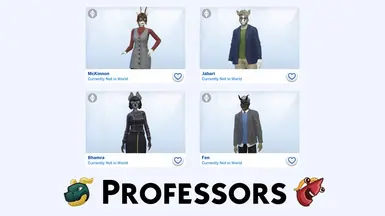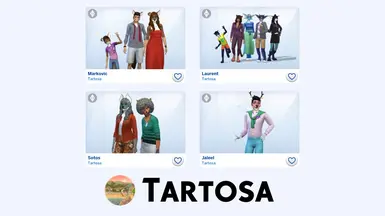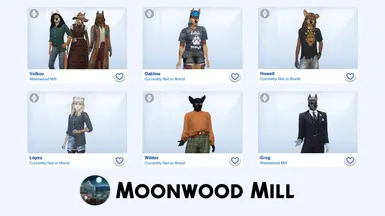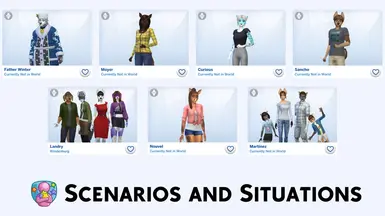About this mod
Turns all premade sims into furries
- Requirements
- Permissions and credits
- Changelogs
Discord: I have a Discord Server as an alternate place for support/feedback on my mods, and also for discussing furry mods in general.
This mod equips all 313 of the game's premade sims with furry CC to make them furry when creating a new game. It also removes some hats and accessories that don't work well on furries, and replaces some pants to fit digitigrade legs better. It makes minimal changes to the sims outside of those.
It covers all currently released expansions (as of Nov 2024) that have NPCs except 'Journey to Batuu'.
Most of the sims use natural fur colors, SoraFoxyTeil's heads, and digitigrade legs, as those are my personal style preferences. Some sim features can be customized (see 'Customization', below.)
This mod pairs well with my Sim Furrifier, which can turn all randomly generated townies into randomly generated furries too, and can be used to make some quick changes to the sims included in this mod.
Requirements:
CC Requirements
This mod doesn't include any files to actually make sims furry, you'll need the following furry CC. All are required, none are optional unless otherwise noted.
1. Savestate's Sims 4 Furry Mod
- Get the latest version
- NSFW Warning: Pages may contain NSFW images, and the mod has some NSFW files. NSFW files are not required and can be easily deleted, see this article. It also does doesn't require any packages from the Hair or Outfit folders, or any of the eyebrows[number]_CAS_Sorafoxyteils.package files.
- Telegram Download: (Recommended) Check the pinned messages and download the SoraFoxyTeils.rar file. The Telegram group is mostly SFW.
LoversLab Download: (Caution) The mod only works with the free 1.0.2 version, while the downloads only include the paid 1.0.3 version. To get v1.0.2, go the the Changelog section of the page, press 'See changelog', and click the 1.0.2 version while logged in to get a download link. The site is NSFW and has NSFW images.Dead link for now, only Telegram works
4. Springroll's Sorbet Furry Recolors
5. Springroll's Halloween 2020 Pack
- Only need !gg_anthlope_horns.package, !gg_demonwings.package, !gg_devilhorns.package, !gg_flame_ears.package, !gg_unicorn_tail.package and !gg_unicornhorn1.package. Some of these files are only included inthe bulk download. All other files from the pack can be easily and safely deleted, as they aren't used.
- If desired, you can skip downloading this one, as only a handful of sims use it and they don't look too weird without it. I may remove the requirement in the future.
- Also needs all of its requirements
You can see this article for more furry content that isn't required for this save file, but that you can use with it.
Expansion Requirements
There are no hard requirements, but if you don't have a few select expansions (especially Get To Work), some sims may randomly be missing some clothes, as several of the replacement pants I used for digitigrade legs are from DLCs. Please report these so I can fix them.
Important Notes:
Opening some households with child sims in CAS will remove any fur patterns from the child that come from Sora's CC. This is due to a workaround I used to make Sora's fur patterns work on children. If you want to fix this, follow this article.
Some Sims have broken eyelids, despite me fixing them. For most sims you should be able to fix it yourself by reapplying the furry eyes through CAS. Some supernatural sims have not have the option available however. See this article to fix that. If you use my Sim Furrifier, it should try and fix this automatically.
I recommend turning Neighborhood stories and (if you have it) MCCC's similar features off, as it can result in furry sims dying or moving out and being replaced by human sims. You can use my Sim Furrifier to turn the new sims into furries, but they won't be hand made and probably won't look as good as these ones.
Some sims may be missing clothes. This is due to them having clothes from DLCs you don't have. Please report these so I can replace their clothes with ones from their own DLC.
Customization:
There is only one version of the mod, and I won't be making any more. However, you can make some quick changes to all the furry sims using my Sim Furrifier, including changing the sim's leg type to plantigrade or human legs, removing their human hairstyles, and more. Just set your furry preferences through the mod's setting menu, then go to Preferences -> Apply Preferences -> Apply to All Sims.
Optional File:
The optional file (Furry CAS Sims) also replaces the 40 possible sims that show up when you create a new household in CAS. It only affects the first sim that shows up when you open CAS, adding any sims to existing households they are still randomly created human sims.
Installation/Updating:
- Put the .package file in your mods folder like any other mod
- Make sure that "Enable Custom Content and Mods" is enabled in the 'Other' tab of the game settings
- Delete 'localthumbcache.package' in your "The Sims 4" Folder. This is 100% safe and should always be done when installing new mods.
You shouldn't need to do anything special to update, just replace the old file with the new one. Be aware though that the update will only apply to new games.
The thumbnails that show families might still show them as human sims after starting a new game. To fix this, just delete the file 'localthumbcache.package' again. This will force the game to re-create the thumbnails instead of using cached ones, so they should then show up furry.
Future Plans:
- Missing Pants:I need to go back over some sims and make sure they only use clothes from their own packs, to prevent them from having those clothes missing if someone doesn't have extra DLC.
My Other Mods:
- Furry Leg Fix: Fixes sims having broken digitigrade legs when using vanilla nudity
- Sim Furrifier: Randomly applies Furry CC to sims
- Simply Invisible Clothes: Adds a set of invisible clothes to allow for PG furry 'nudity'
- Also check out my Skyrim mods!
Credits:
denton47 for their TS4 Premade Household Tool, used to make v2 of the mod
SimplyAnjuta, for their tutorial on how to change the starting CAS sims
Sims 4 Studio, for general sims 4 modding actions
Andrew, for helping me figure out how to modify sim data directly
All of the mod developers listed in the requirements section, especially Savestate for making a quality furry mod