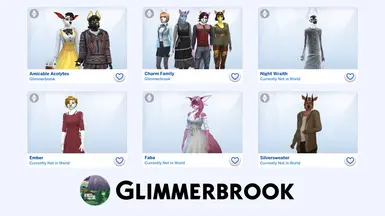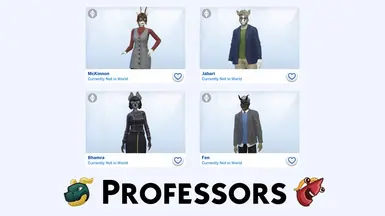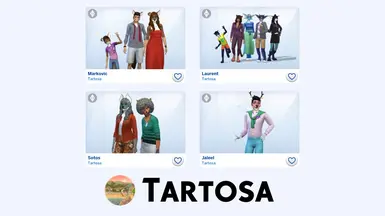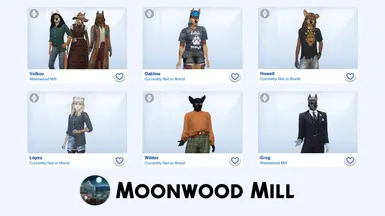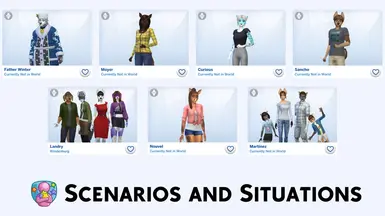Mod articles
-
Sims 4 Furry Content Directory
This is a list of all the Furry Sims 4 content I personally know about. If you know of any more, let me know and I'll add it to the list. I will also update this list as I discover more mods.
This is not a complete list, feel free to explore to find more, even the creators I link to may have more content I haven't noticed yet! I also recommend following any creators you like instead of checking this list occasionally for new content, it isn't easy to track updates here.
NSFW Content Policy: Some mods have NSFW content (mature or explicit content for individuals 18 years of age or older). For safety, these are hidden within spoiler tags, and can have any of the 4 tags on them to give more information about what they contain:
NSFW Potential: For mods with con... -
Making SoraFoxyTeils Furry CC and Berni's Collection SFW
Both SoraFoxyTeils Furry CC and Berni's Collection have both SFW and NSFW(18+) furry parts. If you want to use their SFW parts without adding anything NSFW to your game, you can simply delete or not download the NSFW files. This articles lists the NSFW files to delete or avoid in this case.
WARNING: This article was last updated Jan 13, 2025. If either mod has updated since then, more NSFW content may exist that isn't listed here.
SoraFoxyTeils Furry CC 1.0.2
This is the version from the pinned message on her Telegram channel. Note that this is only for the telegram 1.0.2 version, see below for the Boosty 1.0.3 version.
Here are all the NSFW files to delete for a 100% SFW version:
- The entire 'Sisipisi' folder
- Files not in a folde... -
Appling Furry Patterns to Younger Sims
Using Sims 4 Studio, you can quickly and easy allow any custom fur patterns (tattoos) to be used by sims of any age. Most patterns are set to be used only by teen and older sims, but don't require any changes to work well with younger sims except for changing one setting.
My mods generally expect all the SFW tattoos from SoraFoxyTeil's Furry CC to be all ages compatible, which prevents them from being removed from sims that have them when you open the family in CAS and allows you to apply them to all sims directly. This guide works for almost all furry patterns though.
Make sure you have Cyangeom's Sims 4 Furry Mod - For Children, Toddlers, and Infants, otherwise you won't have any furry parts to match the patterns with. You'll also need it's required mod, CAS Unloc... -
Here are some other random tips for using furry mods.
Removing Legs and Tails from Mermaids:
If you furry legs and tails to mermaids, they will still appear in the mermaid form, which looks really weird. You can easily fix this by 'unlinking' them, allowing you to remove the legs and tail from the mermaid form without removing them from the humanoid form. You unlink them by pressing the chain link icon above the mermaid's portrait in CAS when you have that sim selected.
Making other Tattoos Semi-Compatible
Other CC that takes up the same body location slots as fur patterns are incompatible with furry mods, but some can be made compatible without issue by moving them to another body slot. For example, if you want to give a tiger shark Aqueduc... -
Fixing Supernatural Sim's Eyes
SaveState's Furry mod requires moving Sim's eyes in order to fit their custom heads. However, it hasn't been updated in a long time and the morph that moves the eyes isn't available for some life states. There are two ways to fix this.
Simple Fix:
An easy fix for the issue is to apply the eye morph in CAS when the sims are just normal humans, and then turn them into supernaturals after exiting CAS. This can be achieved through game play or cheats. You will need to turn them into normal sims first if you are fixing the eyes are sims that are already supernaturals, which can also be done through game play or cheats. This fix usually can't be used on aliens though, unless you have a mod that allows turning human sims into aliens.
Better Complex Fix
This req...