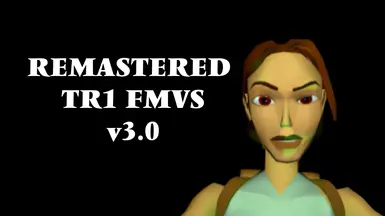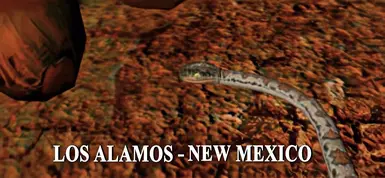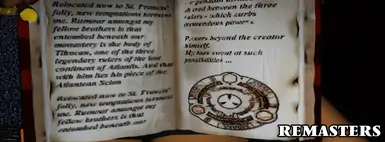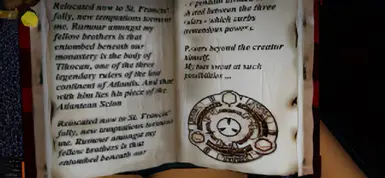File information
Created by
SteveOfWarrUploaded by
SteveOfWarrVirus scan
About this mod
Rather than just using AI to upscale and produce the sharpest image possible at the cost of detail, All TR1 FMVs have been upscaled and remastered to remove ugly distortion, preserve more detail with more clarity, correct aspect ratio, plus improve on-screen text and overall resolution, especially when compared to the ones found in the Remaster.
- Permissions and credits
- Changelogs
This version fixes the CAFE audio sync issue, and has been remade with the latest AI models from Topaz to try and further enhance the quality where possible.
Please note: Screenshots will not do mods like this justice but are included here for some visual reference.
-------- INSTALL INSTRUCTIONS --------
1) Unzip contents to a place of your choosing.
2) Open your game's files and back up the original FMVs to another folder.
3) Open the extracted folder and then copy all ".OGV" video files from mod folder into "<YOUR GAME'S INSTALL LOCATION>\Tomb Raider I-III Remastered\1\FMV\HD"
4) If prompted to overwrite existing files then select "YES"
5) Open the game and enjoy new FMVs.
I'm more than happy for people to use these in their mods or other TR projects as long as full credit is given. =)
-------------------------------------------------------------------------------------------------------------------------------------------------------------------------------
The original FMVs from the base game while super sharp in parts tended to come at the cost of smudging over details, having horrible-looking on-screen text, or introducing warping or ugly artifacts.
My goal here was to provide an upscaled collection of these FMVs but done in a way to balance clarity with detail preservation all encoded in the OGV format the Remaster uses, and at the highest bitrate that format offers.
Currently, the game limits us to encoding in OGV format video files and a 1920 x 720 resolution for these FMVs, meaning no matter which way you slice it these FMVs will look way better on smaller screens like the Steam Deck or Switch's and not so great on Monitors or TVs over 1080p.
Until that limit is broken or changed the best thing we can do is try our best to make these look as good as possible on both small-screen devices and TV or Monitors that are 1080p and above.
That's where this project comes in...
The base for these upscales was taken from my PS1 copy of Tomb Raider 1, then ran through Topaz's Video Enhance AI's various models to try and produce the best picture quality I could without introducing ugly artifacts. Then I used Adobe Premiere to correct the aspect ratio to 1920 x 888 and also went ahead and manually added new titles over the top of the original footage, using the same font the game does, to enhance them further.
I aimed to reduce noise and compression as much as I could, without causing the AI to smooth over surfaces or add, artifacting or texture, or weird details to surfaces where they didn't exist before. For example, things like the fibers on Lara's cloak or the text in Brother Herbert's book, were things I tried to focus on restoring when upscaling.
Additionally, I've tried to avoid overusing techniques like de-haloing to avoid the final image looking too soft or full of white bloom. I've not done anything like motion interpolation to bump the frame rate up to 30 or 60fps here. This mod is currently vanilla framerate.
I also haven't performed any colour correction on these FMVs either, which the original Remastered CAFE scene seemed to have applied to it, making it often look too dark and contrasty on TVs and certain monitors.
The result is an image with way more detail preserved in the final image and a better level of clarity to what the Remaster currently offers.
Sadly without the source files for these FMV's any upscale efforts aren't going to be 100% perfect, and this mod is very much still a work in progress. But I feel these are good enough to release into the wild for people to use in their Steam, GOG, and Epic copies.
If anyone has any feedback regarding these then feel free to shoot me a comment here =)