File information
Last updated
Original upload
Created by
Willybach and Panoc and BadgerIntUploaded by
willybachVirus scan
Some files not scanned
Tags for this mod
Current section









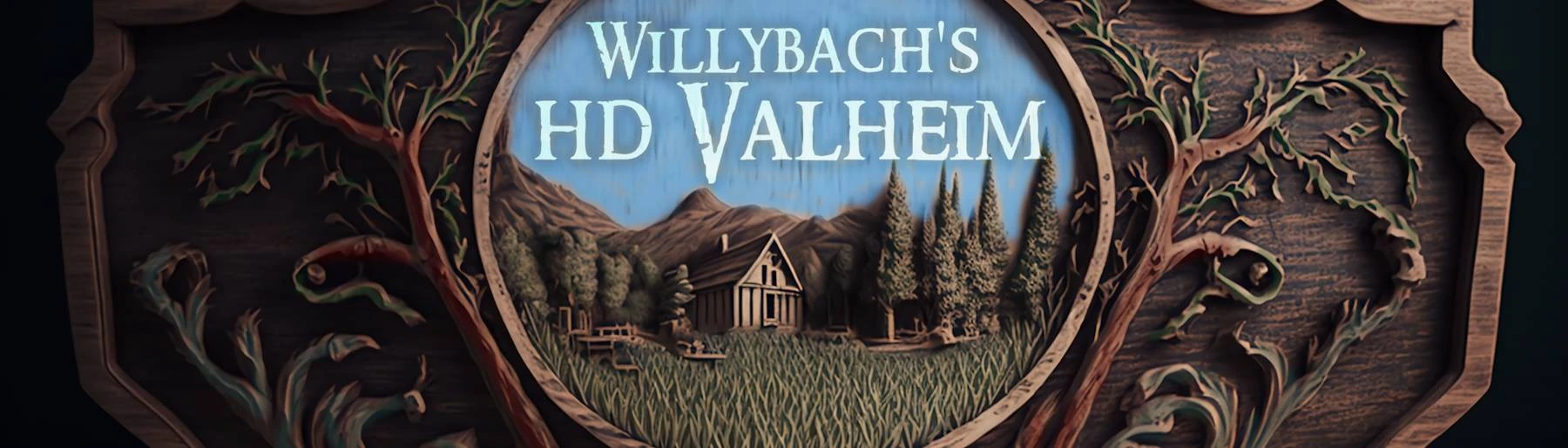




































































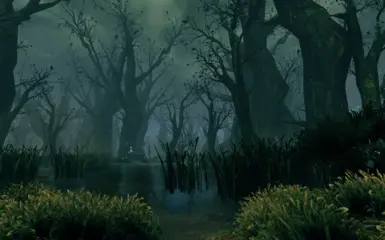

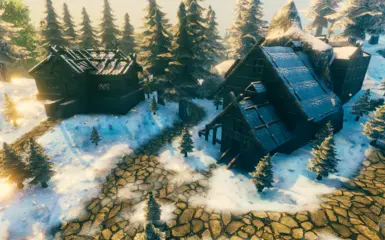






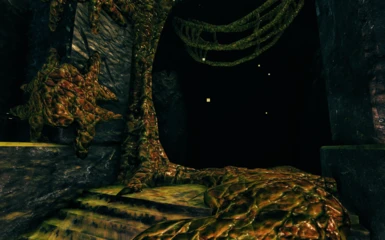



































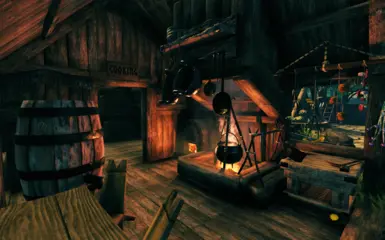








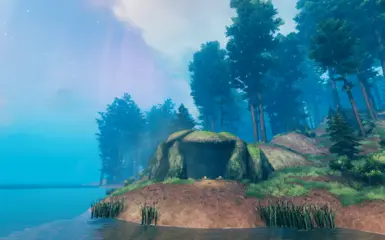











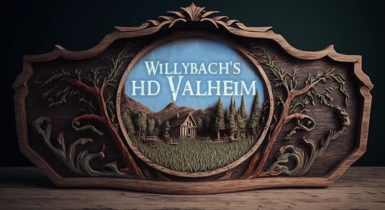
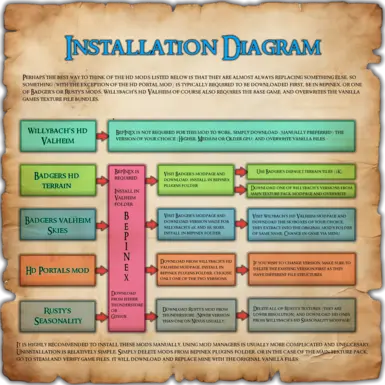









2905 comments
Latest version now requires BepInEx, to install, unzip the BETA file and copy the folder and the .dll file into your BepInEx plugins folder.
- INSTALLATION -
PLEASE unzip the files after downloading the BETA, and copy all the folder and the .dll into the BepInEx Plugins folder.
INSTALLATION STEP BY STEP:
1 - Download BepInEx
2 - Download 1 - HD Texture Pack BETA RC2 and extract using 7-zip or compatible software.
3 - Copy the .dll file and folder into your BepInEx plugins folder.
4 - Install Badger's HD Terrain mod
5 - Back on this mod page, you may if you wish download my own HD terrain files (2 - HD Terrain Textures 4K) these are more HD than Badgers but there is a 2K version also)
5 - All over mods are optional, you may install the HD portals mod the HD Skies if you wish. HD Portals requires BepInEx also.
6 - If you wish to install my HD Aurora Skies, you will first need to download Badger's Valheim Skies mod. Make sure you download the special version for Willybach's Skies.
- PERFORMANCE -
I recommend using the Boot config file text additions:
gfx-enable-gfx-jobs=1
gfx-enable-native-gfx-jobs=1
scripting-runtime-version=latest
wait-for-native-debugger=0
vr-enabled=0
hdr-display-enabled=0
gc-max-time-slice=12 (this one is the number of threads that your CPU has)
ALSO - Custom Graphics Settings mod. In the config file generated after running it, change streamingMipmapsMemoryBudget from 512 to 4096.
[Info :HD Valheim Textures] Loading HD Valheim textures
src\steamnetworkingsockets\clientlib\steamnetworkingsockets_lowlevel.cpp (2695) : Assertion Failed: SteamnetworkingSockets service thread waited 58ms for lock! This directly adds to network latency! It could be a bug, but it's usually caused by general performance problem such as thread starvation or a debug output handler taking too long.
Any help would be appreciated.
On a performance note, does anyone else notice the game takes much longer to load now?
The game was loading much faster when we installed the mod the old way (Valheim_Data\StreamingAssets\SoftRef\Bundles)
im rolling with the amd-9800x3d / 4080 rtx / 64 GB of RAM so it just seems odd the game takes 4x as long. Wasn't sure with the new route, we should uninstall the game completely and redo everything.
The downside to this is that loading the textures will take a little longer than usual. At the moment it's the only way we can provide the HD mod to you. The upside is that the mod is now far less likely to break on game updates.
With that said, we did extensive beta testing and the results were very promising with regard to load times. Basically you should expect around 15-20 seconds from an NVME, 20-40 seconds from an SSD, and 40-180 seconds from a mechanical HDD.
If your times are way outside any of the above I would encourage you to join Willybachs Discord where we would be happy to look at any issues.
"Compatibility with Willybach's HD Texture Pack
If you are using Willybach's Texture pack, make sure to download his custom seasonality textures"
Whenever I click the link to the custom seasonality textures, I get the notification:
"Hidden mod - This mod has been set to hiddenHidden at 29 Mar 2025, 2:47PM by willybach for the following reason:
This mod is temporarily unavailable while the mod author updates the mod page information."
So just wanted to ask if you have any updates about your seasonality textures yet?
Thanks in advance!
EDIT: I also noticed another problem, since installing the HD Texture pack, my character has green eyes. Can I somehow change them back to vanilla white?
I have a question - will You make medium preset like older versions? (My GPU have 8gb, but I'd love to use 4GB version, because I play with mods)
My pc is quite good, Ryzen 5800X3D, RTX 3080ti, 32gb 3200mhz and SSD M.2. NVME.
Is this normal behaviour or can something be done to speed up loading time ?
Mod is installed correctly as per tutorial guide and i changed .ini file in Boot config.
Am I doing something wrong?
Sadly, I'm encountering an issue with the current version: :-(
Starting the game including your mod (pack 1 only with performance recommendations, most current BepinEx & Badger's HD terrain) using default game option (presumably Vulcan), it's changing *most* of the textures.
Some won't get changed though, namely most of the wall pieces (wood / stone). For example, the 2m vertical simple beam is working fine, the 1m still is looking vanilla. Exactly the same when forcing D3D11 or Vulcan.
If I'm starting the game with forced D3D12 it isn't getting past the "Loading HD textures" screen at all.
What I could notice: VRAM consumption went up to 10.5GB of 11GB, but not past that. (I think that's a limitation of my graphics card; I remember some kind of scandal back then... ;-))
My system: i9900k, 32GB RAM, RTX 2080ti, 4k UHD, ~60FpS with mods active.
Installation was executed using Vortex on a fresh game installation. Tried multiple HD-Pack re-installations as well.
Do you have any suggestion what I could do to fix the issue?
(Seems to have been a dependency of some other mod, so I forgot about it...)