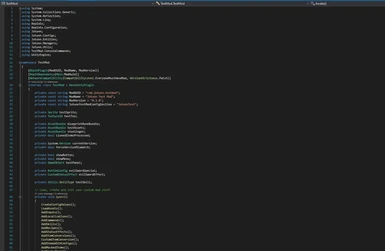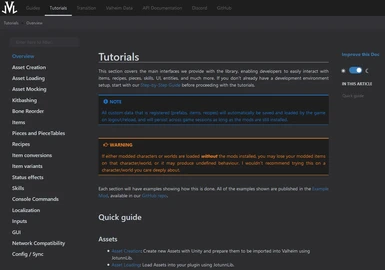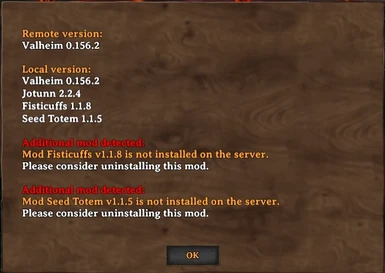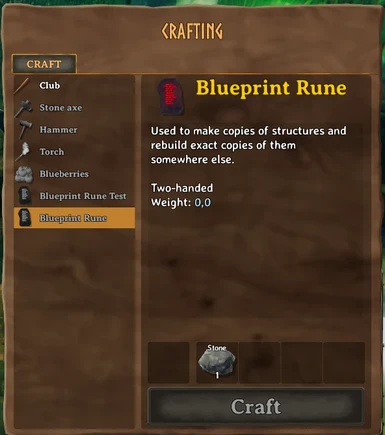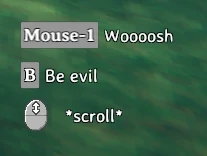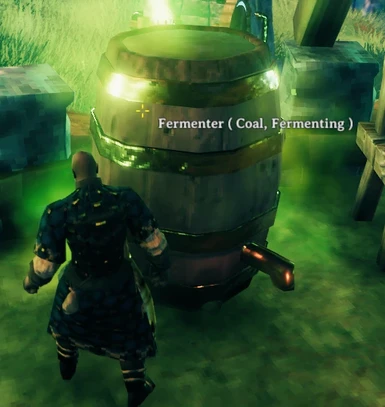File information
Last updated
Original upload
Created by
Valheim ModdingUploaded by
ValheimModdingVirus scan
Safe to use
Current section
About this mod
Jötunn (/ˈjɔːtʊn/, "giant"), the Valheim Library was created with the goal of making the lives of mod developers easier. It enables you to create mods for Valheim using an abstracted API so you can focus on the actual content creation.
- Requirements
-
Off-site requirements
Mod name Notes BepInExPack Valheim Mods requiring this file
- Permissions and credits
-
Author's instructions
Released under the MIT license.
More Info: https://github.com/Valheim-Modding/Jotunn/blob/dev/LICENSEFile credits
This author has not credited anyone else in this file
Donation Points system
Please log in to find out whether this mod is receiving Donation Points
- Mirrors
-
Name GitHub NuGet Thunderstore - Changelogs
-
-
Version 2.24.3
- Fixed config sync reset for local worlds and when configs are written to the disk (thx Searica)
- Fixed exposing Windows username in Filewatcher logs (thx Searica)
- Fixed an error with the Microsoft Store version because ZSteamSocket is not available
- Fixed missing assembly references at build time for dependent mods
-
Version 2.24.2
- Fixed a black screen and error on the server when connecting via crossplay
- Fixed an error if no mods are installed on the server
- Fixed assets being added too early on a dedicated server
-
Version 2.24.1
- Fixed GUI for Valheim 0.220.3
-
Version 2.24.0
- Added the `ConfigFileWatcher` class to setup a watcher for changes in the file system and reload the config (thx Searica)
- Added overloads to AddRequirement for items, pieces and recipe configs to simplify usage
- Changed timing of initialisation of Local AdminOnly to ZNet.Start, allowing mods to bind configs during world load (thx Searica)
- Changed default RequirementConfig recover to true
-
Version 2.23.2
- Fixed CustomGUIFront and CustomGUIBack offset slightly to the left
- Fixed Nuget package could not be installed due to changes in the build pipeline
-
Version 2.23.1
- Fixed RPCs could be sent twice or to the wrong players if a specific target id is used
-
Version 2.23.0
- Added ConfigFile BindConfig and BindConfigInOrder extensions for convenience (thx Searica)
- Fixed compatibility with shudnal's ConfigurationManager
-
Version 2.22.0
- Added `SynchronizationMode` attribute to allow mod authors to change how AdminOnly configs are handled. See https://valheim-modding.github.io/Jotunn/tutorials/config.html#admin-only-strictness (thx Searica)
- Fixed mod detection for connection compatibility now use guid instead of name (thx Searica)
- Fixed a conflict with mods that use `__state` in a ZNetScene/ObjectDB patch while the ModQuery is active
-
Version 2.21.3
- Fixed category tabs refreshed every frame, causing saplings to spin in the cultivator
-
Version 2.21.2
- Fixed for Valheim 0.219.14 (Bog Witch), older Valheim versions are not compatible
-
Version 2.21.1
- Fixed changing config values in the main menu resulted in an error
-
Version 2.21.0
- Added DungeonManager, CustomRoom and RoomConfig for custom dungeons (thx probablykory & warp)
- Added GameVersions utility to check for specific game versions
- Added ConfigManagerUtils for soft access to common ConfigurationManager functionality
- Added PieceManager.AddPieceCategory(string name) + RemovePieceCategory
- Deprecated PieceManager.AddPieceCategory(string table, string name) + RemovePieceCategory, use the new overloads
- Changed the version check of Jotunn to require the exact same version, if installed on both server and client
- Fixed AdminOnly configs were not locked if the server doesn't load Jotunn
- Fixed SynchronizationManager.PlayerIsAdmin was always true if the server doesn't load Jotunn
- Fixed parsing of mod version data for connection compatibility with only a major.minor part
- Fixed excessive debug logging in the SynchronizationManager
-
Version 2.20.3
- Fixed explicit `AdminOnly = false` config entries being locked for editing. Introduced in 2.20.2, `AdminOnly = true` was not affected
- Fixed performance when searching for config entries to sync in large config files
-
Version 2.20.2
- Fixed adding admin-only configs between loading to the main menu and before loading the game being locked for local editing
- Fixed network version in the disconnect window was always 27 duo to accessing a constant value
- Fixed SimpleJson deserialization of non-primitive dictionaries (thx bid)
- Fixed GUIManager asset loading to use the prefab cache and not hard crash on missing assets
-
Version 2.20.1
- Fixed an error when cloning an item with an existing ExtEquipment
- Changed prebuild to reference Mono.Cecil from the BepInEx folder to avoid version conflicts
- Changed internal ItemManager.Items to be a dictionary
- Removed unnecessary debug logging from AssetManager
-
Version 2.20.0
- Added HeavyBuild to PieceCategories
- Fixed internal renaming of the Building piece category
- Fixed positioning and size of hammer categories
- Fixed warnings about mock ParticleSystem dictionaries
- Fixed CreatureManager.OnCreaturesRegistered was not invoked if no custom creatures were added
-
Version 2.19.4
- Fixed errors when loading prefabs when running with Krumpac's Reforged (thx probablykory)
- Fixed prebuild publicizer could create ambiguous events
- Fixed prebuild publicizer to include an assembly hash to detect if it has changed
- Changed references to be copied to the build output folder when compiling a mod that uses JotunnLib.props
- Simplified vanilla category count lookup
-
Version 2.19.3
- Fixed piece categories to dynamically find the vanilla category count
- Fixed clear area of locations was not applied since changes in Valheim 0.217.43
- Fixed mock resolve of components on GameObjects, like workstations in recipes
- Marked LocationConfig.Location as deprecated because the association is never valid
-
Version 2.19.2
- Changed PrefabManager.Cache to prefer SoftReferences over searching loaded assets, in order to be more reliable future proof. This especially affects (directly mocked) Meshes, please see the [Mesh List](https://valheim-modding.github.io/Jotunn/data/prefabs/mesh-list.html) and update your mocks from the Internal Name to the SoftReference Name
- Fixed item variants were not correctly applied when the item was added in Awake/Start
- Fixed a potential error when calling PrefabManager.Cache.GetPrefab for an invalid Mesh
-
Version 2.19.1
- Fixed an issue where the game would load infinitely
- Fixed mocks were not being resolved if the assets are only used in locations
- Fixed mock meshes not being resolved correctly in some cases
- Fixed an error when modded prefabs are cloned before the vanilla asset system is ready
- Fixed assemblies being referenced that are no longer shipped
-
Version 2.19.0
- Fixed for Valheim 0.217.46, not working with older Valheim versions
- Added AssetManager for direct interactions with the new SoftReference system. Existing entities and mocks are already handled implicitly
-
Version 2.18.2
- Fixed more cases where components were not correctly removed in the RenderManager (thx bid)
-
Version 2.18.1
- Fixed errors about failing to remove components in the RenderManager, which could occur in specific inheritance edge cases
- Fixed mouse buttons from configs were not converted to the new input system
- Fixed button config changes did not update the button at runtime in singleplayer
-
Version 2.18.0
- Added GameObject mocking, i.e. objects in the hierarchy with the JVLmock_ prefix will be swapped with the real object
- Added non-enforced mods to version check messages, so changed enforcement across mod versions can be detected and applied on the server
- Added rendering of particle effects to the RenderManager (thx bid)
- Added RenderManager.RenderRequest.ParticleSimulationTime to control the time of the particle simulation (thx bid)
- Added events to ZoneManager: OnLocationsRegistered, OnClutterRegistered, OnVanillaVegetationAvailable and OnVegetationRegistered
-
Version 2.17.0
- Added PrefabManager.Cache.Clear to the API
- Added a PrefabManager.Cache clear before ZoneSystem.SetupLocations to resolve mocked assets that are loaded later than usual
- Changed the ZoneManager to always initialize the PrefabManager to prevent timing issues
- Fixed warnings about missing textures from mocks on dedicated servers
- Fixed category text not being resized automatically
- Fixed category tokens omitting invalid characters like spaces from the original name, they are now replaced with an underscore
-
Version 2.16.2
- Fixed a bug where newly spawned locations did not spawn their child net objects anymore after a relog without restart was performed
-
Version 2.16.1
- Fixed mocks targeting an asset starting with an underscore were not split correctly and threw exceptions
- Fixed mocks using the asset path were not cleaned and could fail to resolve
-
Version 2.16.0
- Added mocking of ambiguous assets like meshes. This can be done via a new `JVLmock_PrefabName__ChildName` format where assets can be searched inside a named prefab. Multiple children can be provided for a specific path to a child, otherwise breadth search is used (thx OrianaVenture)
- Added Weight and StackSize properties to ItemConfig, items are unaffected by default values
- Added Icon property to ItemConfig for simpler access to Icons for non-variants
- Added optional `BEPINEX_PATH` environment variable for build process (thx Defee)
- Improved warnings of unresolvable mocks
-
Version 2.15.2
- Fixed ButtonConfigs with mouse keys were not correctly converted for the input changes in Valheim 0.217.38
-
Version 2.15.1
- Fixed InputManager for Valheim 0.217.38
-
Version 2.15.0
- Added OnSyncingConfiguration event to the SynchronizationManager that is called before configs are synced on the server/client (thx Searica)
- Added UpdatedPluginGUIDs to arguments of OnConfigurationSynchronized event (thx Searica)
- Added OnConfigurationWindowClosed event to the SynchronizationManager (thx Searica)
- Added more helper methods for GameObject, Transform and String (thx Searica)
- Changed SynchronizationManager OnConfigurationSynchronized event to trigger on both server and client (thx Searica)
- Fixed a build time warning in ScaleTexture that prevents Jotunn from loading in Unity 2022.3.12 projects
- Fixed a bug where the GUIManager could be initialized at shutdown with certain calls, resulting in an error
-
Version 2.14.6
- Added a soft dependency to the LocalizationCache mod so that it loads a bit earlier. This has no direct impact on Jötunn
- Changed prebuild references from the unstripped_corlib folder to the game assemblies as Valheim is no longer unstripped and the folder has been removed from the BepInEx package
- Fixed the debug mode Jötunn ASCII art
- Fixed AddComponentCopy was setting the name and tag of the Component's GameObject
- Fixed KeyHints for left hand items
- Fixed sprite rendering results in mostly empty sprites in Unity 2022, backwards compatible and an existing cached sprite will be recreated
-
Version 2.14.5
- Fixed GUIManager assets not being properly initialized when later accessed, causing some elements to not show up
- Fixed an edge case where holding a reference to the ObjectDB causes it not to be destroyed correctly. This fixes some errors on logout with certain mods
-
Version 2.14.4
- Fixed KeyHints display
- Fixed internal piece table list was not available if the PieceManager was initialised after ObjectDB.Awake
- Fixed internal piece table list was not fully updated if the game was reloaded without a restart
- Fixed an error when a development build of Valheim is used
-
Version 2.14.3
- Compatible with Valheim version 0.217.22, not working with an older version
- Updated and compiled for BepInExPack 5.4.2200
-
Version 2.14.2
- Fixed adding commands being aborted if a command tries to override an existing name
- Removed the console clear command to improve mod compatibility. With the recent changes, the command wasn't always added anyway
- Compatible with Valheim version 0.217.22, not working with an older version
- Updated and compiled for BepInExPack 5.4.2200
-
Version 2.14.1
- Fixed some errors when a Jotunn dependent mod has no BepInEx dependency set and loads before Jotunn. A warning will be logged
- Fixed items were not added to the main menu ObjectDB if added in the OnVanillaPrefabsAvailable event and thus not visually shown on the player
- Fixed input block did not prevent mouse wheel character zoom
- Improved module initialisation logging by unifying messages
-
Version 2.14.0
- Fixed the SynchronizationManager wasn't always initialised, resulting in no sync of admin configs
-
Version 2.13.0
- Improved startup time by only initialising accessed managers. This reduces the load time without dependent mods by about 90% (on my machine under 100ms instead of 800ms), making Jötunn almost unnoticeable. When all managers are accessed, the overall startup time is the same as before. Also, if a Valheim update breaks some parts, only loaded managers are affected
- Added `AssetUtils.LoadTextFromResources` overload without assembly parameter
- Added CustomCreature constructor with AssetBundle parameter
- Added `ZoneManager.CreateLocationContainer` with AssetBundle parameter
- Added `CustomVegetation.IsValid` interface
- Added `RequirementConfig.IsValid` interface
- Added recipe RequireOnlyOneIngredient and QualityResultAmountMultiplier
- Fixed GetOrAddComponent to use TryGetComponent (thx redseiko)
- Improved error messages of entities loaded directly from AssetBundles: CustomClutter, CustomCreature, CustomItem, CustomPiece, CustomPieceTable, CustomPrefab, CustomVegetation
- Improved PrefabManager.GetPrefab to search for items in ObjectDB if available
- Improved startup time of SkillManager
-
Version 2.12.7
- Fixed input block did not prevent the map from opening
- Improved Kitbash error and warning messages to include the mod name and affected Kitbash settings
-
Version 2.12.6
- Fixed input block did not prevent input from closing the inventory
- Fixed PrefabManager.Cache to prefer materials with a non-error shader
-
Version 2.12.5
- Fixed NRE using KeyHints
- Fixed Mouse cursor not visible when blocking Input for UI
-
Version 2.12.4
- Fixed mock resolution to not fail when a member throws an exception on GetValue. This happens in rare cases, for example when mocking a TMP component (thx OrianaVenture)
-
Version 2.12.3
- Fixed an error with the console command for the upcoming 0.217 update (currently in PTB), still compatible with the stable Valheim release (0.216.9). Note that the PTB branch isn't supported and may cause unexpected issues at any time
- Fixed JotunnBuildTask compile issues for .NET 7.0
-
Version 2.12.2
- Fixed an error when switching tabs with Q/E and no custom categories where added
- Fixed order of custom tabs with other mods that add custom categories
-
Version 2.12.1
- Fixed compatibility issues with the custom hammer tabs when Auga is installed. There will be some warnings as some visual changes can't be applied but these should not affect the functionality
-
Version 2.12.0
- Compatible with Valheim version 0.216.9, not working with an older version
- Added prefab name helpers for CookingStations, CraftingStations, Fermenters, Incinerators, PieceCategories, PieceTables and Smelters
- Added `CustomPiece.Category` helper property to make it easier to set the piece category at runtime.
- Added `PieceManager.Instance.GetPieceCategoriesMap` to get a complete map of all piece categories
- Reworked custom piece categories to be compatible with other mods. This changes some internal category ids
- Changed custom hammer tabs to stack instead of scroll. Tabs also no longer have a dynamic width, instead the text tires to fit the tab
- Changed `PieceManager.GetPieceCategories` to be obsolete, use `PieceManager.Instance.GetPieceCategoriesMap` instead to get a complete map of all piece categories
- Changed `PieceManager.PieceCategorySettings` to be obsolete as they are no longer used
- Changed `PieceManager.RemovePieceCategory` to no longer remove categories where a piece is still assigned to the category. This is to prevent problems with other mods that might still use this category
- Changed Manager Init() methods to be private and not callable by mods. They were not intended to be called by mods and could cause issues
- Changed Mock resolve depth from 3 to 5, this should catch some edge cases where fields are nested deeper
- Changed empty CustomLocalization constructor to be marked obsolete, LocalizationManager.Instance.GetLocalization() should be used instead
- Fixed empty translation values where not allowed, thus a valid key can be translated to an empty string
- Fixed translations not being added to the Localization instance if it was already initialized
- Slightly improved loading time of big mod packs when creating custom entities (again)
-
Version 2.11.7
- Added Valheim network version check to the disconnect window to better identify the cause of a disconnect. Only visible if both server and client are running Jotunn 2.11.7 or higher
- Removed the Valheim version string check from the disconnect window, as the network version is used for the version check
-
Version 2.11.6
- Fixed an issue with custom category tabs where the hammer menu wouldn't open when using a controller
-
Version 2.11.5
- Fixed custom category tabs caused errors after relogging
-
Version 2.11.4
- Added the magic string `(HiddenCategory)` to disabled category tab names, so other mods can detect them easier
- Changed that vanilla tabs are always enabled for vanilla tools and only Jotunn managed and vanilla tabs can be disabled
-
Version 2.11.3
- Compatible with Valheim version 0.214.300 and the upcoming 0.215.1 patch
- Fixed a client with a different Valheim version will no longer be additionally disconnected by Jötunn. If the player was disconnected, a mismatching Valheim version will still be displayed
- Fixed side-loaded localisations being loaded too early, causing translations to be added to the internal Jötunn localisation instead of the respective mod
- Fixed custom hammer tabs had the wrong size when being localised
- Fixed scroll of last custom hammer tab was not correct
- Fixed a compatibility issue with Auga because of the changed hammer tabs
- Slightly improved loading time of big mod packs by caching mod info used when creating custom entities
-
Version 2.11.2
- Compatible with Valheim version 0.214.300
-
Version 2.11.1
- Fixed KeyHints not being correctly destroyed when using inventories with containers
- Fixed ItemManager.RemoveItem was not removing the item from the active ObjectDB if it already existed
- Fixed an issue that caused client config values to not reset correctly when a mod used shared ConfigurationManagerAttributes/ConfigDescription with server enforced values
-
Version 2.11.0
- Added Norse fonts and additional colors to the GUIManger (thx SpikeHimself)
- Added interface to remove a custom item conversion
- Updated ConfigurationManagerAttributes to match BepInEx.ConfigurationManager v17.0
- Updated the localization injection to be easier and removed the need to load vanilla translations a second time. Because the implementation concept changed, debug logs will no longer be printed
- Fixed dropdown created with GUIManager.CreateDropDown was not in the correct UI layer, causing it to be wrongly rendered in VR (thx SpikeHimself)
- Fixed calling LocalizationManager/CustomLocalization.TryTranslate() could cause the game localisation to be initialized too early
- Fixed an error inside the ModQuery if a null prefab is inside ZNetScene or ObjectDB
- Fixed an error caused by releasing a render texture too early
- Fixed KeyHints for keyboard, Gamepad hints are still not working a 100%
- Removed changing the hammer category tab width and removed re-parenting of the tab border for better compatibility
- Added reference to the BepInExPack 5.4.2100
- NuGet Package adds a reference to Unity.TextMeshPro
-
Version 2.10.4
- Fixed that same item conversions could not be added to different stations
- Fixed custom skills names were not being added to autocomplete in cheat commands
- Fixed wrong console outputs when using custom skills in cheat commands
-
Version 2.10.3
- Fixed ServerCharacters from showing up in the compatibility window as it does it's own version check on the modified version string
- Added explanation for further steps to the compatibility window
-
Version 2.10.2
- Changed PieceConfig to not override piece requirements when no custom requirements were provided
- Changed PieceConfig, ItemConfig and RecipeConfig to remove non valid requirements (no item name or amount set)
- Changed Mocks to not resolve fields and properties marked as NonSerialized
- Improved warning messages with custom localization
- Fixed warning messages with a source mod where always attributed to Jotunn.Logger instead of the correct calling type
-
Version 2.10.1
- Added [Server Troubleshooting](https://github.com/Valheim-Modding/Wiki/wiki/Server-Troubleshooting) link as a button to the compatibility window
- Changed "open log file" button to "open log folder" in the compatibility window
- Fixed an edge case where PrefabManager.Cache preferred the prefab for ObjectDB parent instead of the scene object
- Fixed an error when an independent mod adds a prefab twice to ObjectDB. A warning will be logged with the prefab name and hash to help debugging, but vanilla or other mods may still have issues with the double prefab
- Fixed an error when available pieces in the build hammer where not initialized properly
- Fixed an error that could occur when a build tab is localized
- Fixed dynamic build tab width was not working for localized tabs
-
Version 2.10.0
- Deprecated "ChanceToSpawn" in LocationConfig and made it compatible with version 0.212.6
- Added Remove and Destroy methods to the ZoneManager
- Added method to inject a ZoneLocation at runtime to the ZoneManager
- Added missing GetClutter without mod guid to ModQuery and cleanup code
- Added catching of patch errors with the ModQuery to log a clean error on the console and avoid unrelated errors
- Added AddInitialSynchronization to SynchronizationManager, this allows sending arbitrary data to the connecting client and making sure it will be received before the client's connection is fully established
- Added registration of custom ConfigFiles to SynchronizationManager
- Fixed RenderManager inconsistency between a headless server and normal client. Instead of always returning null, an empty sprite is returned on headless when it should have been rendered
- Fixed trying to insert Jötunn's localisation multiple times
-
Version 2.9.0
- Big compatibility window improvements: internal cleanup, better use of available space, button to open the log file, improved language and added german localization
- Changed that mocked shaders will not be resolved on a headless server because they are not available. This stops unnecessary warnings from being printed
- Fixed crossplay connection issues properly and removed the hotfix from Jotunn 2.8.1
- Fixed admin check was false instead of true in some special cases
-
Version 2.8.1
- Implemented hotfix for PlayFab connection issues (disables vanilla compression again, but works for now at least)
-
Version 2.8.0
- Compatible with patch version 0.211.11
- Fixed connection issues in Steam multiplayer with the latest Valheim patch. Crossplay (XBox multiplayer) is not working yet due to bigger changes, we are working on solving this issue
- Marked PatchInit attribute as obsolete
-
Version 2.7.9
- Added ZoneManager.OnVanillaClutterAvailable event
- Added CustomClutter to ModRegistry
- Fixed mocked material textures/shaders where not directly fixed after they were injected. Properties that are not available at this time are still delayed
- Fixed connection issues with the upcoming cross play update
- Fixed admin checks for the upcoming cross play update
-
Version 2.7.8
- Added custom clutter, check out the tutorial at https://valheim-modding.github.io/Jotunn/tutorials/zones.html#adding-clutter
- Improved mod compatibility window, the disconnect reason is shown inside the Jotunn window
- Fixed mocking of some textures loaded by the game after vanilla prefabs are available
-
Version 2.7.7
- Fixed GUIManager.BlockInput also blocking Escape from opening the menu in-game
- Fixed Shader mocking and enabled it again. Shaders are a bit special and only those that are correctly marked as mocks are resolved, please see https://valheim-modding.github.io/Jotunn/tutorials/asset mocking.html#shader-mocking
- Fixed disabling a piece inside a PieceConfig was not working
- Made UndoCreate and UndoRemove more extensible
-
Version 2.7.6
- Added fixed Hint to ButtonConfig, overrides translated HintToken
- Fixed source mod of new prefabs in custom locations is now set to the corresponding mod instead of Jotunn
-
Version 2.7.5
- Disabled mock shader resolve, seems to be causing problems and needs to be investigated more
-
Version 2.7.4
- Changed that non-resolvable mock textures on a material only print a warning instead of skipping the whole prefab
- Fixed mock system did not resolve some arrays correctly
- Improved warning messages to include the source mod where available
-
Version 2.7.3
- Added UndoManager to handle undo and redo actions and queue management, check out the tutorial at https://valheim-modding.github.io/Jotunn/tutorials/undoqueue.html (big thx to Jere)
- Refactored and improved the ModQuery utility
- Reworked mock system to improve world loading time, up to 5x faster than the old system
- Added support for shaders and materials to the mock system
-
Version 2.7.2
- Fixed possible NRE in SyncManager
- Opened up some previously internal interfaces for mods to use (e.g. BepInExUtils)
-
Version 2.7.1
- Fixed Bep ConfigManager hooking for config sync not working sometimes
- Slight improvements of startup time
-
Version 2.7.0
- Removed mod settings as they have caused problems and are a redundant feature. The BepInEx ConfigurationManager can be used instead
-
Version 2.6.12
- Fixed JotunnBuildTask. This has no effect on the actual game but fixes the NuGet package upload, meaning the mod version and NuGet version match again
-
Version 2.6.11
- Compatible with patch version 0.209.8
- Fixed ModQuery has not cleared old prefabs, resulting in null instances
-
Version 2.6.10
- Fixed mod settings could bypass ServerSync settings
- Fixed mod settings slider could bypass readonly settings
-
Version 2.6.9
- Fixed error of ModQuery if no ObjectDB/ZNetScene is available
-
Version 2.6.8
- Changed mod settings to display all mods, not just Jötunn ones
- Added config option to disable the mod settings completely
- Added helper methods for CustomConfigs
- Fixed the PrefabManager Cache chose a child GameObject in rare cases, even if a better prefab with the same name existed
- Fixed cache path of rendered icons could contain illegal characters
- Fixed NRE of icon rendering if the prefab has null bones
- Fixed language loading if an empty language was saved
- Fixed tabs were rebuilt every time in RemovePieceCategory, even if categories have not changed
- Fixed NRE of ModQuery and slightly improved performance
- Fixed vanilla items could be detected as modded ones in ModQuery if the mod calls UpdateItemHashes in a prefix before vanilla
- Improved performance of adding and retrieving custom pieces
-
Version 2.6.7
- Added display of the Valheim version string to the compatibility window. If a mismatch is produced by a mod, it will be displayed accordingly
- Added the ModQuery class which allows to get metadata about content of loaded mods, including non-Jötunn ones. It is disabled by default to not create unnecessary loading time when not used
- Added hammer tab UI settings to the public API
-
Version 2.6.6
- Added automatic refresh of vanilla locations after OnVanillaLocationsAvailable to prevent ZNetView problems
- Added GetPieceCategory to the PieceManager for runtime translation of custom piece table categories to their int values
- Fixed NRE error message when client has disconnected before initial data sending
-
Version 2.6.5
- Added RemovePieceCategory to the PieceManager to remove a category from a piece table again (works at runtime)
- Added GetPieceTables to the PieceManager to get a list of all piece tables in the game
- Added dynamic tab width calculation for custom piece categories
-
Version 2.6.4
- Fixed a CustomLocation was not prepared correctly if a deactivated prefab was passed, causing it to spawn inside itself when proximity loaded again
- Fixed vanilla piece categories could be hidden when a mod used the long piece table name
-
Version 2.6.3
- Fixed connection error on first connection attempt with QuickConnect
- Fixed the compatibility window was not showing up, if the server has no password
- Fixed a client could sometimes connect to a server, even if mods are incompatible
-
Version 2.6.2
- Fixed custom category display using Auga (and probably other UI mods)
- Fixed Mod Settings FPS drop
-
Version 2.6.1
- Removed the MMHOOK dependency from Jötunn. Mods using MMHOOK themself should list the HookGenPatcher as a dependency directly.
- Jötunn's PrebuildTask does not generate MMHOOK dlls any more, publicized dlls can still be generated automatically.
-
Version 2.6.0
- Compatible with patch version 0.207.20
- KeyHint performance improvements
- Fixed custom RPCs not routing to "self"
- Fixed empty KeyboardShortcut saving (thx Heinermann)
- Fixed Settings closing on Escape in KeyBind
-
Version 2.5.1
- Added consumable items to CreatureConfig
- Added faction/group to CreatureConfig
- Added cumulative level effects for custom creatures (thx A Sharp Pen)
- Compiled against BepInEx 5.4.1900
-
Version 2.5.0
- Added utility methods for texture rescaling to Utils.ShaderHelper
- Added CustomLocation.IsCustomLocation to check if a prefab is a custom location added by Jötunn
- Added CustomVegetation.IsCustomVegetation to check if a prefab is a custom vegetation added by Jötunn
- Added ZoneManager.GetCustomLocation
- Fixed setting MapOverlay.Enabled in code to also change the GUI toggle
- Fixed ZPackage corruption in certain custom RPC scenarios
-
Version 2.4.10
- Added CreatureManager to inject custom creatures into the game using basic drop and spawn configs (see https://valheim-modding.github.io/Jotunn/tutorials/creatures.html for a tutorial)
- Added optional icon cache to the RenderManager
-
Version 2.4.9
- LocationContainer always create instances, add your custom locations directly to the manager if you don't want to alter it further (see https://valheim-modding.github.io/Jotunn/tutorials/zones.html#creating-locations-from-assetbundles for more information)
-
Version 2.4.8
- Added mock support for custom vegetation
- Added mock support for DropTable structs
- Removed direct GO mock replacement
-
Version 2.4.7
- Fixed mock resolving of certain components (piece place effects for example)
-
Version 2.4.6
- Custom skills add an additional localization token to the game using the format "$skill_\{hashcode\}"
- Fixed multiple issues with custom locations (mocking, ZNetView handling, RandomSpawns)
- Added FixReference property to CustomLocation, obsoleted the parameter on ZoneManager.AddLocation and the old CustomLocation constructors
- Added possibility to create CustomLocation instances as early as the mod's Awake()
- __Mod authors are encouraged to adapt their mods to the new FixReference property__
-
Version 2.4.5
- Added MinimapManager, enabling mods to draw on the map or create overlays for it (see https://valheim-modding.github.io/Jotunn/tutorials/map.html for tutorials) (thx Nosirrom)
- Fixed NRE on mod compat window
- ModStub can have a different deploy path than the Valheim directory (deploying to a r2modman profile for example)
-
Version 2.4.4
- Fixed in-game menu not reacting on Esc after closing mod settings
- Fixed a NRE condition on the mod settings
-
Version 2.4.3
- Fixed admin config display for non-admin users
-
Version 2.4.2
- Reworked the mod settings menu completely using Unity, it should be much faster now and also removed some oddities from using a vanilla Settings clone before
- Added support for Vector2 and generic enums in mod settings
- Removed necessity for key binds backed by a config to also have a button registered in ZInput to show up in the mod settings
- Added some RectTransform extensions for world positioning and overlapping
- Changed the timing of GUIManager.OnCustomGUIAvailable to execute *after* custom Localization has been loaded to ensure GUI content is properly localized
- Fixed NRE while resolving mock references for null enumerables
- Fixed the naming of location containers in ZoneManager
- ItemConfigs without requirements don't create a Recipe for that item
- Updated the asset creation guide to reflect Valheim's recent updates (https://valheim-modding.github.io/Jotunn/tutorials/asset-creation.html)
- Reworked the Asset Mocking tutorial completely (https://valheim-modding.github.io/Jotunn/tutorials/asset-mocking.html)
-
Version 2.4.1
- Fixed compatibility of RenderManager by not destroying Components any more (RRR for example)
-
Version 2.4.0
- Added ZoneManager for custom Locations and Vegetation (see https://valheim-modding.github.io/Jotunn/tutorials/zones.html for tutorials) (thx MarcoPogo)
- Added NetworkManager for custom RPCs with a simpler interface, automatic package compression/slicing and Coroutines (see https://valheim-modding.github.io/Jotunn/tutorials/rpcs.html for tutorials)
- Added support for mocked objects in Enumerables mixed with non-mocked objects
- Fixed mock resolution in HashSets
- Added language tokens and translations to the docs (https://valheim-modding.github.io/Jotunn/data/localization/overview.html) (thx joeyparrish)
-
Version 2.3.12
- Added RenderManager.Render() which renders the given GameObject in the same frame instead of waiting for the next frame. Marked EnqueueRender obsolete.
- Force unload mod's loaded asset bundles on Game.OnApplicationQuit to prevent the Unity engine from crashing
- Depend on BepInExPack-5.4.1601 for the new Unity engine corlibs
-
Version 2.3.10
- Added custom piece table category injection at runtime
- Added RenderRequest for the RenderManager to define options for the render process
- Fixed mock resolving of generic List types
- Fixed CustomGUI anchor settings
- Fixed Dropdown list sizing (thx joeyparrish)
-
Version 2.3.9
- Added the possibility to define vanilla console command modifiers in ConsoleCommand (thx joeyparrish)
- Added the possibility to define command options in ConsoleCommand
- Fixed exception for mods loaded without PluginInfo.Location set
- Fixed NRE on missing KeyHint objects
-
Version 2.3.8
- Added RenderManager to render Sprites from GameObjects at runtime (thx MSchmoecker)
- Added GamepadButton to the InputManager and ButtonConfig - custom inputs can now define a gamepad button corresponding to the keyboard input
- Added gamepad buttons to KeyHints for custom inputs as well as vanilla key overrides
- Gamepad buttons can be defined in the mod settings if they are bound to a config
- Refactored custom KeyHints into their own KeyHintManager and obsoleted the API in the GUIManager
- Fixed automatic mod recognition from filesystem paths (thx Digitalroot)
- Fixed duplication check on ObjectDB not always working correctly
- Fixed NRE in ModCompat for VersionCheckOnly mods
- Fixed a strange hard crash when using GUIManager.IsHeadless()
-
Version 2.3.7
- Fixed translation of the custom skill raise message
- Added ZInput.GetButton support for custom buttons
-
Version 2.3.6
- Added JSON helper methods to PieceConfig
- Added support for BepInEx' KeyboardShortcuts in ButtonConfig and InputManager
- Added slider for numerical values in the mod settings GUI
- Item property in ItemConfig is publicly readable now so it can be serialized
- Fixed button config in mod settings for control keys
- Fixed the localization for Jötunn tokens
-
Version 2.3.5
- Added support for custom Obliterator/Incinerator item conversions
-
Version 2.3.4
- Fixed BoneReorder for equip with disabled attach points (thx GoldenJude)
- Fixed DragWindowCntrl not respecting the screen size sometimes (thx MSchmoecker)
- Fixed ModCompat NRE with missing "NotEnforced" mods
- Fixed double values not saving in mod settings
- Added support for KeyboardShortcuts in mod settings
-
Version 2.3.3
- Reworked the mod compatibility checks
- Obsoleted and replaced some misleading named compat level
- Added two new mod compat level: ServerMustHaveMod and ClientMustHaveMod
- __Please check your mod's compat level and change appropriately__
- See https://valheim-modding.github.io/Jotunn/tutorials/networkcompatibility.html for a list of the new compat levels
-
Version 2.3.2
- Adapted the custom piece categories to the new width
- Inject custom commands into the new Terminal system
-
Version 2.3.1
- Added support for double values in the mod settings
- Collected new H&H dumps at https://valheim-modding.github.io/Jotunn/data/intro.html
-
Version 2.3.0
- Basic H&H compatibility. Looks like everything works but problems might still arise
- __Please report any problems you encounter, preferably on our Discord__
- Added possibility to traverse child GameObjects when resolving mocks (FixReference = true)
- Mock references added via Config are resolved automatically, set FixReference = false if your actual GO does not use mocks
- __Check your mod's items and pieces if they really need FixReference set to true__
- Fundamentally refactored the Localization system - mods can and should add a CustomLocalization wrapper for all mod specific localization from now on
- Localization is stored per mod, so you can create / add only one custom localization instance, which behaves like the LocalizationManager in older releases
- Marked the old API obsolete, __existing mods are encouraged to adapt the new system__
- See https://valheim-modding.github.io/Jotunn/tutorials/localization.html for more information about the new localization system
- Added ApplyTextStyle to GUIManager (thx MSchmoecker)
- Enabled item style variants for items which do not support variants in vanilla (e.g. swords or armor)
-
Version 2.2.9
- Fixed compat errors
-
Version 2.2.8
- Added global mod registry, collecting added entities per mod
- Added entity CustomPrefab including the possibility to let Jötunn fix mock references
- Show color on the ColorPicker button in the mod settings
- Refactored manually built controls in GUIManager to use Unity's DefaultControls (thx redseiko)
- GUIManager.ApplyButtonStyle does not add a Text GO any more
- Added GUIManager.CreateInputField
- Fixed sprite atlas loading
- Fixed OnLocalizationAdded event timing
- Deprecated ItemManager.OnVanillaItemsAvailable, mods should use PrefabManager.OnVanillaObjectsAvailable now
-
Version 2.2.7
- Added loading of dll embedded text assets (thx MSchmoecker)
- Added "ApplyStyle" methods for Scrollbars (thx MSchmoecker)
- Added material and shader dumps to the docs (https://valheim-modding.github.io/Jotunn/data/prefabs/overview.html)
- Fixed the ScrollView pivot in GUIManager.CreateScrollView
- Added removal of failed items/pieces from ZNetScene
-
Version 2.2.6
- Fixed category translations with special chars in the category
- Hardened Mock creation a bit
-
Version 2.2.5
- LocalizationManager.TryTranslate searches custom localization first with english fallback
- Custom piece categories and the "Mod Settings" menu entry can be translated, for token names see https://valheim-modding.github.io/Jotunn/tutorials/localization.html#localizable-content-in-jötunn
- Fixed a bug where custom piece descriptions were not imported (thx Dominowood371)
- Fixed config "Order" attribute interpretation in the "Mod Settings" (thx Digitalroot)
-
Version 2.2.4
- ModCompatibility now disconnects clients from vanilla servers when the client runs enforceable mods
- Added a brand new Mod Settings GUI, accessible from the menu list
- Don't show server side configs in the GUI when a client has no admin rights
- Added two new custom GUI containers for mods to use (in front of and behind Valheim's own GUI)
- Marked the old PixelFix container as obsolete
- Added a new event after custom Localization got added
- Fixed a NRE with dynamic KeyHints
- Fixed mod compatibility window showing on version errors not related to Jötunn
- Track requests to BlockInput and release the block only after all requests are released
- Added new flag "ActiveInCustomGUI" to ButtonConfig to receive button presses while GUIManager.BlockInput is active
-
Version 2.2.3
- Don't use own canvas for custom GUI (fixes compat with VHVR for example)
- Compile against BepInEx v5.4.15
-
Version 2.2.2
- Fixed NREs for mods without proper BepInEx-Info
- Fixed some NREs with custom GUI components (Auga for example). Jötunn does not brake anything any more but some features won't work with a custom GUI
-
Version 2.2.1
- Fixed a bug which rendered clients unable to login on dedicated servers
-
Version 2.2.0
- Custom items get loaded into the ObjectDB before any HarmonyX hooks run (fixes compatibility with BetterTrader for example)
- Added non-server-blocking, fragemented and compressed config sync to the clients (thx to blaxxun)
- Server configs get displayed in the Settings but don't overwrite local configs when connected to a server
- Player with admin status on a server can change server config values directly in the Settings without touching the local configuration
- Compatible with reloading config changes from the filesystem at runtime, changes get propagated to the server or clients if applicable
- AdminOnly configs can be changed in the main menu for local games
- Added event to subscribe to when a players admin status changes on a server, gets also synced to the client
- Added ColorPicker in the "ModConfig" Settings tab to pick color values easily
- Added ColorPicker and GradientPicker to the GUIManager for mods to use
- Added more GUIManager stuff (apply styles for GUI elements, mod usable GUI dragging component)
- Moved most of Jötunns console output to Debug level
- Make sure to also read about the new features at https://valheim-modding.github.io/Jotunn
-
Version 2.1.3
- Fixed KeyCode configs without backing ButtonConfig
- Fixed KeyCode settings display
- Fixed constant NRE when another mod throws at sceneLoaded
- Added tokens of items and pieces to the table dumps
- Added method to query registered custom piece category names
-
Version 2.1.2
- Fixed first category selection on custom tables
- Fixed compatibility with mods hooking prev/next category with HarmonyX (e.g. BuildExpansion)
-
Version 2.1.1
- Fixed some errors with custom piece table categories
- Custom KeyHints for "missing keys" fallback to the provided button name
-
Version 2.1.0
- Added new entity CustomPieceTable and corresponding PieceTableConfig
- Added custom piece categories per table via PieceTableConfig
- Added custom piece categories per piece via PieceConfig
- Added piece table reference for custom tools via ItemCo
- Added support for tokenized piece names and descriptions via PieceConfig
- Added item variations via ItemConfig
- Added possibility to directly link a BepInEx ConfigEntry to a ButtonConfig
- Added colored and invisible config entries
- Added KitbashManager to allow Kitbashing
- Added option to CustomButton to ignore custom inputs when a GUI is open (e.g. chat, console)
- Added event in GUIManager when the PixelFix got recreated and custom GUI can be added
- Added static method to the GUIManager to block all input except GUI
- Added static method to the GUIManager to detect a headless/dedicated server before ZNet is instantiated
- Removed game hooks on certain managers when running on a dedicated server (GUI, Input)
- Added registering of prefabs "on the fly" to the game in ItemManager and PieceManager
- SynchronizationManager.PlayerIsAdmin gets synced with the server status when changed
- Removed icon enforcement for CustomItems without a Recipe (e.g. monster drops)
- Localization falls back to english when no translation is found in the users language
- Fixed a bug in ItemConfig where the RepairStation was added as the CraftingStation
- Plenty of new and revised documentation at https://valheim-modding.github.io/Jotunn
-
Version 2.0.12
- Disabled SaveManager for now to counter lags
- Added removal of erroneous entities from managers
- Added better handling of empty strings in configs
- Removed output of managers when no custom entities got added
- Added global changelog on github (https://github.com/Valheim-Modding/Jotunn/blob/dev/CHANGELOG.md)
-
Version 2.0.11
- Added support for Color type configurations in the mod settings GUI
- Added visual indicator for server side configurations in the mod settings GUI
- Added an event for mods to subscribe to when configuration got synced from the server
- Fixed KeyHints not disappearing when an item is unequipped
- Added KeyHints per Piece
- Added support for registering KeyHints "on the fly"
- Included xmldoc and debug files in releases
- Removed Jötunn version string in main menu
-
Version 2.0.10
- Fixed mod compatibility window not scrollable
- Fixed "invalid command" output when using other mod's commands
- Fixed rare NRE when resolving mock refs
- Added new network compatibility mode so vanilla clients can connect if no loaded mod enforces compatibility
- Changed the modified "help" output
- Restructured and extended the docs at https://valheim-modding.github.io/Jotunn/
-
Version 2.0.9
- Compatible with Valheim 0.153.2
- Fixed ModCompat window showing when a wrong password was entered
-
Version 2.0.8
- Mocks which can not resolve throw Exceptions now (mod devs should check if their mods have these issues when updating)
- Items, Pieces, Recipes etc don't get added to the game any more when Mocks are not resolved preventing follow-up errors
- More sanity checks for custom entities (Recipe names for example) - also preventing follow-up errors
- ModCompatibility does not wrap the PeerInfo ZPackage any more but registers own RPC calls
- Automatic lib refs from Jötunn now check if the Unity libs reside in "unstripped_managed" and import these into the project
- Custom console commands are case insensitive now
- PieceManager collects and exposes a list of all PieceTables for mods to query
- Fixed KeyHint NRE (hopefully)
-
Version 2.0.7
- Fixed a rare compat issue with ZRpc calls
- Added defaults to RequirementConfig
-
Version 2.0.6
- Fixed ModCompatibility mode "NoNeedForSync" (https://valheim-modding.github.io/Jotunn/home/tutorials/networkcompatibility.html)
- Added "User installation" to the documentation with instructions for manual installation of Jötunn (https://valheim-modding.github.io/Jotunn/home/installation.html)
- Resolved an issue with Valheim's localization implementation for all mods relying on LoadLanguage/SetupLanguage hooks (https://github.com/Valheim-Modding/Jotunn/issues/193)
-
Version 2.0.5
- Fixed compatibility with RRR Monsters or any other mods, who insert into the wrong ObjectDB on Startup
- Fixed NRE with mods who manage to have no BepInEx PluginInfo attached
- Fixed default station value for FermenterConversionConfig
-
Version 2.0.4
- Fixed incompatibility with mods using ZRpc (WoV SSC for example)
- Introduce new event ItemManager.OnVanillaItemsAvailable for mods to clone vanilla assets for mod use
-
Version 2.0.3
- Fixed a NRE when depending mods are null referenced
-
Version 2.0.1
- Initial Release
-
Jötunn, the Valheim Library
Jötunn (/ˈjɔːtʊn/, "giant"), the Valheim Library, was created with the intent to facilitate developer creativity, unify the communities problem solving efforts, and enhance developer productivity by curating a library of common helper utilities. Additionally, it supplies specific interfaces and abstractions which aid with mod interoperability, networked gameplay consistency, and remove the need to maintain valheim version specific code by acting as an interface between the developer and the games changing internals.
Jötunn is not JotunnLib is not ValheimLib
Jötunn was created as a joint effort to merge JotunnLib and ValheimLib into a single library to use the best of both worlds. It is possible to use all three libraries side by side so all current mods will continue working. But it is highly recommended to port your mod to this new library as the other two won't be actively developed anymore.
Usage
Please refer to our documentation. We have gone to great lengths to ensure there is ample documentation to facilitate the developers learning experience.
Installation
If you're using a mod installer, you can likely ignore this section.
For a more in-depth installation guide, please check out the manual installation guide in our documentation.
However, here is a quick run-down:
That's it, launch the game and mod away!
Features
JVL provides three distinct groups of features. Entities, which abstract the game's own entities into easy-to-use interfaces. Managers, which act as interfaces between the entities and native collections or subsystems. Utilities, which are there to aid in generic/common functions that can span many different areas.
Entities
- CustomCreature - Represents custom animals, enemies and NPCs.
- CustomItem - Represents ingame items such as weapons, tools and consumables.
- CustomItemConversion - Represents ingame item conversions for the CookingStation, Fermenter and Smelter in one abstraction.
- CustomLocalization - Represents custom localizations for your mod.
- CustomLocation - Represents custom locations from simple stone circles to complete villages.
- CustomPiece - Represent ingame building pieces.
- CustomPieceTable - Represent ingame building tables. Support for custom categories included.
- CustomRecipe - Represents ingame recipes for managing crafting and upgrading of items.
- CustomStatusEffect - Represents ingame status effects from weapon hit effects to guardian powers.
- CustomVegetation - Represents vegetation spread throughout biomes from pickables to cosmetics.
- KitbashObject - Represents a custom object assembled from various other prefabs' components.
- Mocks - Fake any vanilla prefab and use it in your custom assets - Jötunn resolves the references to the vanilla objects at runtime.
- Config classes - There are many more abstractions beside the main entities which allow for easy creation of things like key bindings, custom commands, skills and more.
Managers
- Command Manager - Facilitates implementation of methods which can be registered as executable console commands.
- Creature Manager - Add new creatures or copy and modify vanilla ones.
- GUI Manager - Allows invocation of UI prefabs on the fly via code.
- Input Manager - Provides an interface for binding keys via ZInput in a consistent manner, facilitating custom keybind hints.
- Item Manager - Abstracts away implementation details of configurations applied to items/recipes to provide a consistent developer experience in adding new items. tl;dr items are easy!
- Kitbash Manager - Create custom assets with individual pieces from vanilla prefabs.
- KeyHint Manager - Create custom key hints for your weapons and tools, even down to the selected piece.
- Localization Manager - Provides multiple methods of loading localisation data into the game, as well as exposing an interface for adding additional languages to provide localizations to unsupported languages.
- Minimap Manager - Alter map data or create overlays for the map.
- Piece Manager - Very similar to the Item Manager, abstracting implementation details of configurations for pieces/recipe's.
- Prefab Manager - Provides a cache of prefabs registered through other managers, mostly developers will only query the cache for prefabs added via other managers.
- Render Manager - Provides a custom render queue to render visual GameObjects into a Sprite - Useful to generate icons for your custom items.
- Skill Manager - Facilitates additional custom skills.
- Zone Manager - Create custom locations and vegetation to add in the world generation.
Utilities
- Asset Helpers - Methods to facilitate referencing and loading of assets.
- Bone Reorderer - Fixes bone ordering issues on [code single]SkinnedMeshRenderer[/code]'s that have been ripped and imported into unity.
- Network Compatibility - Allows plugins to define their own version requirements for clients connected to the server. Ensures a customisable level of interoperability with clients of differing mod configurations on a plugin-by-plugin basis.
- Config Synchronisation - Allows administrators to adjust configuration values via an in game menu. Config setting is synced to connected clients.
- Mod Registry - Query added content per Mod.
- SimpleJSON - We have imported SimpleJSON into our library at the request of developers who would simply prefer to have this dependency taken care of already. We use the MIT Licensed SimpleJSON
Bugs, Support, Contributions
Please refer to our documentation before requesting support via discord. If there are any mod interoperability issues developers experience (not just exclusive JVL issues), we would like to hear from you! If we can facilitate better mod interoperability by providing a common interface, or exposing native valheim objects, including a utility which you have created, then please feel free to create a new feature request or pull request.
Roadmap
Check our projects for a more up to date list of features currently in development, or suggest your own features for inclusion by creating a new feature request
Changelog
See the full Changelog.
Contributors to Jötunn, the Valheim Library
These people have been integral to pushing JVL out of the door, and without them we could not have achieved nearly as much. Please give them some love on github, thunderstore, and nexus.
Core:
- IDeathHD#7866: github, thunderstore
- Algorithman#6741: github
- Jules#7950: github
- Quaesar#5604: github
- radu#0571: github, thunderstore, nexus
- paddy#1337: github, thunderstore, nexus
- Margmas#9562: github, thunderstore, nexus
Contributors:
- Cinnabun#0451: github
- GoldenJude#8965: github, nexus
- zarboz#7828: github, thunderstore, nexus
- MarcoPogo#6095: github, nexus
- blaxxun#9098: github
- Tekla#1012: github
- JoeyParrish#8644: github, thunderstore, nexus
- Nosirrom#2626: github
- Searica: github, thunderstore
- OrianaVenture: github, thunderstore
Jötunn (/ˈjɔːtʊn/, "giant"), the Valheim Library, was created with the intent to facilitate developer creativity, unify the communities problem solving efforts, and enhance developer productivity by curating a library of common helper utilities. Additionally, it supplies specific interfaces and abstractions which aid with mod interoperability, networked gameplay consistency, and remove the need to maintain valheim version specific code by acting as an interface between the developer and the games changing internals.
Jötunn is not JotunnLib is not ValheimLib
Jötunn was created as a joint effort to merge JotunnLib and ValheimLib into a single library to use the best of both worlds. It is possible to use all three libraries side by side so all current mods will continue working. But it is highly recommended to port your mod to this new library as the other two won't be actively developed anymore.
Usage
Please refer to our documentation. We have gone to great lengths to ensure there is ample documentation to facilitate the developers learning experience.
Installation
If you're using a mod installer, you can likely ignore this section.
For a more in-depth installation guide, please check out the manual installation guide in our documentation.
However, here is a quick run-down:
- Install BepInEx:
Download BepInEx, extract everything insideBepInEx_Valheiminto your Valheim folder (typicallyC:\<PathToYourSteamLibary>\steamapps\common\Valheim). - Install Jötunn:
Download from either Nexus / Thunderstore, extract the ZIP and place all content intoBepInEx/plugins/Jotunnof your Valheim install.
That's it, launch the game and mod away!
Features
JVL provides three distinct groups of features. Entities, which abstract the game's own entities into easy-to-use interfaces. Managers, which act as interfaces between the entities and native collections or subsystems. Utilities, which are there to aid in generic/common functions that can span many different areas.
Entities
- CustomCreature - Represents custom animals, enemies and NPCs.
- CustomItem - Represents ingame items such as weapons, tools and consumables.
- CustomItemConversion - Represents ingame item conversions for the CookingStation, Fermenter and Smelter in one abstraction.
- CustomLocalization - Represents custom localizations for your mod.
- CustomLocation - Represents custom locations from simple stone circles to complete villages.
- CustomPiece - Represent ingame building pieces.
- CustomPieceTable - Represent ingame building tables. Support for custom categories included.
- CustomRecipe - Represents ingame recipes for managing crafting and upgrading of items.
- CustomStatusEffect - Represents ingame status effects from weapon hit effects to guardian powers.
- CustomVegetation - Represents vegetation spread throughout biomes from pickables to cosmetics.
- KitbashObject - Represents a custom object assembled from various other prefabs' components.
- Mocks - Fake any vanilla prefab and use it in your custom assets - Jötunn resolves the references to the vanilla objects at runtime.
- Config classes - There are many more abstractions beside the main entities which allow for easy creation of things like key bindings, custom commands, skills and more.
Managers
- Command Manager - Facilitates implementation of methods which can be registered as executable console commands.
- Creature Manager - Add new creatures or copy and modify vanilla ones.
- GUI Manager - Allows invocation of UI prefabs on the fly via code.
- Input Manager - Provides an interface for binding keys via ZInput in a consistent manner, facilitating custom keybind hints.
- Item Manager - Abstracts away implementation details of configurations applied to items/recipes to provide a consistent developer experience in adding new items. tl;dr items are easy!
- Kitbash Manager - Create custom assets with individual pieces from vanilla prefabs.
- KeyHint Manager - Create custom key hints for your weapons and tools, even down to the selected piece.
- Localization Manager - Provides multiple methods of loading localisation data into the game, as well as exposing an interface for adding additional languages to provide localizations to unsupported languages.
- Minimap Manager - Alter map data or create overlays for the map.
- Piece Manager - Very similar to the Item Manager, abstracting implementation details of configurations for pieces/recipe's.
- Prefab Manager - Provides a cache of prefabs registered through other managers, mostly developers will only query the cache for prefabs added via other managers.
- Render Manager - Provides a custom render queue to render visual GameObjects into a Sprite - Useful to generate icons for your custom items.
- Skill Manager - Facilitates additional custom skills.
- Zone Manager - Create custom locations and vegetation to add in the world generation.
Utilities
- Asset Helpers - Methods to facilitate referencing and loading of assets.
- Bone Reorderer - Fixes bone ordering issues on [code single]SkinnedMeshRenderer[/code]'s that have been ripped and imported into unity.
- Network Compatibility - Allows plugins to define their own version requirements for clients connected to the server. Ensures a customisable level of interoperability with clients of differing mod configurations on a plugin-by-plugin basis.
- Config Synchronisation - Allows administrators to adjust configuration values via an in game menu. Config setting is synced to connected clients.
- Mod Registry - Query added content per Mod.
- SimpleJSON - We have imported SimpleJSON into our library at the request of developers who would simply prefer to have this dependency taken care of already. We use the MIT Licensed SimpleJSON
Bugs, Support, Contributions
Please refer to our documentation before requesting support via discord. If there are any mod interoperability issues developers experience (not just exclusive JVL issues), we would like to hear from you! If we can facilitate better mod interoperability by providing a common interface, or exposing native valheim objects, including a utility which you have created, then please feel free to create a new feature request or pull request.
Roadmap
Check our projects for a more up to date list of features currently in development, or suggest your own features for inclusion by creating a new feature request
Changelog
See the full Changelog.
Contributors to Jötunn, the Valheim Library
These people have been integral to pushing JVL out of the door, and without them we could not have achieved nearly as much. Please give them some love on github, thunderstore, and nexus.
Core:
- IDeathHD#7866: github, thunderstore
- Algorithman#6741: github
- Jules#7950: github
- Quaesar#5604: github
- radu#0571: github, thunderstore, nexus
- paddy#1337: github, thunderstore, nexus
- Margmas#9562: github, thunderstore, nexus
Contributors:
- Cinnabun#0451: github
- GoldenJude#8965: github, nexus
- zarboz#7828: github, thunderstore, nexus
- MarcoPogo#6095: github, nexus
- blaxxun#9098: github
- Tekla#1012: github
- JoeyParrish#8644: github, thunderstore, nexus
- Nosirrom#2626: github
- Searica: github, thunderstore
- OrianaVenture: github, thunderstore