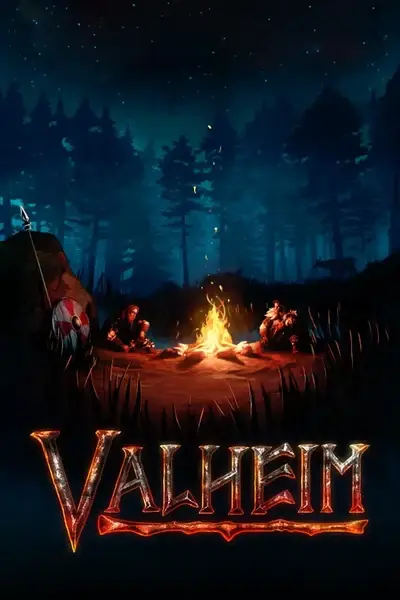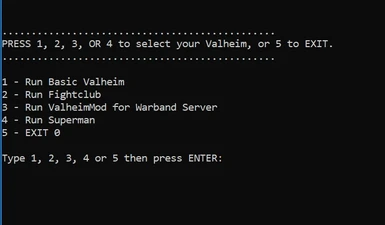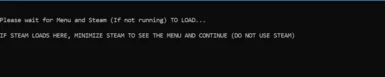About this mod
Batch Menu to run alternate Valheim game directories, (& their mods), if Steam is not running, starts Steam and continues with menu.
- Permissions and credits
- Changelogs
If you are a manual mod installer, and you have already created full alternate Valheim
game directories or you plan to, then this little menu makes using them very
easy.
Features:
Batch file can be placed and ran from anywhere in your system, like your Desktop.
Runs Steam if its not already running, closes itself after launching steam & game.
Your choice of command line switches.
Does not change your Valheim directory in any way.
-----------------------------------------------------------------------
Why you might want to choose using FULL Game Directories over a multi mod single directory solution:
- Some mods change image asset files in the base game directory valheim_Data (HD Valhiem for ex.)
- Others change the base files in the BepInEx folder structure outside of the plugins and config folders
- Others add a patchers directory to BepInEx which support mods you may not want to run all the time
Using my game directories for example :
Fightclub: Only 15 mods trying to tackle FPS/nSyn issues; does not have High Def assets, or any deep level mods that change the game files. (Required by my team)
ValheimMod: This private server does not allow any mods that impact basic vanilla play, no god modes, no builder tools, minimum changes to available items other than stronger mobs and tools to fight them.
Superman: High Def is the standard, mods that change many of the BepInEx files and patchers along with extensive builder capability for private server/local world play. (Excess of 70+ mods)
The full directory solution is primarily for compatibility issues, or light versus heavy mods for different game play, (FPS/nSyn) issues. And finally, we have the Builder versus the Boss killer mod packs. Your mileage may vary!
-----------------------------------------------------------------------
If you know how to create full alternate Valheim game directories then you know how to use this!
All you really need to do is edit the names of your game
directories at line 29.
::Edit the following game directories or even add more!!!
if %M%==2 set gamedirectory=Fightclub
if %M%==3 set gamedirectory=ValheimMod
if %M%==4 set gamedirectory=Superman
if %M%==5 GOTO EOF
All other minor options are very visible in the comments of this very small batch file.
Download the zip (ModMenu.cmd) or get the text here.
@ECHO OFF
CLS
echo:
echo:
echo Please wait for Menu and Steam (If not running) TO LOAD...
echo:
echo IF STEAM LOADS HERE, MINIMIZE STEAM TO SEE THE MENU AND CONTINUE (DO NOT USE STEAM)
tasklist /fi "ImageName eq steam.exe" /fo csv 2>NUL | find /I "steam.exe">NUL
:: Steam is running
if "%ERRORLEVEL%"=="0" goto MENU
start /min "Steam" cmd.exe /k "C:\Program Files (x86)\Steam\steam.exe"
timeout /t 15 /nobreak > nul
:MENU
cls
echo:
echo:
echo ...............................................
echo PRESS 1, 2, 3, OR 4 to select your Valheim, or 5 to EXIT.
echo ...............................................
echo:
echo 1 - Run Basic Valheim
echo 2 - Run Fightclub
echo 3 - Run ValheimMod for Warband Server
echo 4 - Run Superman
echo 5 - EXIT 0
echo:
set /P M=Type 1, 2, 3, 4 or 5 then press ENTER:
if %M%==1 start steam://rungameid/892970
::Edit the following game directories or even add more!!!
if %M%==2 set gamedirectory=Fightclub
if %M%==3 set gamedirectory=ValheimMod
if %M%==4 set gamedirectory=Superman
if %M%==5 GOTO EOF
:RUNGAME
:: Command line Switch Options
:: Examples: -console -window-mode exclusive -screen-fullscreen -force-vulkan
:: Remove/change the :: from the switch you want, continue with the -console default...or create your own...
set steamswitch=-console
:: set steamswitch=-window-mode exclusive
:: set steamswitch=-screen-fullscreen
:: set steamswitch=-force-vulkan
:: set steamswitch=-screen-fullscreen -force-vulkan -console
start /min "Valheim-mods" cmd.exe /k "C:\Program Files (x86)\Steam\steamapps\common\%gamedirectory%\valheim.exe" %steamswitch%
timeout /t 25 /nobreak > nul
:: cmd to kill cmds
start /min cmd.exe /k taskkill /F /IM cmd.exe
:EOF
exit 0