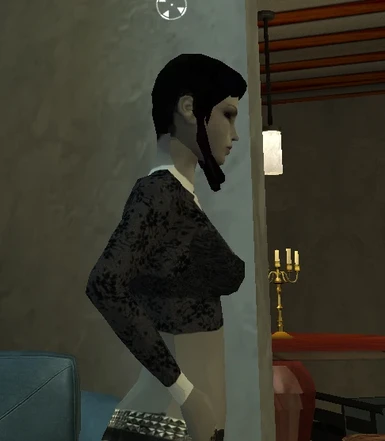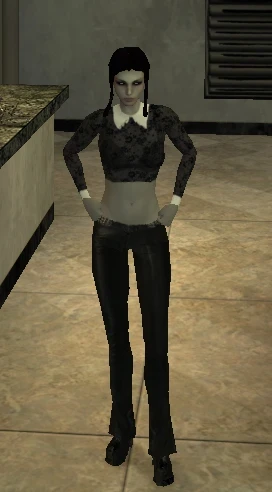Documentation
Readme
View as plain text
=============
What's it do?
=============
Replaces any VtM:B female pc armor skin with the "Wednesday Night" skin.
============
Installation
============
1. You need to know which clan's armor you're going to replace before you proceed.
2. In the archive you'll find a "models" directory. Enter this directory and continue to traverse until you reach:
\models\character\pc\female
3. In the "female" folder, you'll find folders for each of the clans. Delete all the clan folders whose armor you do NOT want to replace (i.e. if you want to replace the Brujah skins, you'd just keep the "Brujah" folder).
4. If you want to replace all the armor sets for your clan, skip to Step #6. Otherwise, enter the clan folder that remains.
5. In this directory, you'll find 4 folders. One for each of the armor skins. Delete all the folders for armor you do NOT want to replace (i.e. if you want to replace armor0, you'd just keep the "armor0" folder).
6. Go back up to the top level of the archive (the one containing the "models" and "materials" folders).
7. Copy the "materials" and "models" folders here into the "Vampire" folder of your installation directory. Your install directory will vary depending upon where you installed the game AND which mods you have installed.
Example default destination folder:
C:\Program Files (x86)\Steam\steamapps\common\Vampire The Masquerade - Bloodlines\Vampire
8. You're done. Go play!