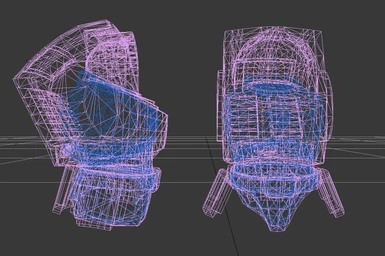Documentation
Readme
View as plain text
Space Marine Augmented mod installation instructions:
1: Run Space Marine at least once after installing the game.
2: Unpack the contents of the .zip in any folder of your choosing within the same drive as Space Marine game (can be inside subfolder in SM game folder, BUT NOT IN THE SAME ONE). Unpack it as a whole, don't extract files from it. A shortcut to the SMClient.exe inside is strongly recommended as you'll be launching the mod from there.
3: Run SMClient.exe from that folder.
4: Launcher may close and command line window appear. This is an autoupdate.
5: After log in, you'll be in Settings screen. Select paths to game folder according to example.
6: You can read branches' changelogs by clicking on SMA logo in left top corner.
7: Play button text will be replaced with percentage that indicates data download process. After data is loaded, it will be turned into "Play" again and the button will be enabled.
8: Select Versus or Exterminatus at the top left of Play screen.
9: Click Launch.
10: Do not close launcher while the game is running.
11: If you're experiencing FPS drops while in mod, go to Launcher's settings and check "Use old launch way".
11.1: It may mess with original game files, to fix original crashing run integrity check in Steam.
If you want to start normal game after this, just close launcher and start game from Steam as usual
FAQ:
1st time section:
Check that you have thoroughly followed installation steps.
My AntiVirus flags mod
- You can get false positives from AV. Do not worry, if you downloaded the launcher from Discord or ModDB it is safe. AV reaction is caused by using unreliable methods at the start of mod, which AVs didn't like.
Game insta dies after steam window appear / window not appearing at all / launcher stuck at Preparing...
- Try to start from admin and make sure launcher is in the same drive as the game itself, and that none of the mod contents were taken out of the original folder
Some of my colours/badges aren't the ones I had in vanilla
- Initially colours/badges may displace, e.g. your UM badge may become NL badge, just replace with desired one.
I can't see/hear certain mod textures/sounds
- Click "Fix mod integrity" in launcher settings.
- It may also be because your installation directory is under too many folders, so move game closer to root drive.
Does my progress carry, or will I start from 0?
I played vanilla after and unlocked some things, but they didn't carry to mod
- Your progress in vanilla will get transferred to mod upon 1st launch. If when starting you appear as being lvl 1, get some xp in a match and it should get corrected. If lvl is fine but your challenges are at 0, DM me.
- Profile carry happens only once, it doesn't sync, mostly due the addition of new challenges and levels. If you started mod but went back to vanilla to do new challenges (e.g. armors) and you want them updated in mod, you can also DM me so that I redo it manually, but make sure this is your final vanilla profile transfer before asking.
Can I use this mod without Steam version?
- This mod is for the common Steam version, so completely independent ones won't work.
- Also, you need to have Steam open before starting launcher.
General questions:
I can't play vanilla after playing mod
- Used to be common but rare nowadays, easy fix: Go to Steam -> library -> right click on Space Marine -> properties -> local files -> verify integrity.
- Some claim they still need to do this once after a vanilla re/install.
I can't join matches with public search, it says there are matches found but goes down to 0 available / a lot of time passes without joining
- Game looks for vanilla matches first, check in launcher that there are actually people playing the mod in that version, as almost always they are just vanilla players.
- If there are players queuing in your mod version, then as it will attempt with the vanilla matches first it will take time for you to get grouped. Just join directly through Steam friend or through the SMA Steam group.
- Additionally, ongoing public matches are buggy in mod and very rarely let join outside of initial lobby, so private games are strongly recommended.
Did you remove [X] vanilla weapon?
Why I don't have this new weapon another player has used?
Why did you remove so many vanilla perks?
- Use arrow keys on your keyboard to move up/down in weapon list. In perk list too.
What are all these modes?
- Versus and Exterminatus have been separated.
- With nothing else selected you will open the default version of the chosen branch
- Test version is the one with new items in process of being tested. Versus has open testing, but exterminatus one is for testers only.
- "No HUD" is optional, and just a user-side visual change so no conflicts.
I can't join a teammate
- Make sure that you chose the exact same branch(PvE/PvP) and version (default/tester)
How to play the new Ground Assault?
- In Assault perk list there is a Ground Assault(GA) and Jump Pack Assault(JPA) switcher "perk", equip it, go back to loadouts menu, then return to that particular loadout. Perk slot you've used for the changer will be cleared, so you can use it for normal perk.
My perks aren't working
I can't move and I get instakilled
- JPA and GA have a single perk list, and each perk indicates in its name to which subclass it belongs (e.g. Iron Halo says that it is for Deva/GA, and melee weapon zeals that are for JPA). If you choose wrong perks they will either do nothing and be a wasted slot, or most likely prevent you from playing at all.
- It may also happen in Versus when you copy a loadout, as it causes wargear displacement, so just avoid it.
In exterminatus my pistol as Assault doesn't have ammo, I don't pick any, and my hand is empty.
- You are using Hammer/Maul, which removes pistol as it has been buffed. For the similar role as pistoled use Power Fist.
Why do so many badges have white icons?
- New badges unfortunately don't have icons.
I'm stuck in DLC armor sets menu, unable to exit
- Close and reopen game altogether, and avoid DLC sets menu
- If you want to specifically use DLC menu, then first open any other armor slot at maximum depth (e.g. to helmet selector)
I have missing body parts, armor/perks instead of weapons / armor/weapons instead of perks
I cannot roll, jump, evade, ...
- You've got wargear displace. To fix it, try using special button in Launcher's settings or manually reset all class loadouts, and all armor pieces.
Why can't I use this DLC in mod I haven't purchased in vanilla
- Mod doesn't give DLCs for free, you need to have them purchased in order to use that specific content in mod (be it maps, game modes, armors or weapons)
- You may still try to equip some individual recolourable pieces copied from DLC sets, but they will only work if you have said DLC set.
Did you buff shootas?
- No, shootas have not been buffed, they are still vanilla. Compare damages against a single shoota in both mod and vanilla.
Does the Frag perk for VL get buffed by Master Crafted Wargear?
- No, MC perk only alters equipment.
If you played the mod before and got some XP there (especially for Ext Normal) and it got reverted after the update, play one match and it will be restored.
If you're experiencing FPS drops in mod, check 'Use old launch way' in Launcher's settings.
It may mess with original game files, to fix the original game crashing run integrity check in Steam.
If something doesn't work and it is not listed in this list
- If you think it is related to Launcher, then in Discord send Naradius#7676 loglog.log file from Launcher directory
- If you think it is related to the game itself after it is started with Launcher, then in Discord send Naradius#7676 smalog.log file from game directory