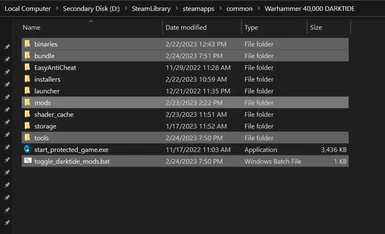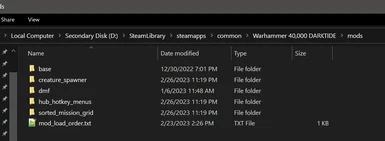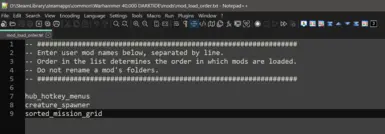- All games
- Warhammer 40,000: Darktide
- Mods
- Tools and Utilities
- Darktide Mod Loader
Darktide Mod Loader
-
Endorsements
-
Unique DLs--
-
Total DLs--
-
Total views--
-
Version24.11.27
- Download:
- Manual
File information
Last updated
Original upload
Created by
Darktide ModdersUploaded by
AussiemonVirus scan
Tags for this mod
About this mod
A basic tool for enabling/disabling mods. Required for all mods and the Darktide Mod Framework.
- Requirements
-
This mod does not have any known dependencies other than the base game.
Mods requiring this file
- Permissions and credits
-
Author's instructions
MIT License
Copyright (c) 2023 Vermintide Mod Framework
All rights reserved.
Permission is hereby granted, free of charge, to any person obtaining a copy
of this software and associated documentation files (the "Software"), to deal
in the Software without restriction, including without limitation the rights
to use, copy, modify, merge, publish, distribute, sublicense, and/or sell
copies of the Software, and to permit persons to whom the Software is
furnished to do so, subject to the following conditions:
The above copyright notice and this permission notice shall be included in all
copies or substantial portions of the Software.
THE SOFTWARE IS PROVIDED "AS IS", WITHOUT WARRANTY OF ANY KIND, EXPRESS OR
IMPLIED, INCLUDING BUT NOT LIMITED TO THE WARRANTIES OF MERCHANTABILITY,
FITNESS FOR A PARTICULAR PURPOSE AND NONINFRINGEMENT. IN NO EVENT SHALL THE
AUTHORS OR COPYRIGHT HOLDERS BE LIABLE FOR ANY CLAIM, DAMAGES OR OTHER
LIABILITY, WHETHER IN AN ACTION OF CONTRACT, TORT OR OTHERWISE, ARISING FROM,
OUT OF OR IN CONNECTION WITH THE SOFTWARE OR THE USE OR OTHER DEALINGS IN THE
SOFTWARE.File credits
# DMF contributors (sorted alphabetically)
Contribute to DMF -- add your name here!
+ [Aussiemon](https://github.com/Aussiemon)
+ [raindish](https://github.com/danreeves)
+ [Fracticality](https://github.com/fracticality)
+ [grasmann](https://github.com/grasmann)
+ [philipdestroyer](https://github.com/philippedavid)
+ [SirAiedail](https://github.com/SirAiedail)
# VMF contributors (sorted alphabetically)
+ [Aussiemon](https://github.com/Aussiemon)
+ [Dreomite](https://github.com/Dreomite)
+ [E1Camino](https://github.com/E1Camino)
+ [FireSiku](https://github.com/FireSiku)
+ [Fracticality](https://github.com/fracticality)
+ [grasmann](https://github.com/grasmann)
+ [griffin02](https://github.com/griffin02)
+ [Grimalackt](https://github.com/thebotz)
+ [IamLupo](https://github.com/IamLupo)
+ [ManuelBlanc](https://github.com/ManuelBlanc)
+ [Shazbot](https://github.com/Shazbot)
+ [SirAiedail](https://github.com/SirAiedail)
+ [UnShame](https://github.com/unshame)Donation Points system
Please log in to find out whether this mod is receiving Donation Points
- Mirrors
-
Name GitHub Releases - Changelogs
-
-
Version 24.11.27
- Fix for a crash in version 1.5.11
-
Version 24.06.27
- Reverted an unintentional change to class.lua
-
Version 24.06.26
- Updates the main.lua replacement script with recent changes to the vanilla version.
-
Version 24.05.30
- Minor fix for running the patcher as an administrator (thanks ItsAlxl)
-
Version 23.12.11
- More compatible with Fatshark's Crashify tools.
- Fix for FFI
- Minor log change to patcher script.
-
Version 23.3.23
- Updated for 1.0.40
-
Version 23.3.19
- Updated patcher and readme. Not required unless you are experiencing problems with previous versions.
-
Game updates automatically disable mods, so run the "toggle_darktide_mods.bat" script to re-enable mods after an update.
Unlike other mods, this mod needs to be installed to your game folder, and not the 'mods' folder inside your game folder. See mod images for the correct locations, or this guide: https://dmf-docs.darkti.de/index#/installing-mods
Remember to preserve your mod_load_order.txt file if you want to keep your mod load order!
This mod does not need to be added to your mod_load_order.txt file.
If you crash on startup:
- Make sure your game folder, mods folder, and mod_load_order.txt look like the images on this page.
- Make sure your mods have their dependencies listed above them in the load order.
- Remove all mods from the load order (or add '--' before each line).
- If all else fails, re-verify your game files and start the mod installation from the beginning.
Contains a small set of basic functionality required for loading other mods. It also handles initial setup and contains a mod_load_order.txt file for mod management.
Installation:
1. Copy the Darktide Mod Loader files to your game directory and overwrite existing.
2. Run the "toggle_darktide_mods.bat" script in your game folder.
3. Copy the Darktide Mod Framework files to your "mods" directory (<game folder>/mods) and overwrite existing.
3. Install other mods by downloading them from the Nexus site then adding them to "<game folder>/mods/mod_load_order.txt" with a text editor.
Disable mods:
* Disable individual mods by removing their name from your mods/mod_load_order.txt file.
* Run the "toggle_darktide_mods.bat" script at your game folder and choose to unpatch the bundle database to disable all mod loading.
Uninstallation:
1. Run the "toggle_darktide_mods.bat" script at your game folder and choose to unpatch the bundle database.
2. Delete the mods and tools folders from your game directory.
3. Delete the "mod_loader" file from <game folder>/binaries.
4. Delete the "9ba626afa44a3aa3.patch_999" file from <game folder>/bundle.
Updating the mod loader:
1. Run the "toggle_darktide_mods.bat" script at your game folder and choose to unpatch the bundle database.
2. Copy the Darktide Mod Loader files to your game directory and overwrite existing (except for mod_load_order.txt, if you wish to preserve your mod list).
3. Run "toggle_darktide_mods.bat" at your game folder to re-enable mods.
Updating any other mod:
1. Delete the mod's directory from your mods folder.
2. Extract the updated mod to your mods folder. All settings will remain intact.
Troubleshooting:
* Make sure your game folder, mods folder, and mod_load_order.txt look like the images on this page: <https://www.nexusmods.com/warhammer40kdarktide/mods/19>
* Make sure your mods have their dependencies listed above them in the load order.
* Remove all mods from the load order (or add '--' before each line).
* If all else fails, re-verify your game files and start the mod installation from the beginning.
Creating mods:
1. Download the latest Darktide Mod Builder release: <https://github.com/Darktide-Mod-Framework/Darktide-Mod-Builder/releases>.
2. Add the unzipped folder to your environment path: <https://www.computerhope.com/issues/ch000549.htm>.
3. Run create_mod.bat or "dmb create <mod name>" in the mods folder. This generates a mod folder with the same name.
4. Add the new mod name to your mod_load_order.txt.
5. Reload mods or restart the game.