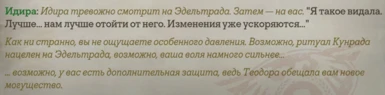About this mod
Additional reactivity for character backgrounds. English and russian languages.
- Requirements
- Permissions and credits
- Changelogs
Mostly its "I know this already" stuff, like Navi Officer knows about Navigators or Psyker knows about danger of the warp. Psykers got some discipline-related reactivity, at least 1 for all disciple. "Choosing Conviction" scene got some changes (texts only, sorry again, animations are too complex for me). And 2 more points where you can get new epilogue bookpage. :)
Попытка добавить чуток реактивности для предысторий, часть первая - Пролог. В основном, хоть какой-то способ убрать тупые вопросы типа "Что такое Навигатор?" для нависов, немножко "типичных" реакций, чуть-чуть мест, где у псайкеров работает дисциплина, теперь все дисциплины имеют минимум по одной точке. Несколько переписала сцену с выбором конвикшена (катсцену не трогала, это для меня слишком сложно). Ну и добавила парочку мест с досрочным получением эпилога. :)
Installation guide:
1. MicroPatches mod - required. Create a directory MicroPatches in UnityModManager directory (<Users>\<username>\AppData\LocalLow\Owlcat Games\Warhammer 4000 Rogue Trader), and unpack archive with latest release there.
2. Unpack archive with my mod into Modifications directory (<Users>\<username>\AppData\LocalLow\Owlcat Games\Warhammer 4000 Rogue Trader).
3. Create "OwlcatModificationManagerSettings.json" file in the <Users>\<username>\AppData\LocalLow\Owlcat Games\Warhammer 40000 Rogue Trader
4. Open it with notepad and paste { "EnabledModifications": ["AddReactivityProlog"] }
OR
3. Modfinder - get latest release, unpack it somewhere in your computer, run and manage your RT mods.
Updating guide:
Delete mod directory with previous version before installing new one, because I renamed almost all files (for more compatibility with next official updates).