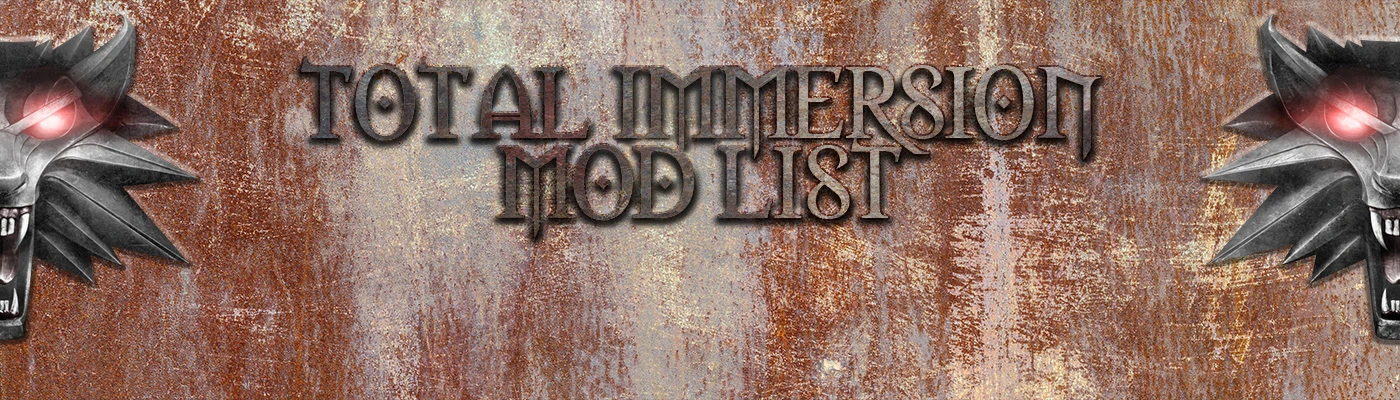Main files
-
Compatibility patch for:
• Ghost Mode (Dev version dated 1 March 2020)
• New Triss and More - WIP v1.8
• Nude Girls Uncensored v2.0
• 4K Reworked Women mod v1.2
• Immersive Real-time Cutscenes v1.2
Update files
-
Copy everything inside file and paste at the beginning of your 'input.settings' file located in <C:\Users\[Your Username]\Documents\The Witcher 3\>.
-
Copy 'input.xml' and paste it in <\The Witcher 3\bin\config\r4game\user_config_matrix\pc>. Replace when prompted.
Rearrange keybinds order in game menu and add keybinds needs for:
- Friendly HUD
- Friendly Meditation
- Friendly Stash -
All your mod menus gather by theme.
Extract in <\The Witcher 3\bin\config\r4game\user_config_matrix\pc>. Replace when prompted. -
Copy/paste into <The Witcher 3\mods\modBootstrap-registry\content\scripts\local>. Replace when prompted.
Needs to make Volumetric clouds over Skellige & Witcher 1 style HUD Medallion mods working. -
Set priorities for all mods.
Copy/paste in <C:\Users\yourname\Documents\The Witcher 3>. -
Copy everything inside the file and paste at the beginning of 'user.settings' file located in <C:\Users\[Your Username]\Documents\The Witcher 3\>.