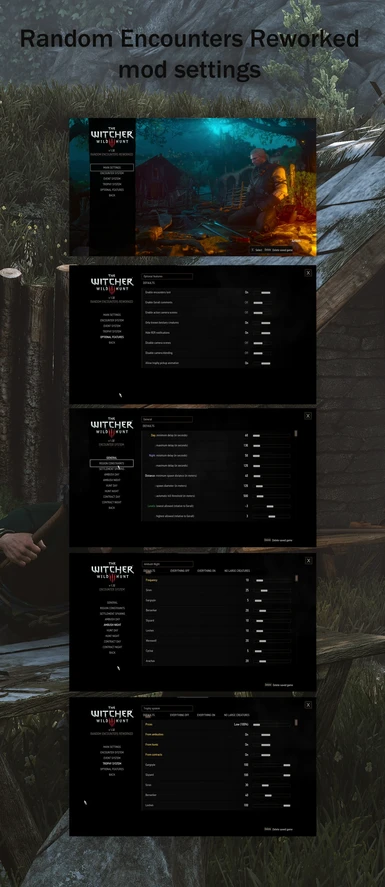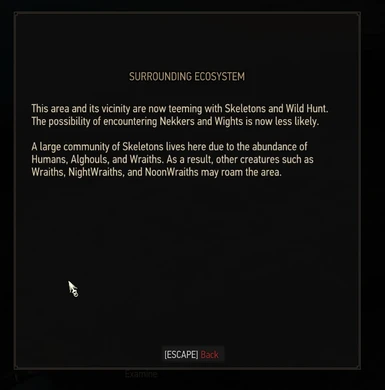File information
Last updated
Original upload
Created by
AeltothUploaded by
AeltothVirus scan
Tags for this mod
Main files
-
Install script for the 1.32 (Old Gen) version of the game.
Used the same way as the install script for next-gen, refer to the next-gen doc for more information.
To update mod for OldGen only you can re-use this install script. -
install-script 3.1 (NextGen) v.3.1
-
Date uploaded05 Jan 2023, 7:59PM
-
File size1KB
-
Unique DLs-
-
Total DLs-
-
Version
-
-
How to use
Alternative: the easy manual install (recommended)
Optional files
-
If you don't like your trophies being auto equipped as soon as you pick them up. The mod removes the vanilla feature.
And of course remember to check for merge conflicts!
Old files
-
Installs everything for RER, supports EE/GM. Installs patches too: refer to this page to use it.
Manual install: check the in-depth guide. -
How to use
Edit: the NextGen version of the mod may cause crashes in your game, estimated fix early January. Thank you! -
To upgrade/install the mod, simply drop the three directories (bin/dlc/mods) into your The Witcher 3 and replace every file
-
To upgrade from an older version all you have to do is drop the three subdirectories (bin/dlc/mods) into your The Witcher 3 directory and replace every files.
-
To upgrade from an older version all you have to do is drop the three subdirectories (bin/dlc/mods) into your The Witcher 3 directory and replace every files. Read the sticky post if you want more details about this version.
-
To upgrade from an older version all you have to do is drop the three subdirectories (bin/dlc/mods) into your The Witcher 3 directory and replace every files.
Read the sticky post if you want more details about this version. -
To upgrade from an older version drop the three subdirectories (bin/dlc/mods) into your The Witcher 3 directory and replace every files.
Read the sticky post if you want more details about this version.
WARNING: This version resets your settings! -
Updating:
- drop the three subdirectories (bin/dlc/mods) into your The Witcher 3 directory and replace every files.
OR
- use the update script at The Witcher 3/mods/modRandomEncountersReworked/update-mod.bat
Sticky about v1.10 for more information -
Updating:
- drop the three subdirectories (bin/dlc/mods) into your The Witcher 3 directory and replace every files.
OR
- use the update script at The Witcher 3/mods/modRandomEncountersReworked/update-mod.bat
Sticky about v1.11 for more information -
RER_v1_11_1
-
Date uploaded11 Jan 2021, 5:28PM
-
File size253KB
-
Unique DLs-
-
Total DLs-
-
Version
-
-
Updating:
- drop the three subdirectories (bin/dlc/mods) into your The Witcher 3 directory and replace every files.
OR
- use the update script at The Witcher 3/mods/modRandomEncountersReworked/update-mod.bat
Sticky about v1.11 for more information -
To upgrade from an older version drop the three subdirectories (bin/dlc/mods) into your The Witcher 3 directory and replace every files.
Read the sticky post for more informations on the update. -
To upgrade from an older version drop the three subdirectories (bin/dlc/mods) into your The Witcher 3 directory and replace every files.
Read the sticky post for more informations on the update. -
To upgrade from an older version drop the three subdirectories (bin/dlc/mods) into your The Witcher 3 directory and replace every files.
- Read the sticky post for more informations on the update v1.2.
- v1.2.1 is a bugfix only release, no new features. -
To upgrade from an older version drop the three subdirectories (bin/dlc/mods) into your The Witcher 3 directory and replace every files.
- Read the sticky post for more informations on the update v1.3. -
To upgrade from an older version drop the three subdirectories (bin/dlc/mods) into your The Witcher 3 directory and replace every files.
- Read the sticky post for more informations on the update v1.3. -
To upgrade from an older version drop the three subdirectories (bin/dlc/mods) into your The Witcher 3 directory and replace every files.
- Read the sticky post for more informations on the update v1.3.2
Balance & bug fix release, read the changelog -
To upgrade from an older version drop the three subdirectories (bin/dlc/mods) into your The Witcher 3 directory and replace every files.
- Read the sticky post for more informations on the update v1.4
Small features & QOL release, read the changelog -
To upgrade from an older version drop the three subdirectories (bin/dlc/mods) into your The Witcher 3 directory and replace every files.
- Read the sticky post for more informations on the update v1.4
- NEW SETTINGS, read the sticky about it please. -
To upgrade from an older version drop the three subdirectories (bin/dlc/mods) into your The Witcher 3 directory and replace every files.
- Read the sticky post for more informations on the update v1.6
- NEW SETTINGS, read the sticky about it please. -
To upgrade from an older version drop the three subdirectories (bin/dlc/mods) into your The Witcher 3 directory and replace every files.
- Sticky post for more informations on the update v1.6 & 1.6.1
- NEW SETTINGS, read the sticky about it please. -
To upgrade from an older version drop the three subdirectories (bin/dlc/mods) into your The Witcher 3 directory and replace every files.
- Sticky post for more informations on the update v1.7
- For versions after v1.7 you can use the auto-updater instead -
Upgrading:
- drop the three subdirectories (bin/dlc/mods) into your The Witcher 3 directory and replace every files.
- OR use the auto-update script in your /mods/modRandomEncountersReworked/update-mod.bat
Sticky about v1.8 for more information -
RER_v1_8_1
-
Date uploaded16 Nov 2020, 10:50PM
-
File size217KB
-
Unique DLs-
-
Total DLs-
-
Version
-
-
Updating:
- drop the three subdirectories (bin/dlc/mods) into your The Witcher 3 directory and replace every files.
- OR use the auto-update script in your /mods/modRandomEncountersReworked/update-mod.bat
Sticky about v1.8 for more information -
Updating:
- drop the three subdirectories (bin/dlc/mods) into your The Witcher 3 directory and replace every files.
- manual update only, auto-update script won't work due to a bug in the previous version :(
Sticky about v1.9 for more information -
Updating:
- drop the three subdirectories (bin/dlc/mods) into your The Witcher 3 directory and replace every files.
OR
- use the update script at The Witcher 3/mods/modRandomEncountersReworked/update-mod.bat
Sticky about v2.0 for more information -
Hotfix for people with Bootstrap Scripthooked, Graden talks whenever you load a save. New optional feature was added:
Delay RER load (Bootstrap Hooked compatibility).
Set in ON before loading the save and use the rerkillall console command just in case -
RER_v2_0_3
-
Date uploaded11 Mar 2021, 11:39PM
-
File size323KB
-
Unique DLs-
-
Total DLs-
-
Version
-
-
Updating:
- drop the three subdirectories (bin/dlc/mods) into your The Witcher 3 directory and replace every files.
OR
- use the update script at The Witcher 3/mods/modRandomEncountersReworked/update-mod.bat
Sticky about v2.0 for more information -
RER_v2_0_4
-
Date uploaded20 Mar 2021, 12:53PM
-
File size324KB
-
Unique DLs-
-
Total DLs-
-
Version
-
-
KNOWN ISSUE: make sure to apply the default preset in the Encounter / Hunting grounds menus. Fix will come in next update
Updating: drop the three subdirectories (bin/dlc/mods) into your The Witcher 3 directory and replace every files. -
Updating:
- drop the three subdirectories (bin/dlc/mods) into your The Witcher 3 directory and replace every files.
OR
- use the update script at The Witcher 3/mods/modRandomEncountersReworked/update-mod.bat
Sticky about v2.1 for more info -
RER_v2_2_2
-
Date uploaded16 Apr 2021, 10:58AM
-
File size647KB
-
Unique DLs-
-
Total DLs-
-
Version
-
-
THIS VERSION INCLUDES MERGES.
Updating:
- drop the three subdirectories (bin/dlc/mods) into your The Witcher 3 directory and replace every files.
OR
- use the update script at The Witcher 3/mods/modRandomEncountersReworked/update-mod.bat -
UPDATING FROM v2.2:
- delete all sharedutils mods
- remove the sharedutils merges as well
- install this version
- merge the sharedutils
Annoyed of having to merge your modlist from scratch everytime? Check my tool: Modlist Manager. -
UPDATING FROM v2.2:
- delete all sharedutils mods
- remove the sharedutils merges as well
- install this version
- merge the sharedutils
Annoyed of having to merge your modlist from scratch everytime? Check my tool: Modlist Manager. -
UPDATING FROM previous version (v2.3):
- drop the files, replace on prompt and no re-merge needed. -
Shared Utilities - Friendly HUD addon
-
Date uploaded28 Apr 2021, 5:35PM
-
File size16KB
-
Unique DLs-
-
Total DLs-
-
Version
-
-
Allows you to see the custom 3D markers
Don't merge it, let it win by priority. The patch uses the version 13.6 of Friendly HUD and is not compatible with EE's version of FHUD. -
Shared Utilities - Friendly HUD addon
-
Date uploaded15 Apr 2021, 6:42PM
-
File size15KB
-
Unique DLs-
-
Total DLs-
-
Version
-
-
Allows you to see the custom 3D markers
Don't merge it, let it win by priority. The patch uses the version 13.6 of Friendly HUD.