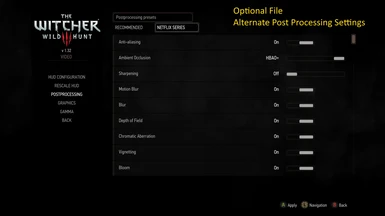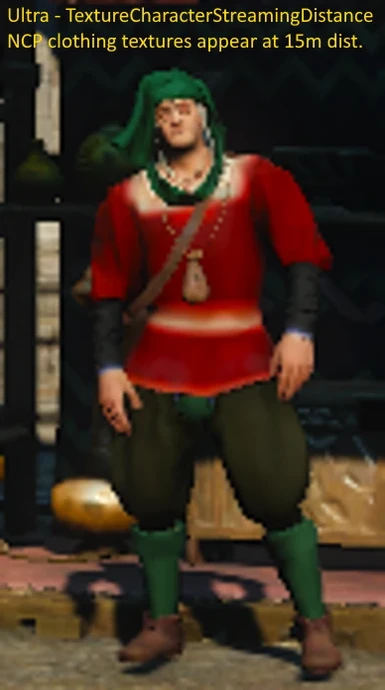About this mod
This is a simple mod that adds a graphical fidelity level above vanilla Ultra to every graphics settings in the options. I have spent time researching all affected parameter settings including 100+ hours of in-game testing to ensure the values aren't going beyond the bounds of the engine or causing discrepancies like micro-stuttering, for example.
- Permissions and credits
- Donations
About This Mod
Mod stability and code cleanliness are paramount. I have in-game tested these values to a "you better get off the computer or we're getting a divorce" type of commitment. Please understand the intent of this mod is to go a setting (or two or three) above Ultra, not to change the entire look of the game. I want to give a proportionally visual and performance effect like going from Medium to High or High to Ultra presets. This is a labor of love, I love this game, I use this mod myself, and anything less than a virtually bug-free experience with this mod is unsatisfactory to me.
---------------------------------------------------------------------------------
Manual Installation:
Easy! Simply place the unzipped folders directly in The Witcher 3 game folder.
---------------------------------------------------------------------------------
Description of every change for each setting:
This dictates the thickness/smoothness of the Hairworks. I experimented with these values to no avail and could not get any better visuals or GPU usage change for anything more aggressive than the vanilla High setting. Unfortunately, the High setting appears to be the hard-coded limit of this option and adding a Magical setting to this would just be a useless dummy setting. Sorry, I tried :(
I don't think anyone has seen the Ultra level of characters (Ultra is 150) in any part of the game to date, but here it is and recognized by the game anyway for the Magical setting of 200.
Magical setting has no performance impact.
Shadow Quality
Available choices for this setting are as follows: Magical (4K), Magical 5K, Magical 6K, and Magical 8K. The benefit you receive from increasing this setting higher is further distant shadow existence/resolution/clarity, decreased shadow pop-in, and higher quality peripheral shadows.
In this first video, you can see how on Ultra, medium-distanced shadows appear to be "crawling" all over Dandelion's whorehouse and the building
next to it. Magical shadows immediately clean this up. Magical 5K will further improve this on slightly more distant shadows, Magical 6K even more, and 8K will greatly improve this issue for further distant shadows.
In this video, you can see that by increasing the distance of shadows too much for a given shadow resolution (CascadeShadowmapSize) will result in low quality nearby shadows. I tried my best to balance the improvement of distance for 4K, 5K, and 8K shadow resolution without sacrificing nearby shadows. You can see how Ultra shadows look amazing because the devs severely reduced shadow distance as shown in the video above. It's all a trade-off. The white snow is the most sensitive area where you can see this issue occur:
And finally, the indoor cascaded shadow issue on vanilla Ultra has also been improved:
Magical setting can be very demanding on performance in certain scenarios.
Terrain Quality
This setting dictates how accurately the terrain is rendered while in motion. The faster you are in motion, like galloping with Roach for instance, the higher settings will keep terrain looking accurate as it was looking whilst standing still. The Magical setting further improves on terrain rendering accuracy compared to Ultra. Please see this video I made that shows exactly what this setting does:
Magical setting has no performance impact.
Water Quality
Maxed out DX11's water tessellation to a value of 64 (Ultra is 48). Not a visual impact I can tell, but it's "Magical" now :)
Magical setting has no performance impact.
Grass Density
Increased grass density (lushness) Magical setting to a value of 2900 (Ultra is 2400) and further increased grass density for the Magical + setting to a value of 3400. Worst case scenarios for this particular setting, going from Ultra --> Magical is a 3% increase in GPU usage and Ultra --> Magical + can demand a 7% increase in GPU usage.
LOW
GrassDensity = 1400
MEDIUM
GrassDensity = 1600
HIGH
GrassDensity = 2000
ULTRA
GrassDensity = 2400
MAGICAL
GrassDensity = 2900
MAGICAL +
GrassDensity = 3400
Magical setting has a small to moderate performance impact.
Texture Quality
Magical setting has native 4K (4096) texture resolution (Ultra is 2K 2048). All parameters under the hood of this setting exactly match Halk's The Witcher 3 HD Reworked Project. Many people use that mod and want them to know it's the same as the "Halk Ultra HD" setting with a "Magical" label on it.
Magical setting has a small performance impact.
Magical setting has increased FoliageDistanceScale to 2.2 (Ultra is 1.8), increased GrassDistanceScale to 2.0 (Ultra is 1.5), reduced GrassRingScale allocation from 16 to 12MB, increased FoliageShadowDistanceScale to 64 (Ultra is 54) and game engine limit is 64.
Magical + has further increased FoliageDistanceScale to 2.6, increased GrassDistanceScale to 2.35.
Please see video below to see the difference in foliage view/grass distance:
Magical setting can be very demanding on performance in certain scenarios.
If you wanna nerd out with me, I would like to speak on this particular setting for a minute. In the default vanilla options, this slider only changes one parameter value: DecalsHideDistance. Low, Medium, High, Ultra are 15, 30, 40, 80, respectively (btw, all these values are in-game meters distance). I have tested these values in every imaginable situation even changing them to absurd amounts just to see something occur visually or any performance impact. Values like 0, 1, -100, 100000. Nothing happens. If anyone knows exactly what type of decal asset this parameter refers to, please make a post and let me know! I bumped this up to 160 for the Magical setting.
These parameters are also associated with the LevelOfDetail group and I also cannot figure out what exact decals they are all specifically affecting.
DimmerHideDistance, StripeHideDistance, SwarmHideDistance. I proceeded then to make a test setting where I set all the previously mentioned four parameters to 6. I then played the game for hours assuming I would see some type of decal unnaturally materialize about 6 in-game meters away. Never did I see this happen. And SwarmHideDistance is most definitely not swarms of birds as I've seen others say. (bird swarms appear/disappear at 200 meters no matter the setting, by the way). Anyway, their default values are 60, 60, 200, respectively. I bumped them 100, 100, 300 for the Magical setting.
Also, I tested the DecalsChance parameter which is set to '1' on all graphical presets. This setting dictates if enemies will create blood spatter on the ground (which lasts for like 3 seconds) AND if they ooze a pool of blood on the ground shortly after being slain. A '0' value ensures these two results never occur. What I believe is, is '1' this function is on. I tested this with many different values at a "Persons in Distress" location with many Bandits and it appears to be a binary option. Any value other than '0' seems to make the game handle it as a '1' anyway.
Interestingly, I discovered the DecalsSpawnDistanceCutoff parameter controls how often the spatter and pools of blood occur. The default value for all vanilla graphics presets is 10. With a value of 0 you will never get pools of blood (even with DecalsChance to '1') and with 20 I was able to ensure this occurs every time. I did 10 tests each for 20 and 10 at a spot where there were six Nekkars. On value 20 all six Nekkars always had a pool of blood ooze out on every single test. With the default value of 10, all six Nekkars have pools of blood 5 of the 10 tests. The rest of the tests consisted of 4 or 5/6 blood pools.
The DynamicDecalsHideDistance parameter directly correlates to the above mentioned pools of blood. I tested this and this setting definitely affects the distance at which these pools of blood will render out of existence. Default value is 20 and I bumped it up to 60 for Magical.
Increased TextureStreamingCharacterDistanceLimitSq to where NPC clothing textures appear at 30m distance (all vanilla presets are 15m distance).
Magical setting has a very small performance impact.