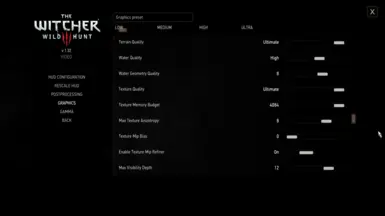Documentation
Readme
View as plain text
Follow the instructions to get same results as per the images on the Nexus Mods Website.
1. Before choosing the settings make sure you have installed correctly both "Tweaks" and "The Witcher 3 HD Reworked Project" mods. Follow the isntructions in the links
provided in the description of my configuration on the website NexusMods.
2.Place the user.settings file in your Witcher Documents Folder (path: /user/Documents/The Witcher 3)
3.Place the rendering.ini file in your Witcher Installation Folder (where you have it installed), inside the folder /bin/config/base.
4.Once, installed all these files and mods, execute your Witcher 3.exe launcher, and go to video options in the in-game menu.
5.Check the screenshots I provided to get the same visuals and performance results.
Enjoy!