
PS4 and PS5 Prompts (NEXT GEN)
-
Endorsements
-
Unique DLs5,767
-
Total DLs7,859
-
Total views36,769
-
Version1.1








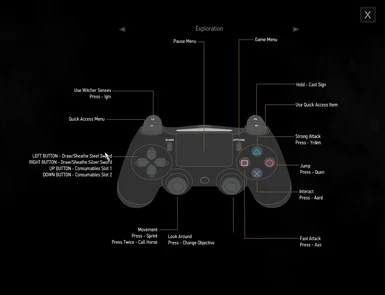
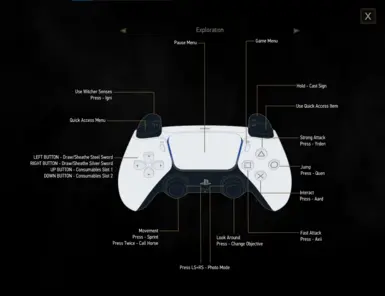
22 comments
I tested the old version (1.32) the prompts on GWENT and Poster changes to ps4 when u use ps4 controller,
let's wait for a patch
Then tell the users to drop your mod's folder into their mods folder. This way they are not overwriting vanilla files.
-forcescriptcompilationto the launch options so it can recompile the script then it worksI haven't tested it using a PS5 controller, I just use PS4 controller
Also, I did not even bothered "activating" anything via steam iirc
Steam - Witcher 3 - Game properties - Controller - disable steam input