
- Games
- The Witcher 3
- Mods
- Models and Textures
- The Witcher 3 HD Reworked Project NextGen Edition
The Witcher 3 HD Reworked Project NextGen Edition
-
Endorsements
-
Unique DLs--
-
Total DLs--
-
Total views--
-
Version20.0-fixed
- Download:
- Manual
File information
Last updated
Original upload
Created by
Halk Hogan PLUploaded by
HalkHoganVirus scan
Some manually verified files
Current section

















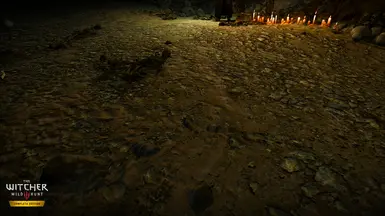










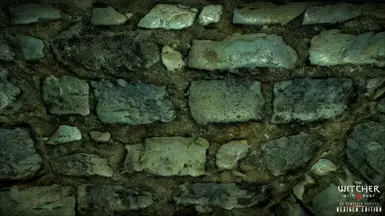
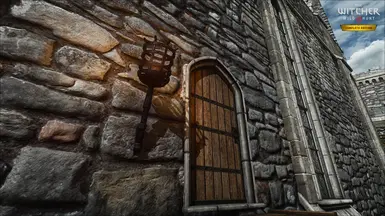


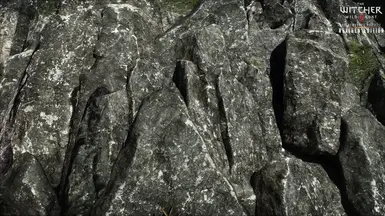




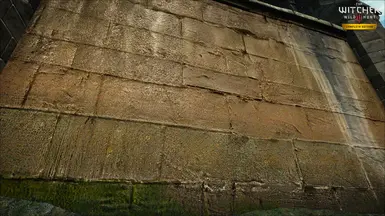



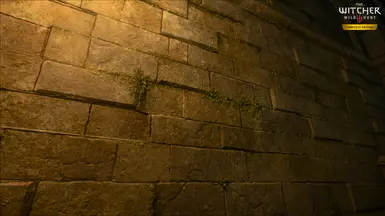
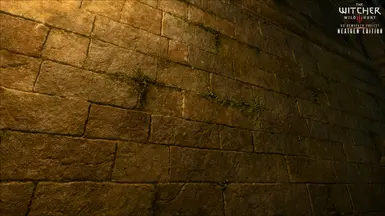




















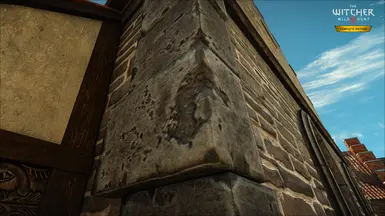


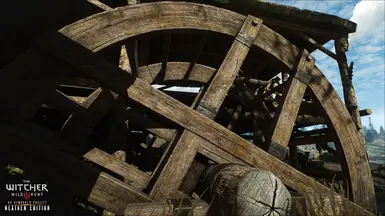











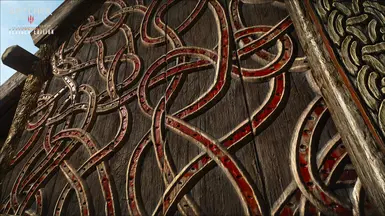



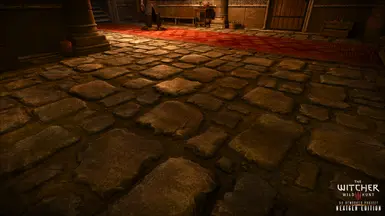

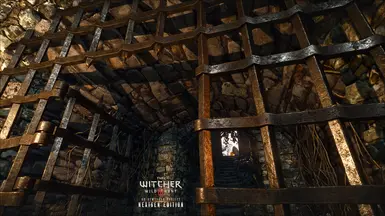


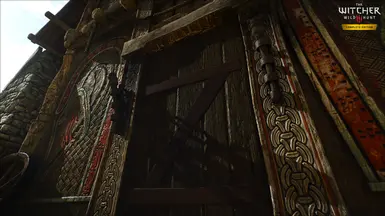








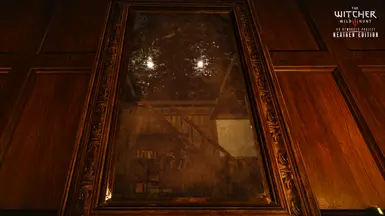















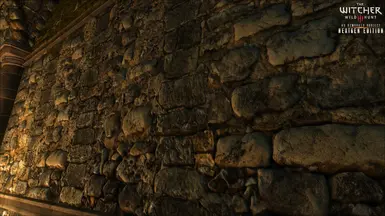



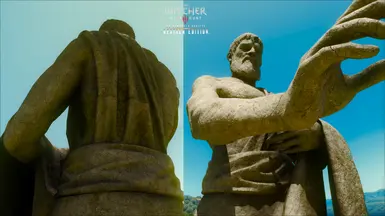




































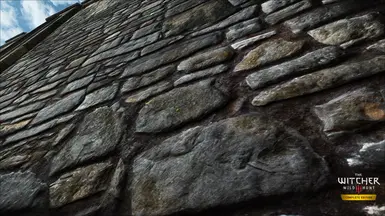
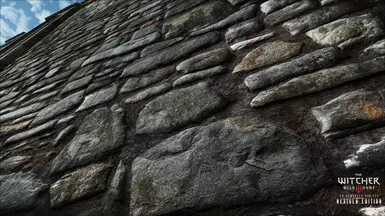
1570 comments
The long awaited final version of HDRP is finally available for download! Over the past 4 years I have put a lot of time and effort into getting to the quality and results that I would be fully satisfied with, and I have succeeded. I would like to thank you very very much, the wonderful Witcher community, I really appreciate all the support over the years. I also want to thank CD Projekt Red for creating the beautiful masterpiece that is The Witcher 3. This is the end of my adventure with The Witcher 3 HD Reworked Project, although in the future there are possible small updates adding things that I was not able to finish. Anyway, thanks a lot and enjoy! <3
Also, I want to thank you for all the kind words! <3
Disable the auto-optimisation as well in your GPU app.
Well I finally got HDRP to work on Old Gen 1.31. Not sure why it worked all of a sudden. All I did was copy the files over again to my mod and bin folder (as i have tried several times before), and for some reason it now works without all the texture and dialogue loading screen issues. Sometimes the Universe works in mysterious ways!
Thanks Halk, and sorry for some of the harsh comments below. Also, thanks to everybody who tried to help. I finally have HD apples, cabbage, fish, etc!
I’m using Mod Manager and Script Merger, just like the vast majority of players, I assume. And yet, somehow, your mod manages to conflict with itself. Impressive.
One time, by sheer dumb luck, I managed to get the priorities right and the mod actually worked. It was magical. Then I reinstalled the game — and poof! Back to broken menus and double settings.
Tried manual install? Check. Still breaks. Script Merger? Conflicts everywhere. At this point, the only working method I’ve found is just… not using the mod at all. Saves time, nerves, and brain cells.
Priorities really don't matter with this mod, and any conflicts in script merger can be ignored.
The mod work even on Low preset and that Bin folder is optional too.
I mean, maybe he is working on an update (which he is, obviously) and this isnt his only mod he needs to keep track of. so there is a simple rule: if you dont like a mod or it causes problems for you which you cant solve: use bug section or dont use the mod at all. if there is an older version, that works for you, maybe use that instead as long as the new version isnt fixed. for a lot of people the mod works. and halk isnt responsible for every other mod you are using that might conflict with his mod.
Hopefully Halk is aware of this issue, and working on a way to reassemble his mod so it doesn't impact the game in this way. I mean, in theory, all he did was add more textures to his 2020 v12 HDRP. That version, which is 9.8GB works flawlessly with 300+ mods. This latest version at 12.1GB is like adding cancer to the game. Maybe it's as simple as restructuring/repacking the mod in a way that it behaves more like the 2020 version.
At any rate, Halk if you are listening, please look into this issue. The biggest enthusiasts of the Witcher 3 are unable to use your latest version of HDRP. Shame that all the work you have put in over the past 5 years cannot be appreciated by those that love modding the game most.
Couldn't be more grateful to Halk for such a masterpiece.
Just can't appreciate enough what you've done for us, Halk, God bless you, you kind individual!
Halk, please chime in at some point. Maybe there's the need for your latest version of
HDRP without all the LOD stuff included for those of us with many, many
mods. At least for game version 1.31 which is what I am using. Thanks!
It's much better now, all thanks to the gracious Sir Halk Hogan PL (Saluting face emoji) (Melting face emoji)
As I said: Halk will probably update the mod sooner or later and may fix those issues. Patience.
Its not a mod limit issue. It's not a noob issue as I have been modding this game for over 7 years, and have had 300+ mods working flawlessly with Halks 2020 version of HDRP. It's not a hardware issue. There's something about the way Halk has packaged this mod that causes all kinds of texture loading issues, and entering/exiting dialogue scene delay problems with a heavily modded game. There are several other posts here that describe the same issue. I suspect people that aren't having problems with this mod, which are most people, are people that are only using a few dozen mods at the most.
Hopefully Halk chimes in at some point. I would think this problem would be of interest to him so he can improve his craft and overall career skills.
And God bless Google, OFC!
All the best and happy modding, CHEERS
But I have a question as far as I'm not a pro in modding W3. I installed this mod following the guide in the description. Everything works fine but when I run script merger I got a bunch of conflicts that are not mergible. Should I do anything about it?
Althout you need BiA HDRP patch.
I installed your BiA HDRP patch and read the comment section. I did as you say in some of your answers there: didn't touch mod priority because the patch has the highest priority by default, I just gave "0" priority to mod000_MergedFiles. But I still get the same Bundled Non-text - Not Mergeable conflicts as you can see on my screenshot. Should I do anything else or just enjoy the game? Thank you
So all is good, my student.
First of all, thanks for all the amazing work you have done with this game!
It appears this mod needs some fixing, at least for old gen 1.31/1.32. Although, I have noticed others mention these same issues on Next Gen 4.04. My game ran perfectly with the old 2020 version of your mod. When I install this new version, there are a couple issues that popped up right away.
1. When entering, and exiting dialogue scenes, especially in Novigrad, there is often a long delay for the scene to start, or a long delay with a blurred screen when exiting the dialogue scene. This happens about 30-50% of the time and more so with certain merchants or craftsmen. When I reinstall the old version of HDreworked from 2020, these issues are not there.
2. When combining your new mod with other LOD mods, there are a lot of texture loading issues, especially in Novigrad again. The only fix for this is to reduce the settings in the long distance lod mod. With your old mod from 2020 installed, Sure there might be lower frame rates with lod settings maxed out, but there are no texture loading issues anywhere in the game, even with the long distance lod settings set to max.
I'm not sure what has changed between the old HDreworked and the New. Unfortunately, I have to go back to using the 2020 version of HDreworked. That version still makes the game look great, but wish there was a way to use the newer version to see all the additional hard work you have put into this mod.
Has anybody else experienced these issues between the old and new versions of this mod, on old gen or next gen version of the game? I know it's not hardware limitations, or going past the mod limit. My current hardware setup is a RTX 3080 12GB, I7 11700k, 32GB RAM, 2TB NVME, etc. Any help with this or input would be greatly appreciated!
Just cut/move them to a new folder on the same drive, and then, once the testing is done, paste them back to your mods folder.
Cut/move all of your texture/mesh mods, temporarily.
The game version is 4.04 aka CE (Complete Edition).
LOD mods do increase VRAM usage (not allocated but actual usage) significantly!
So, I have tried just about everything. I'm running a pretty heavily modded game with about 270 mods. As I mentioned before, Halks older 2020 version of HDreworked works flawlessly with this mod load.
I tried rebuilding the game from scratch around his latest HDreworked version, which included remerging all scripts, and although there are no issues with just his mod alone installed, I started running into problems as I installed 10 mods at a time. At first I thought the issue was related to an HQ faces for NPCs mod, as not including that mod seemed to have gotten rid of the slow loading/exiting dialogue scenes. But those issues returned as soon as I went into and exited the player menu, maps, etc. So the problem seems to be an interaction between HDReworked and several other mods.
I just don't understand why this new HDreworked mod is causing so many problems. The texture pop in issue was related to a mod called, "increased draw distance." VRAM isn't the issue either as I have a RTX 3080 with 12GB's. I play at 1080p and the game is only using about 5GB's.
It makes no sense. You would think that the new HDreworked mod just ads new textures and that's it? Not sure why it would be interfering in such a way with other texture mods, and definitely shouldn't interfere with scripted mods. Doesn't make a lot of sense why the old 2020 version works flawlessly, and the new version is causing all these problems.
You just have to pick and choose which one matters the most to YOU.
If you're torn between HDRP next-gen and increased draw distance (classic), no one can tell you which path to go, that's for you (and only you) to decide.
Your PC, your rules.
HQ Face and Increase Draw Distance, for instance, are only for Classic 1.32
So I advise you redone your mod list by NOT taking popular mods, but only recent mods in "Last Updated" order.
So it turns out that this latest version of HDRP for 1.31 is a hot pile of garbage. It's not that any of my other mods conflicted with HDRP. It's that this version of HDRP is cooked in a way that you can't have more than 20 or so other texture mods in the game without all kinds of texture loading issues, and sluggish entering/exiting dialogue scenes.
This might be fine for people that have only a few mods installed. But, I'm running a heavily modded game with upwards of 300 mods. The old v12 HDRP from 2020 works amazing with these 300 mods. No issues whatsoever. So I ask Halk to chime in and tell us what's up with why this latest version impacts the modded game so differently from the 2020 version. I guess I will just have to live without HD apples, cabbage, and fish for the time being.
I have a 5800x3d, 128gb ram (using about 3/4 of it for primocache), and a rtx 5080.
I've owned this game a long long time but never played for more than a couple hours at first. Didn't get into it much, combined with the horrible performance I was getting with the 2 graphics card prior.
A couple months ago I started giving it another try with my (then) 6900xt. No matter what options and tweaks I could find to prevent the crashing, nothing worked. In DX11, everything was fine. It really bothered me, investing so much into this hardware. Even with ray tracing off, it would sometimes work for 2 hours, and other times 5 minutes but ultimately crash if using dx12. Regardless of the dozens of possible fixes I've found online and regardless of settings.
Upgraded last month to the 5080. Same issues. I was still on the base game, 4.04 but without DLC's, so many of the mods I wanted to try, whether to possibly fix the issue or not, wouldn't work without the DLC's.
Steam wanted 30 bucks for the 2 DLC's and no sales for a few weeks, so I checked on gog and the entire game including the DLC's was 10 bucks so I did that. I was able to add some more mods I wanted, but still, random crashes. I think I did 1 full 5 hour gaming session without a crash one day, and with ray tracing on, so I didn't touch a single setting. Next day, crashing every 10 minutes. No additional mods or changes in settings. Boggled my mind. PC is rock solid in every benchmark and stress test I threw at it for many many hours.
I figured adding reshades or ones like this mod would probably just make it worse, but since I was at a point where it was bad and nothing was helping, I said why not. With this mod now applied (and tested to be working 100%) I have had no issues and the game looks absolutely brilliant. I'm even able to force DLAA through the nvidia app without issues (the mod here to force DLAA didn't work for me but the app did). This is something I wasn't able to do prior. I also installed the "Tweaks" mod (Tweaks at The Witcher 3 Nexus - Mods and community) along with this one at the same time, and cranked everything to the very highest setting (except the bloom, blur, depth of field, vignetting, all that bs). It actually brought this RTX5080 to about 35fps in some spots, so I enabled frame gen that has now got me to 80-100. My ultra wide 3440x1440 is a 100mhz monitor so it's perfect. I've also even enabled the Gsync without issue, although most places have advised against it for this game as it has had crashing issues for others.
Several hours in, not a single crash, and again, looks incredible.
Edit, also, with this mod along with the tweaks mod linked above and cranking everything up, I've reached the highest usage of vram I've seen from any game; 14675.1mb used! Which isn't a complaint at all - happy thatit's being used and not swapped out making it faster, and also using the 16gb I paid for! I've also now been able to use the nvidia overlay to I can monitor gpu stas and fps. Yet another thing that's been advised not to use due to people having crashing issues, yet working fine now.
Thank you Mr. Hogan, and the entire modding community.
THANK YOU MOD TESTERS!
THANK YOU MOD CONTRIBUTORS!
Thanks. For everything.
No additional installation required.
If I'm not mistaken, the maximum amount is roughly 192 (or 224) mods+dlc(s).
As for the loading dialogue, you have too much mods, so you should reduce a bit your mod list.