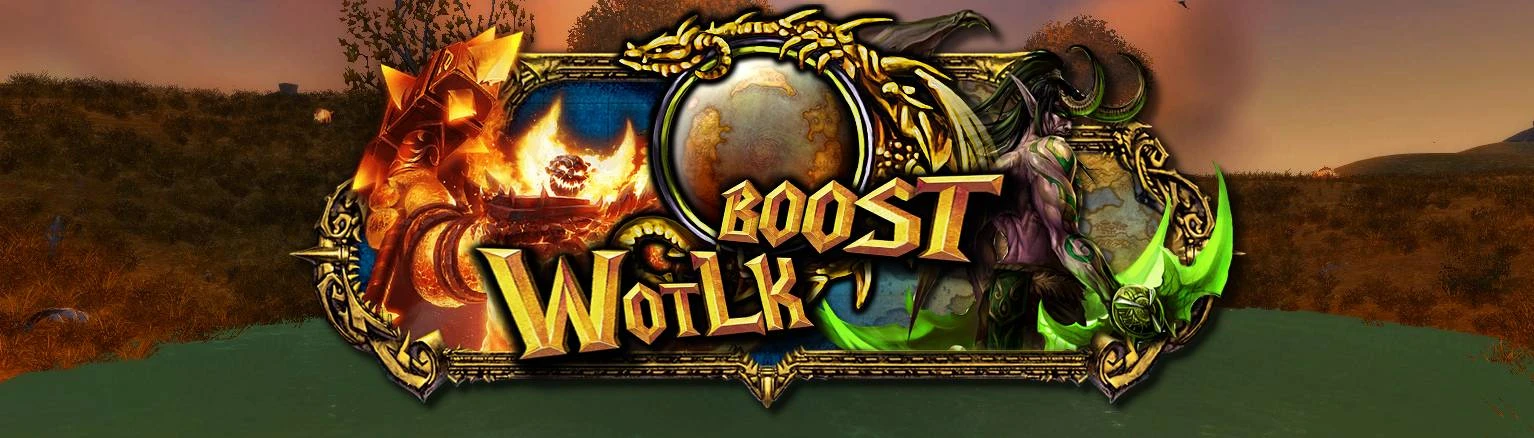
- All games
- World of Warcraft
- Mods
- WOW: Wrath of the Lich King
- Mods
- WotLK Graphics AI Upscale 2024
WotLK Graphics AI Upscale 2024
-
Endorsements
-
Unique DLs--
-
Total DLs--
-
Total views--
-
Version1.1.1
- Download:
- Manual
File information
Last updated
Original upload
Created by
ReznikUploaded by
enhpwrVirus scan
Some manually verified files
Tags for this mod
Current section





























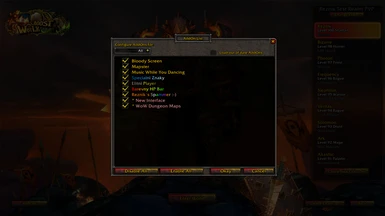









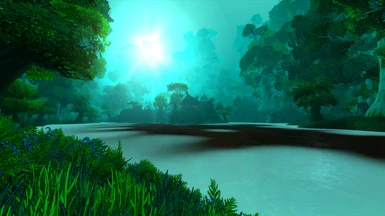















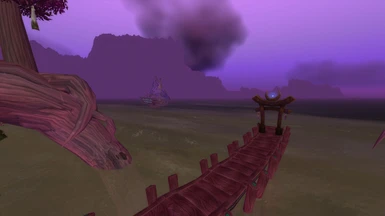












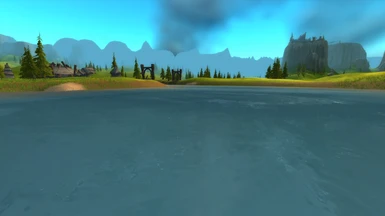
























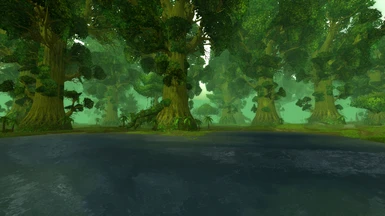
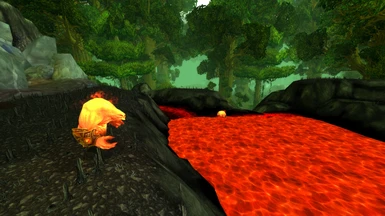








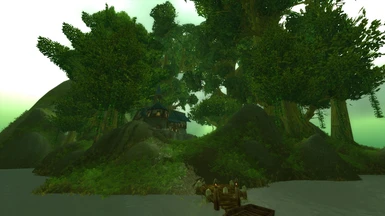











































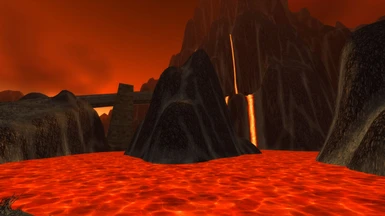

























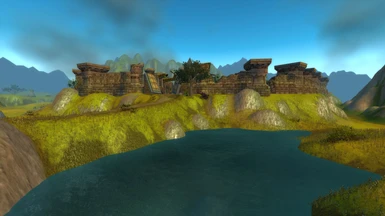







































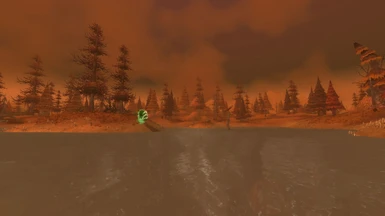



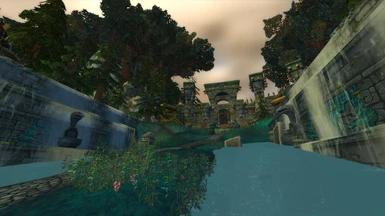










































































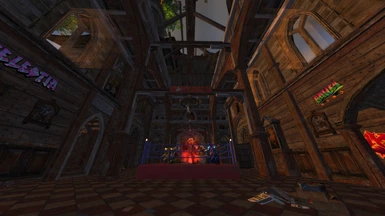



16 comments
The tool works great for me.
It's on the TechPowerUp website.
This allows the game to use more video memory than normal. Basically unlocking its' memory cap limits.
\WotLK Graphics Boost 2024-855-v1-1-1-1709318841.rar: Checksum error in Patch-4.mpq. The file is corrupt
\WotLK Graphics Boost 2024-855-v1-1-1-1709318841.rar: Unexpected end of archive
1. Delete new maps and dbc files linked to them.
2. Update addon about new maps.
3. Don't use addon.
The problem is in the client itself, it is not able to load such a large volume of data.
You can find more tips in Hyjal.
Here is links for non-splitted files.
https://reznik.fandom.com/wiki/WotLK_Boost#Download
Thank you for this it looks beautiful