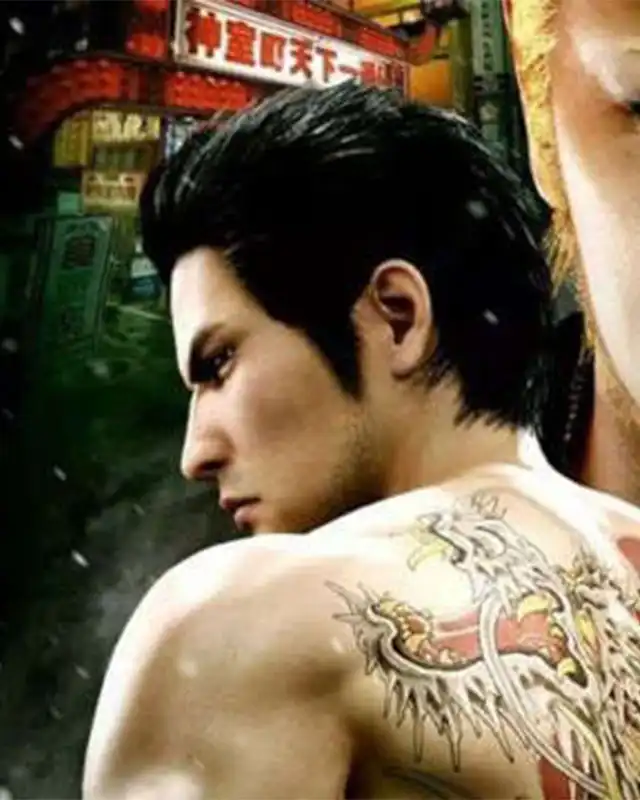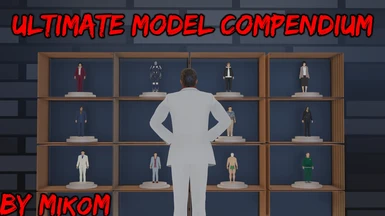About this mod
Adds and ports most if not all the models and textures and bones from Yakuza 6, Judgment, Lost Judgment, Kaito Files, and Yakuza Like a Dragon to Kiwami 2.
- Requirements
- Permissions and credits
- Mirrors
- Changelogs
Now you won't have to worry about porting a single model into this game!
I'll try to add support for the mod for Y7 when I'll have the time and (maybe someday) for both of the Judgment games on PC.
Both the chara.par folder and the model_model_data files may or may not have spoilers, so proceed with caution!
Please read the information below!
How to install:
Follow this guide for RyuModManager for instructions on how to install it: https://github.com/SutandoTsukai181/RyuModManager/wiki/Installing-Mods
How to setup:
This model list should help with almost all the "what's the model of ###" problems you should have: https://docs.google.com/spreadsheets/d/1kdpgQZKw5ARF7v55dKhssyULswMi6OojKYeO9IyNWLE
Open the character_model_model_data.bin.json, located in the db folder of the mod with a text editor, preferably Visual Studio
You can now ctrl + f and search your character model name, like for example if you want to replace Kiryu's models you'd have to copypaste `face, tops, btms, and hair model` fields and `face, tops, btms, and hair flags`
fields from another character, search up `c_em_kiryu` or `c_em_kiryu_high` if it's the cutscene model and copy his `0` ID which is in this case `2835`
and keep searching til you get to a `model` field which has the ID
After that, if you wanted to replace Kiryu's model with Tendo's from Y7 for example, open character_model_model_dataY7.bin.json in the db folder, and do the same procedure above until you find Tendo's model, which looks like this
Then just copypaste everything from the model, except for the `model` field and copypaste it over Kiryu's model from the "is_reuse" field until the "auto_wrinkle_scale" field
and delete the empty hair model and btms model fields, or any other fields that look like this
The end result should look something like this
Then all you have to do is to drag and drop the new json file to reARMP, and remove the `json.bin` part from the new file, and bam, you got yourself Tendo over Kiryu now!
This model list should help with almost all the "what's the model of ###" problems you should have: https://docs.google.com/spreadsheets/d/1kdpgQZKw5ARF7v55dKhssyULswMi6OojKYeO9IyNWLE
Credits:
010 Editor for changing all the material IDs and names in Yakuza 7 models as well as shared texture names
https://www.sweetscape.com/010editor/
Texconv for converting all of the faulty JE and Y7 textures to be usable in K2
https://github.com/microsoft/DirectXTex/wiki/Texconv
Retraso's reARMP for letting me add the Y7 and JE bones to character_bone_type.bin and also for all of us to mod character_model_model_data.bin
https://github.com/CapitanRetraso/reARMP
TurboTurnip's yk_gmd_io for making some other minor changes to the models
https://github.com/theturboturnip/yk_gmd_io
As always, if you have any bugs to report, just let me know, and I'll fix them eventually