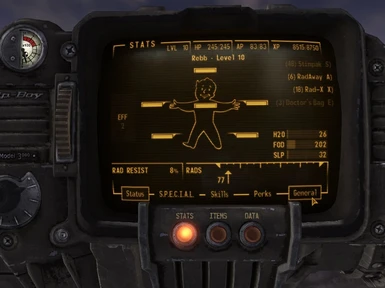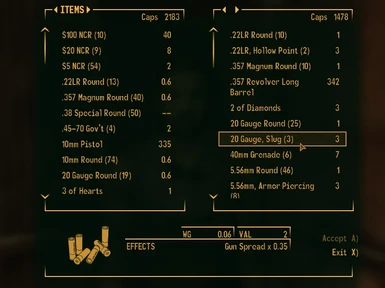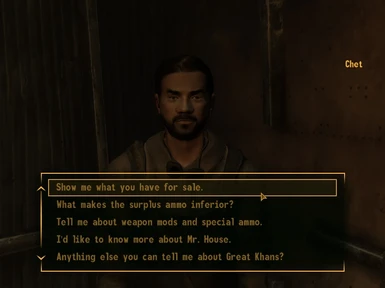Documentation
Readme
View as plain text
=========
PipWare UI - New Vegas Edition v1.3
Author : rebb ( Contact : rebb at voidspark dot net )
=========
Scope of this UI Mod is to iron out some interface annoyances while not
trying to change the original look of the game too much.
---------
Features
---------
- based on PipWare UI for Fallout3, with some extra enhancements
( http://www.fallout3nexus.com/downloads/file.php?id=86 )
- Combines the Condition, Radiation, Hunger, Thirst and Sleep Pages
of the PipBoy Status Window, showing all of them at a glance
( in non-Hardcore Mode, only the Radiation Meter is shown )
- Status Effects are accessible by hovering over the EFF Button
- Vertical Scrollbar Markers are now easier to click and drag,
no more trying to hit a really thin Area
- faster Mouse-Wheel list-traversal by default ( see notes )
- Improvements and fixes to Companion Wheel, for quicker useage
- More Space for various Displays, such as Dialogs, Bartering,
Containers, Crafting
- Supports 360 Controller Mode
---------
Notes
---------
- MouseWheel Scrolling can be set to either scroll 1 Line
( default Fallout3 Behaviour ) or 1 Page ( enabled by default ).
To set your preferred MouseWheel behaviour, change the respective Value
inside the "config_pipware.xml" File, which resides in the "Data/menus" folder.
---------
Installation
---------
- unpack the Files in the Archive into the "Data" Directory inside your Fallout New Vegas Directory
---------
UnInstallation
---------
- remove the Files that were in the Archive from your "Data" Directory
---------
ChangeLog
---------
[ v1.3 ] Nov 19 2014
- Split DPS/DAM and DT/DR displays ( thanks to Bottletopman on NexusMods ! )
[ v1.2c ] Oct 31 2010
- Small change that allows dialog-item font and item-size to be adjusted via the config-file
[ v1.2 ] Oct 30 2010
- Status Pages now support 360 Controller Mode
- Slightly smaller Font in Dialogs
- Dialogs now have a minimum height,
which should make list-cutoff of very few dialog options happen less often
- Minor cosmetic fixes
[ v1.1b ] Oct 24 2010
- Minor adjustments to the PipBoy Menus
[ v1.1a ] Oct 23 2010
- Fix : Mousewheel-Scrolling Quest-Notes no longer inverted
[ v1.1 ] Oct 22 2010
- Companion-Wheel Fixes and Improvements :
- Now properly detects the angles of each slice !
- Now Supports HotKeys for Quick Access to : Exit(E), Inventory(I), and Wait-State(W)
- Improved the Status Page, HardCore Mode Meters are now easier to read
- EFF BUtton flickering fixed ( hopefully )
[ v1.0 ] Oct 22 2010
- Initial Release
To the people looking for ideas/snippets for their own UI Mods :
Have some respect and decency, give proper credit if you end up getting "heavily inspired" by something ;)
Parts of this mod were inspired by :
MTUI, DarnUI ( more list-elements )