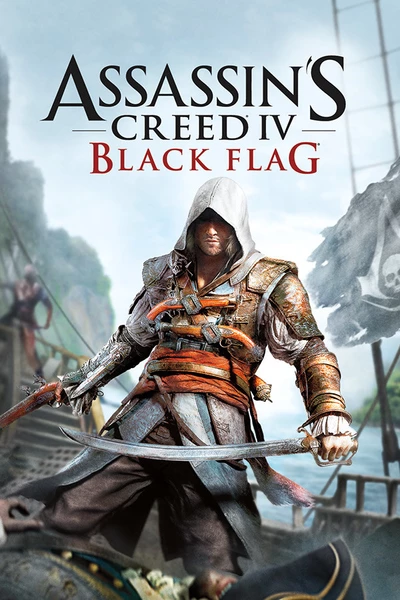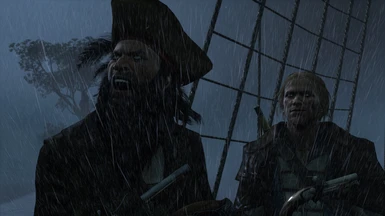About this mod
This .exe file should help fix the full screen issue or any other problems you might be encountering.
- Permissions and credits
Unfortunately, UBISOFT has shut down the deluxe version of this game, therefore I am not able to help fix that. Be aware that this .exe file may not work for you if that's your current title version.
THIS IS NOT A MOD BUT THE ACTUAL 1.07 EXE FILE
!!! -- MUST DO THIS FIRST BEFORE INSTALLING -- !!!
UPLAY TITLE - Go into the Black Flag properties and disable "Enable automatic updates for this game" otherwise the .exe file gets overridden.
STEAM TITLE - Change update priority to "Only update this game when I launch it"
*side note* Some players are sharing that if you set your UBISOFT Account into OFFLINE MODE it will also help load this .exe file
-- HOW TO INSTALL --
1) Use Winrar, or any other .rar application to extract the Full Screen Folder.
2) Open the folder. Now right-click on the file. Select rename then add .exe to the end of AC4BFSP so it reads like this. ---> AC4BFSP.exe
*the file icon should change to the AC4 Logo after renamed*
3) Copy and paste the newly renamed AC4BFSP.exe into the main install directory folder of the game. Override the old .exe file. (make a backup first)
Now that the "auto updates" are disabled and the new .exe file is in place, start the game and enjoy, Captain.
- Install Video Links -
-- UPLAY INSTALL -- https://youtu.be/Gw0_WpwX1Uw?si=wlnvVC9HyKezJyGt
-- STEAM INSTALL -- https://youtu.be/XOU6qn6Hz3Y?si=j-CKZKcQIhLcsiwK
* THIS HAS BEEN TESTED ON BOTH STEAM AND THE UPLAY VERSIONS. *