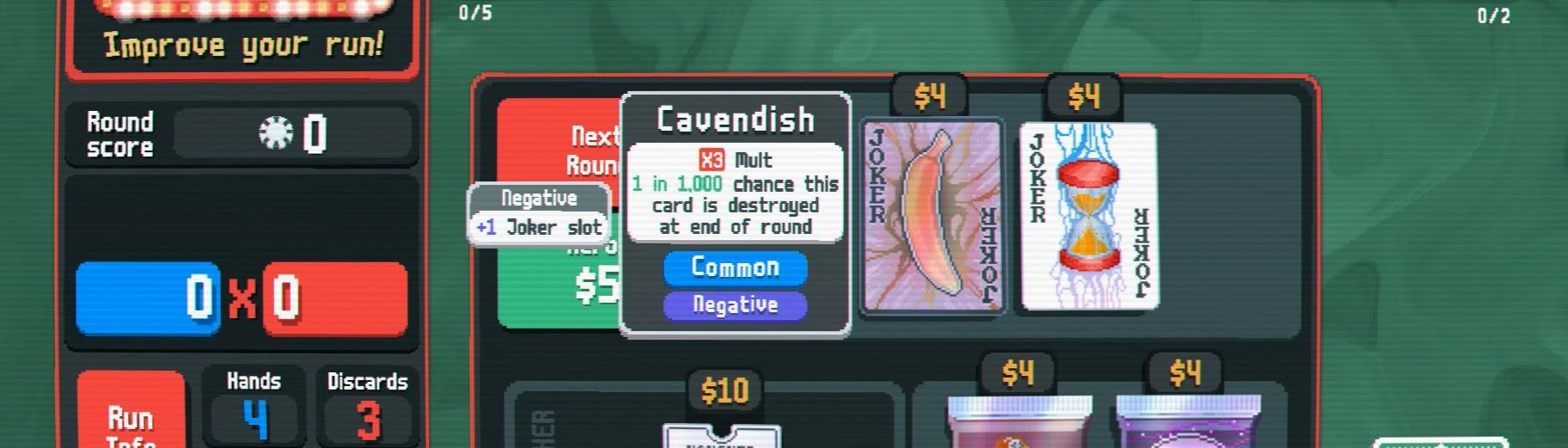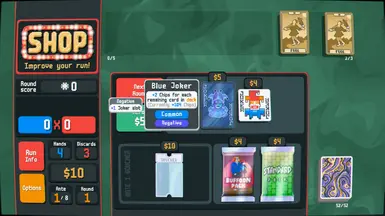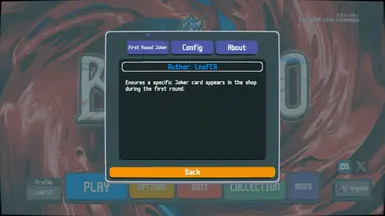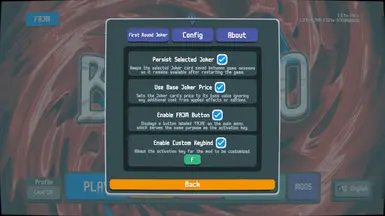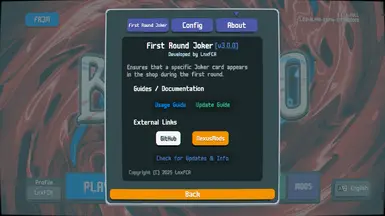About this mod
Ensures a specific Joker card appears in the shop during the first round
- Requirements
- Permissions and credits
- Mirrors
- Changelogs
This is a simple Balatro mod that ensures a specific Joker card appears in the shop during the first round.
⚠️ Important: If you're still using mod version 2.x.x, please update to the latest v3.x.x version. This version includes new features and major improvements. For update instructions, see the Updating section of the project's README.md.
Checkout my other mods!
If you like the mod and find it helpful, don’t forget to endorse it on NexusMods! Your support means a lot and helps others discover the mod. Thank you!.
ℹ️ Important
This page provides a brief overview of the mod. For complete documentation, including configuration options, advanced usage, and troubleshooting, please refer to:
Features
- Easy Installation: The mod uses smods (Steamodded), which makes the mod install and uninstall easier.
- Easy Integration: The mod seamlessly integrates with the game's UI and mechanics.
- Custom Keybind Support: Change the activation key to suit your preferences. Requires restart the game.
- Support for Steam Deck and handheld devices: Provided through the FRJM button, enabled by default.
- Integration with Lock the Deal: The Joker card selected in FRJM is automatically locked at no cost.
📥 Installation
For installation and updating instructions, see the project's README.md
🛠️ Usage
The mod does not select any card by default. It only allows you to select discovered Jokers. A discovered Joker is one that you have purchased at least once, you can check your discovered Jokers on COLLECTION -> Jokers.
Note: These usage instructions apply only to mod version v3.x.x or later
Joker selection
To start using the mod, you need to select a Joker card first, follow these steps to select your desired Joker card:
- Press the activation key (F by default) or click the FRJM button in thetop-left corner of the main menu (see Figure 1):Figure 1: FRJM button

- This action will open the selection overlay, allowing you to choose aJoker card (see Figure 2):Figure 2: Selection overlay

- In the selection overlay, choose your preferred card by clicking on it.The name of the selected card will appear at the top:Figure 3: Joker card selection

- Once you have selected your favorite Joker, close the overlay by clicking the Back button or pressing the Escape (ESC) key.
The selected card will appear in the first round shop with a "Negative" edition modifier.If the card price is too high, you can enable the Use Base Joker Price optionin the configuration tab. You can change the selected Joker at any time by pressing
the activation key again or by clicking the FRJM button (if enabled).
Note: The Joker selection process is required every time you open or restart the game unless you enable the Persist Selected Joker option. See the mod configuration options for more details.
For instructions on changing the activation key and additional usage help, please refer to the full mod documentation linked in the Important section above or click here.