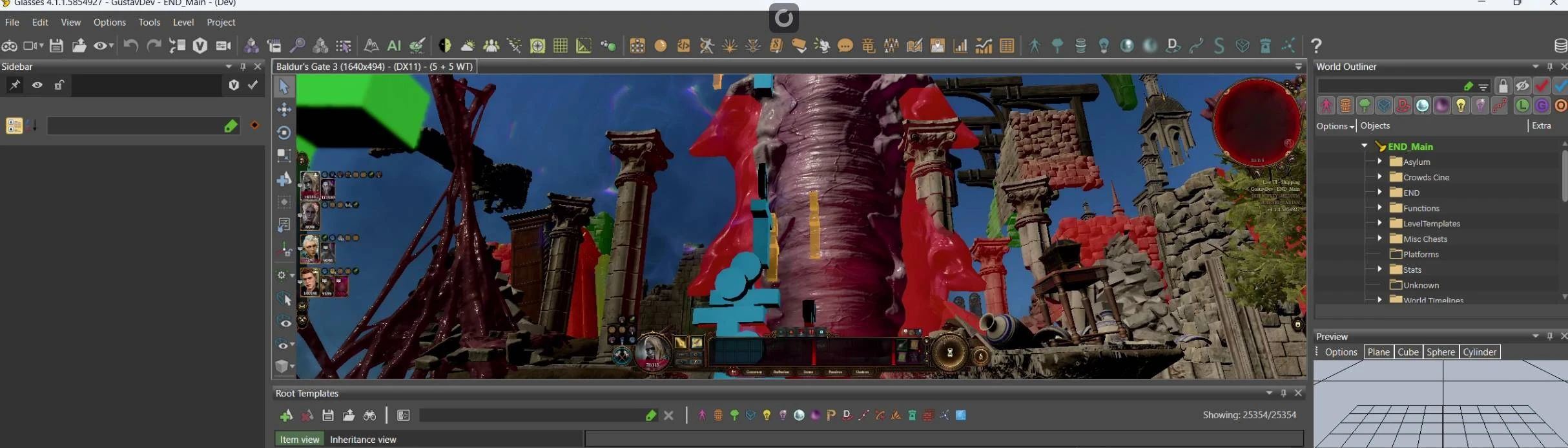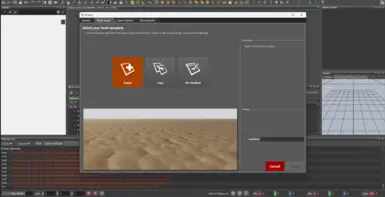Documentation
Readme
View as plain text
# BG3 Toolkit Unlocked
This mod unlocks all the disabled features and enables write permissions for the BG3 Toolkit, including level editing, save editing, and more.
## Requirements
- BG3 and a working installation of BG3 Mod Toolkit
## Installation
1. Backup `EditorFramework.dll`, `DialogPlugin.dll`, and `DialogPluginUI.dll` in `SteamLibrary/steamapps/common/Baldurs Gate 3 Toolkit`.
2. Download `EditorFramework.dll`, `DialogPlugin.dll`, and `DialogPluginUI.dll` from this page.
3. Move the new `EditorFramework.dll`, `DialogPlugin.dll`, and `DialogPluginUI.dll` into `SteamLibrary/steamapps/common/Baldurs Gate 3 Toolkit`.
4. Start the toolkit.
5. If successful, you should see `(Dev)` at the top of the toolkit window.
## DIY: Modifying Your Own `EditorFramework.dll`, `DialogPlugin.dll`, and `DialogPluginUI.dll`
1. Download and install dnSpyEx.
2. Edit the following variables and functions based on the changes in the "DIY Code Changes" folder:
* Functions
* Open `EditorFramework.dll` with dnSpyEx and modify the following functions:
* EditorFramework.IO.FileAccess.AddRestrictedFolder
* EditorFramework.IO.FileAccess.AddIgnoredFolder
* EditorFramework.IO.FileAccess.Setup
* EditorFramework.IO.FileAccess.IsRestrictedFile
* EditorFramework.IO.FileAccess.IsLevelEditingAllowed
* EditorFramework.IO.FileAccess.IsDialogAndStoryEditingAllowed
* Open `DialogPlugin.dll` with dnSpyEx and modify the following functions:
* DialogPlugin.LSDialogPlugin.MDialog.SaveToFileInternal
* Open `DialogPluginUI.dll` with dnSpyEx and modify the following functions:
* DialogPluginUI.LSDialogPlugin.MMultilineTextEditPanel
* Variables
* Open `EditorFramework.dll` with dnSpyEx and modify the following variables
* EditorFramework.IO.FileAccess.IsBuildExternal
3. Go to "File" -> "Save Module..." and save the new DLL files.
## Changelog
### v0.2.0
- Fixes the dialog saving/loading issues due to the localization module.
- Adds changes to two additional dll files, "DialogPlugin.dll" and "DialogPluginUI.dll".
### v0.1.4
- Fixes missing model resource import options (.GR2)
- Fixes missing audio resource import options (Waveform (*.wav)|*.wav|Waveform PCM (*.wav)|*.wav|WWise Sound Bank (*.bnk)|*.bnk|All files (*.*)|*.*)
### v0.1.3
- Fixes issue with saving not working for the dialog editor.
### v0.1.2
- Fixes issue with resource importing and prompt so that its clear where files need to go. Previously it was unclear where resources needed to be put in the BG3 directory to allow them to be successfully imported.
The default editor copies files automatically to a mod specific folder, but that functionality appears to be intentionally disabled in the developer version. Files need to be moved to the proper directory manually to be imported successfully.
The folder is usually "Baldurs Gate 3/Data/Public/<mod-name>/*", but the prompt should specify if the location is elsewhere.
### v0.1.1
- Fixes issue with localization server and resource importing. An error about the localization server would be triggered somtimes when attempting to save root templates.
### v0.1.0
- Fixes issue that required folder movements and issues with the resource manager not loading.
### v0.0.1
- Unlocked all disabled features in BG3 Toolkit by enabling developer mode