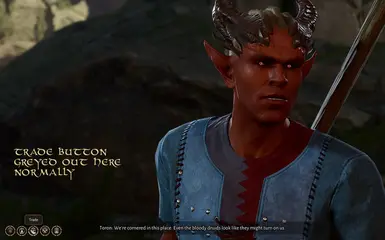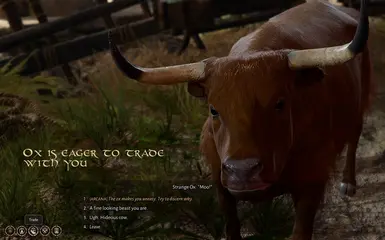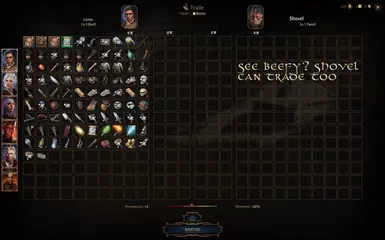About this mod
Allows you to trade with any NPC you can talk to.
- Permissions and credits
- Changelogs
- Donations
Patch #8 ready
Frequently Asked Questions
Q: You have so many mods! Do I need them all?
A: It's up to you! You can use one, 5 or all of them, each covers specific widget and can be installed or uninstalled at any moment without any issues. Most have sub-versions to choose from, including auto-hide versions, versions for ultrawide screens and for controllers. Check the list in the end of every mod's description page, you will find something to your liking.
Q: I already have Improved UI installed. Why do I need your mods?
A: Improved UI is a great mod, but it covers very specific things mostly - character creation UI, world tooltips and custom classes support. My mods improve almost every widget in the game, from containers to hotbar, from maps to loading screens. Don't hesitate to use both IUI and my mods, they are fully compatible and complement each other.
Q: I want UI to be immersive - fade-out when I'm not using it. Is that possible?
A: Absolutely! You need to download so-called "auto-hide" versions of: Better Hotbar 2, Better Maps AIO, Dynamic Sidebar and Better Combat Log 2. Those widgets are always visible in vanilla, but with forementioned mods they will fade-out in 2 sec after mouse stoped hovering over them. You can use them all or hide only those widgets which distract you.
Q: What mod manager should I use with them?
A: Any or even none! With BG3MM when you are importing them, they will go to Overrides, keep them here. For Vortex set them as replacers. They will also work without any mod manager, just copy paks inside archives to \users\...\Baldur's Gate 3\Mods folder.
Q: Are they compatible with X mod?
A: Most likely! The only hard incompatibilities are Immersive UI by Aetherpoint and a few mods removing related widget elements by Fahadbh.
Q: I have an issue with one of your mods, what do?
A: Read carefully description page, then Sticky in comments. 95% chance you will find your answer here. if not, describe your issue the best you can, preferably with reliable way to reproduce it, and add your setup description (mod manager, override mod list, version of the mod, aspect ratio, SP/MP etc). I usually solve issues in a few hours.
Q: You don't have change log, outrageous!
A: I do have actually. Its in Sticky (Posts tab) of related mod.
Q: I want a custom version of your mod!
A: I used to make custom versions back then. Now with over 70 mod files to update and maintain very little time left for specific requests, so I can't promise anything. But you are welcomed to DM me, at least I will answer if its doable.
Q: I love your mods, can I support you somehow? / Your mods are godawful, can I somehow help you to get better?
A: You can donate a penny via Nexus while downloading mods or Patreon (link is at the bottom of every mod's page), that will help me to spend more time on modding. Simple kind words is no less appreciated.
Q: Why do you hate controllers and don't support controllers UI?
A: I do not hate controllers, but controllers UI normally requires writing another mod for it from the scratch. I'm adding support in some time after KB/M release usually.
Mod Description
If you miss casual little trades with every other NPC in DoS2, this mod is for you. You will have an alternative, fair way to acquire some unique loot without stealing/killing NPC, plus you can easily check if NPC has memorabilias connecting them with other NPC, notes, books etc. Also donating items to NPC will increase their attitude.
Mod enables trade button for any NPC you able to talk to. That means some unusual categories like companions (with no practical benefits tho), summons and animals (shapeshifter cow will eagerly sell you its ring). Basically anything you can pickpocket you can buy out as well now.
Installation:
Manually drop pak file from archive to Mods folder (Appdata\Local\Larian Studios\Baldur's Gate 3\Mods) and enable it in in-game mod manager. Or use BG3MM/Vortex.
Uninstallation:
Disable/uninstall mod in in-game mod manager or in BG3MM/Vortex. Don't delete pak manually in Mods folder.
When uninstalling version installed via in-game mod manager from mod.io, unsubscribe on mod.io, otherwise in-game mod manager will try to install it on background again.
Compatibility:
KB/M only, pads UI without changes. Made to look great on any aspect ratio.
Should be compatible with any other mod that doesn't edit the same widget (Dialogue).
Caites' Mods Compatibility Page
My Mods:
Mod Manager Fixes & Tweaks
Custom Dice in Passive Rolls
Better Tooltips
Better Dyeing
Better Various Widgets
Companions Panel and Camp Chest Everywhere
Better Inventory UI
Damage Preview 2
Better Context Menu
Better Target Info
Better Topbar
Dynamic Sidebar
Better Hotbar 2
Better Maps AIO
Better Combat Log 2
Trade With Anyone
My Mods Compatibility Page
Better Trade Menu
Better Split Item Menu
Better Character and Party Panels
Better Containers
Better Hints and New Loading Screens
No Press Any Key Menu
No Intro