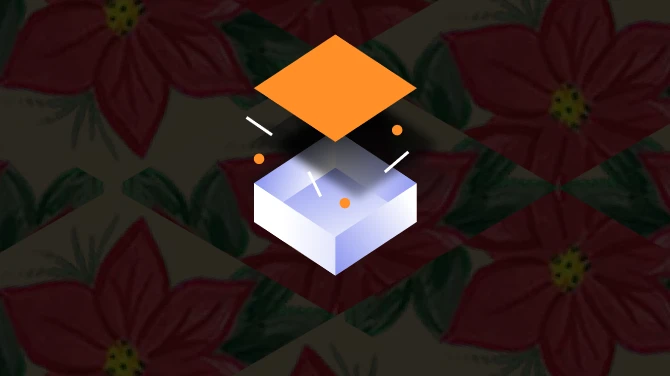About this mod
Makes dyeing UI faster and more convenient and dyes more recognizable in inventory.
- Requirements
- Permissions and credits
- Changelogs
- Donations
Patch #7 / hotfix #28 ready
FAQ (including patch 7 questions)
Q (Patch 7): Do I still need to put mods to Override/mark them as replacer?
A: Strictly saying there is no more "Override" thing, all my mods will be active and should be in the list (be it main list of in-game MM or whatever happen to
Active Mods of BG3MM), unfortunately. Either this or loose files - that is an option for SOME mods, but I would try to avoid it altogether.
Q (Patch 7): Was meta data change?
A: All mods ported to patch 7 have UUID different from those in old versions. This shouldn't be an issue, since normally my mods were in Overrides and your modsettings didn't have them, with UUID, in the list.
Q (Patch 7): Which of your mods are official?
A: All my mods except three are official - that means you won't see additional warnings and popups from the game. But there will be official mods on mods.io (MM will provide full access to them from the game, you will see thumbnails, screenshots and short desc) and official from Nexus (you won't see details about them in in-game MM and need to manually put their paks to Mods), otherwise they are equal. Only one version of the given mod will be presented on mods.io (for casual players and potentially console players), Nexus as previously will have all of them.
Q (Patch 7): What about those unofficial mods?
A: 3 mods which are not official are No Intro, Better Hints and New Loading screens and Better Map Icons. They technically can't be made official right now. You will see warning triangle near them (as for all 3rd party mods) and game will be asking if you are sure about enabling them when loading your save. They work properly, its just how in-game MM treat them rn.
Q (Patch 7): Were requirements changed?
A: Good part of mods (Better Inv UI, Better Hotbar, Dynamic Sidebar, Better Tooltips, Better Map, Damager Preview 2, Better Combat Log, Better Topbar, Better Target Info, CDPR) have Improved UI as a dependency. Since toolkit doesn't provide ways to release official mods under the same ls:state of statemachine, we were needed to split them manually and since ImpUI already does similar things we moved that part to ImpUI. Shouldn't be a problem since 99% of you have ImpUI in the list anyway.
Q (Patch 7): Any expected issues with Patch 7 transition?
A: There is chance few (Better Inventory UI, Better Hotbar 2, Better Tooltips) mods will have some compatibility issues in the first days after release, me and djmr we are still trying to figure out ways to make everything work nice and clean, but that requires some feedback from devs and extensive testing, and it might take a while.
Q (Patch 7): Were all versions ported to Patch 7?
A: Few least popular versions (13 out of 88) were not ported. Reasons later, its not related to BG3 matters. Also all autohide versions are integrated into normal versions now. Widgets with possible autohide got a toggle button, you can switch between mods anytime (without saving preferences tho).
Q: You have so many mods! Do I need them all?
A: It's up to you! You can use one, 5 or all of them, each covers specific widget and can be installed or uninstalled at any moment without any issues. Most have sub-versions to choose from, including auto-hide versions, versions for ultrawide screens and for controllers. Check the list in the end of every mod's description page, you will find something to your liking.
Q: I already have Improved UI installed. Why do I need your mods?
A: Improved UI is a great mod, but it covers very specific things mostly - character creation UI, world tooltips and custom classes support. My mods improve almost every widget in the game, from containers to hotbar, from maps to loading screens. Don't hesitate to use both IUI and my mods, they are fully compatible and complement each other.
Q: I want UI to be immersive - fade-out when I'm not using it. Is that possible?
A: Absolutely! You need to download so-called "auto-hide" versions of: Better Hotbar 2, Better Maps AIO, Dynamic Sidebar and Better Combat Log 2. Those widgets are always visible in vanilla, but with forementioned mods they will fade-out in 2 sec after mouse stoped hovering over them. You can use them all or hide only those widgets which distract you.
Q: What mod manager should I use with them?
A: Any or even none! With BG3MM when you are importing them, they will go to Overrides, keep them here. For Vortex set them as replacers. They will also work without any mod manager, just copy paks inside archives to \users\...\Baldur's Gate 3\Mods folder.
Q: Are they compatible with X mod?
A: Most likely! The only hard incompatibilities are Immersive UI by Aetherpoint and a few mods removing related widget elements by Fahadbh.
Q: I have an issue with one of your mods, what do?
A: Read carefully description page, then Sticky in comments. 95% chance you will find your answer here. if not, describe your issue the best you can, preferably with reliable way to reproduce it, and add your setup description (mod manager, override mod list, version of the mod, aspect ratio, SP/MP etc). I usually solve issues in a few hours.
Q: You don't have change log, outrageous!
A: I do have actually. Its in Sticky (Posts tab) of related mod.
Q: I want a custom version of your mod!
A: I used to make custom versions back then. Now with over 70 mod files to update and maintain very little time left for specific requests, so I can't promise anything. But you are welcomed to DM me, at least I will answer if its doable.
Q: I love your mods, can I support you somehow? / Your mods are godawful, can I somehow help you to get better?
A: You can donate a penny via Nexus while downloading mods or Patreon (link is at the bottom of every mod's page), that will help me to spend more time on modding. Simple kind words is no less appreciated.
Q: Why do you hate controllers and don't support controllers UI?
A: I do not hate controllers, but controllers UI normally requires writing another mod for it from the scratch. I'm adding support in some time after KB/M release usually.
Mod Description
This simple mod made mostly for people dyeing a lot and using custom dyes for that.
1. Mod adds brush mini-tag for all dye items (vanilla + vanilla drake dye + all custom dyes with custom icons available on Nexus) - to make dye items more recognizable in your inventory. You need Better Inventory UI and its addon for full support of this.

3. Mod alters Combine widget with dyeing in mind - its instant, it allows consequent dyes without opening/closing panel and it changes combine button to reduce mouse movements.

1) Default (temporarily unavailable for Patch 7, will appear with custom dyes updates) - improved Combine widget, re-usable vanilla and custom dyes, brush tag for all the dyes (use with Better Inventory UI).
2) Lite - same as default, but without brush tag for dye icons - for those who doesn't like tags (mini-icons for item categories) or using not supported dyes (check custom dyes compatibility list below).
Both include widget for controllers - with bigger grid, faster combining, result slot and clearly visible paperdoll.
Mind, please, dyes mods which have custom dyes icons will require updating this mod every time they get an update. If you see some icons are not visible, that means dye mod update not yet deployed to Better Dyeing (but will be soon). Either wait for an update or use Lite version for the time being.
For mass-dyeing with vanilla and randomly generated dyes I suggest to use Miraculous Dyes and Tools (or in pair with this mod if you used to mix armor part with different colors).
Requirements/Suggestions:
Better Inventory UI (and addon for it) - mild requirement
Installation:
Manually drop pak file from archive to Mods folder (Appdata\Local\Larian Studios\Baldur's Gate 3\Mods) and enable it in in-game mod manager. Or use BG3MM/Vortex.
If you have Better Various Widgets installed and prefer this mod's version of Combine widget, then keep this mod lower in load order.
Uninstallation:
Disable/uninstall mod in in-game mod manager or in BG3MM/Vortex. Don't delete pak manually in Mods folder.
When uninstalling version installed via in-game mod manager from mod.io, unsubscribe on mod.io, otherwise in-game mod manager will try to install it on background again.
Compatibility with dyes:
Vanilla and Vanilla DLC dyes - compatible, all reusable now and icons have brush tag
Miraculous Dyes and Tools - compatible, added brush tag for custom dye icons
Extra Dyes for the Fashionable Folk of Faerun - compatible, vanilla icons
Boring Dyes - compatible, vanilla icons
Dyes of Faerun -compatible, added brush tag for custom dye icons
Chromatic Dyes - compatible, added brush tag for custom dye icons
TC Dyes - compatible, added brush tag for custom dye icons
D'anya's Dyes - compatible, added brush tag for custom dye icons
Vanta Black Dye - compatible, vanilla icons
Super White Dye - compatible, vanilla icons
Blue Steel Dye - compatible, vanilla icons
Flower Power Dyes - compatible, vanilla
Demon's Simple Dyes - compatible, vanilla icons
Draconic Dyes - compatible, vanilla icons
Boring NPC Dyes - compatible, vanilla icons
Boring Pastel Dyes - compatible, vanilla icons
NV's Fancy Faerunian Dyes - compatible, vanilla icons
Kawaii's Dye Catalog - compatible, vanilla icons
Hidden Vanilla Dyes - compatible, vanilla icons
Aether's Black Dye - compatible, vanilla icons
Black Dyes With Four Gem Options - compatible, vanilla icons
Abyss's Dyes - compatible, vanilla icons
Darker Dyes - compatible, vanilla icons
Dyes for the Dark and Wary - compatible, vanilla icons
Kith'rak's Dye - compatible, vanilla icons
Paladin White Dye - compatible, vanilla icons
Villainous Black Dye - compatible, vanilla icons
Izzli's Pigments and Tinctures - compatible, added brush tag for custom dye icons.
Katy's Druidic Dye - compatible, vanilla icons.
Additional Dark Dyes - compatible, vanilla icons.
Character Themed Dyes - compatible, added brush tag for custom dye icons.
Psychotter's Goth Dyes - compatible, added brush tag for custom dye icons (in both bright and dark versions).
P4 NPC and Outfit Inspired Dyes - compatible, added brush tag for custom dye icons.
Disastrous Dyes - compatible, added brush tag for custom dye icons.
Effe's Consort Dyes - compatible, vanilla dye icons.
Faerun Colors - compatible, but no brush tags (mod's author prefers me "not to interfere with their assets").
Compatibility:
KB/M and controllers UI compatible. Made to look great on any aspect ratio.
Should be compatible with any other mod that doesn't edit the same widget.
Caites' Mods Compatibility Page
My Mods:
Mod Manager Fixes & Tweaks
Custom Dice in Passive Rolls
Better Tooltips
Better Dyeing
Better Various Widgets
Companions Panel and Camp Chest Everywhere
Better Inventory UI
Damage Preview 2
Better Context Menu
Better Target Info
Better Topbar
Dynamic Sidebar
Better Hotbar 2
Better Maps AIO
Better Combat Log 2
Trade With Anyone
My Mods Compatibility Page
Better Trade Menu
Better Split Item Menu
Better Character and Party Panels
Better Containers
Better Hints and New Loading Screens
No Press Any Key Menu
No Intro