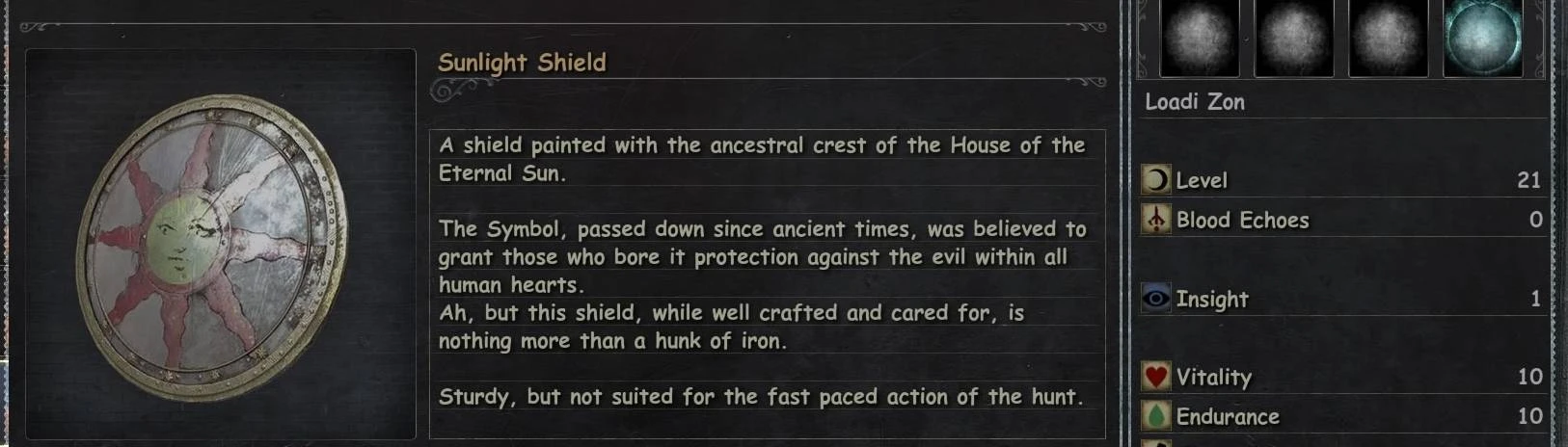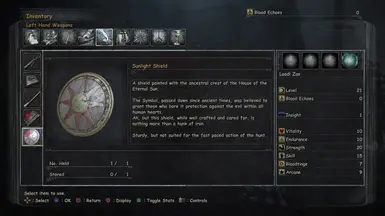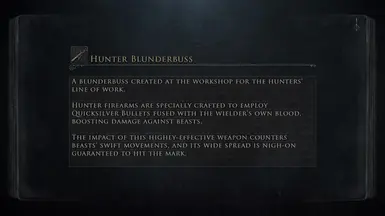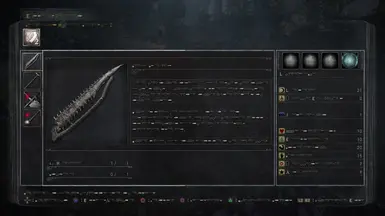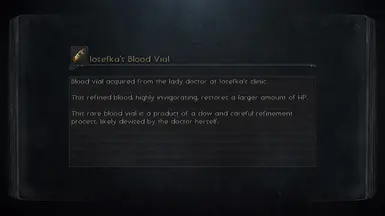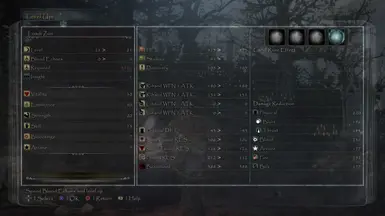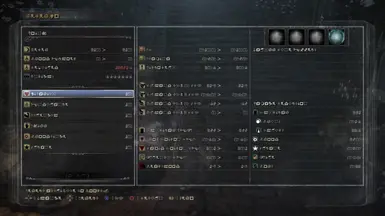About this mod
A few pre-made custom fonts to give the game a little spice! Includes a tutorial on adding your own fonts!
- Permissions and credits
- Changelogs
Below is my tutorial on changing the font-face of Bloodborne. I am also including some pre-made font files that I made.
Included in the miscellaneous files is this very same guide along with visuals on where the buttons are in the JPEXS program (for my fellow visual learners out there).
You will need the following program(s):
- JPEXS Flash Decompiler
And the following file(s):
- font.gfx
- a .ttf font file of your choosing (NOT .otf)
Step 1Open your gfx file using JPEXS and locate the "DefineFont3" asset. Click on it to highlight it. If you see a window with a bunch of letters, you know you have the right asset selected.
Step 2
On the lower right you should see a section with some buttons like "Preview", "Set Advance Values", etc.
Click on the button that says "Embed..."
On this Embed window, you'll be able to select from installed fonts on your computer and the option to import your own ttf file.
For this exercise, we'll be importing our own .ttf file.
Step 3
Click on the radio button to the left of where it says "TTF File" OR click the folder icon to the right of it.
Step 4
Now navigate to your ttf file and click "OK".
Click on the checkbox for "All Characters" and then click "OK" at the bottom of this window.
Step 5
There will be two warning boxes that appear. Click "Yes to all" and the "Yes" on the next one.
Viola! Your font has been imported! But we aren't done yet!
Step Final
Now you will need to save your font file to commit the changes.
In case the "Save" button is greyed out, you can use the "Save as" button to save this file as "font.gfx"
Conglaturations, you've made your very own Bloodborne Font Mod!
All that's left is to install it into the language of your choice and boot up the game to see your new font in glorious detail!
The install location will look like this (using US English as an example):
>dvdroot_ps4
>>menu
>>>engus
>>>>font.gfx
NOTES:
- Some fonts will be missing special characters. This isn't a problem for English usually, but for other languages this can pose a problem. Be sure to check the SWF previewer to see what all did and didn't get changed to a new font
- Fonts come in all shapes and sizes! While Bloodborne keeps a pretty standard font size for its elements, this won't mean that your new font will show all the text available. Some fonts are pretty large and can cut off certain areas of text. This mainly applies to item descriptions, but could affect other areas.
- I highly advise against glyph-type fonts, like wingdings, due to it making the game virtually unreadable. However, it is pretty entertaining.