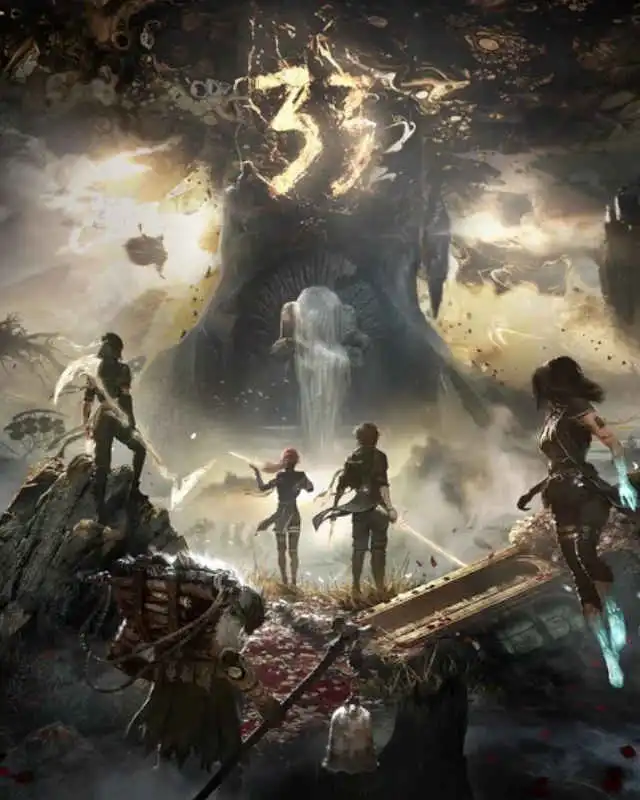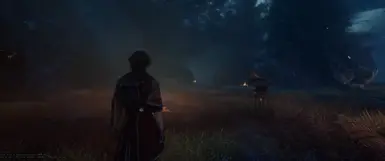Where once motion left ghosts in its wake, now each frame is gently reassembled with NVIDIA’s neural brushwork—capturing movement, shadow, and reflection with a clarity that transcends the bounds of raster logic.
Visions Realized
- DLSS Ray Reconstruction for stabilized motion and sharper realism
- Reflections traced with SDF precision and high-resolution surface detail
- Temporal smoothing ensures clarity without ghosting
- Refined roughness thresholds for cleaner foliage and surface response
- Bilateral filtering reduces noise while preserving fine edge lighting
Relics Required
- NVIDIA RTX GPU (DLSS 3.5+ supported for Ray Reconstruction)
- DLSS settings enabled in-game
Ritual of Application
- Place the provided Engine.ini override file into:
%LOCALAPPDATA%\Sandfall\Saved\Config\Windows\
Important: set to read-only - Install Streamline DLSS Ray Reconstruction files:
If NOT using PureDark’s UpscalerBasePlugin:<GameFolder>\Sandfall\Binaries\Win64\
If using PureDark’s UpscalerBasePlugin:<GameFolder>\Sandfall\Binaries\Win64\mods\UpscalerBasePlugin\Streamline\
Required Files:nvngx_dlssd.dll
sl.common.dll
sl.dlss_d.dll - Ensure DLSS is enabled in-game.
- (Optional) Use the DLSS Indicator to confirm that Ray Reconstruction is active.
Ephemeral Notes
This mod has been primarily tested in the early areas of the game.
In the second area after the prologue, there may be slightly odd lighting artifacts visible in Gustave’s beard. Additional tuning may be needed in some lighting conditions or specific environments.
Links
Streamline GitHub
Credits
Special thanks to:
kalebjayboss for the improved RT reflections mod and inspiration.
Otis_Inf for Unreal Engine Unlocker (UUU).
Patch Notes
0.5.0 Simplified Changes
0.6.0 Updated dlssd dll and set DLSS preset to use Transformer model