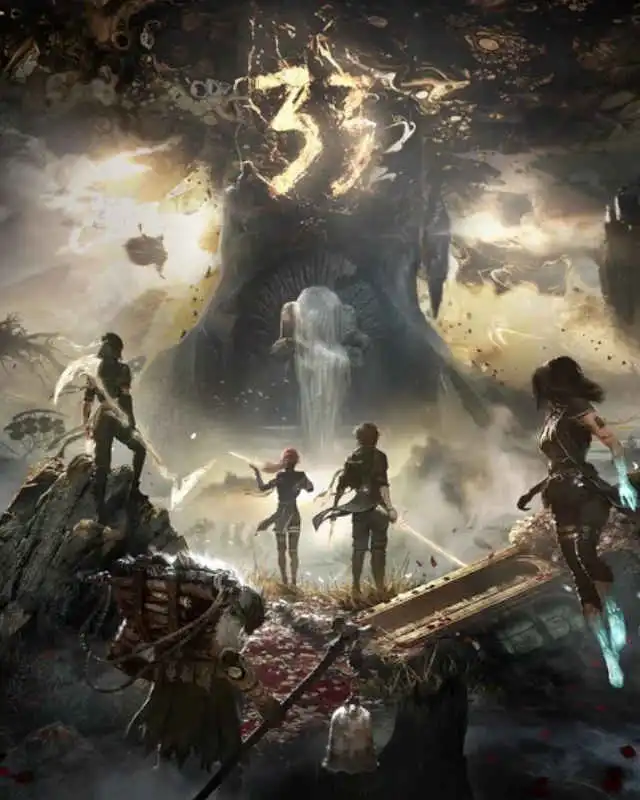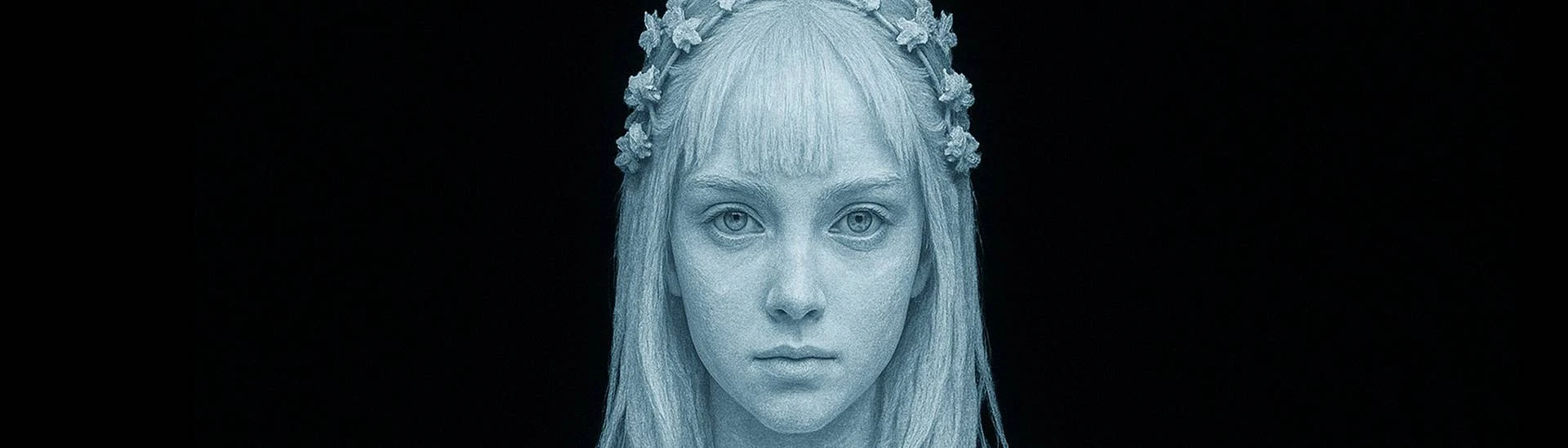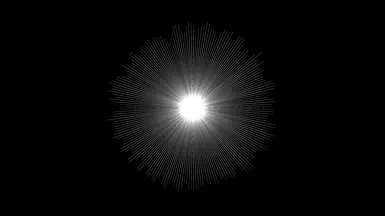About this mod
This custom Engine.ini fully unleashes your hardware, upgrading Lumen GI, Shadows, Textures, View Distance, and more. Perfect for RTX 4080/4090/5080 or RX 7900 XTX etc setups.
- Permissions and credits
Crank your game into cinematic mode!
This custom Engine.ini fully unleashes your hardware, upgrading Lumen GI, Shadows, Textures, View Distance, and more.
Perfect for RTX 4080/4090/5080 or RX 7900 XTX etc setups.
🔹 What This Does
Full Lumen Global Illumination activated for ultra-realistic lighting.
Sharpened Textures and boosted Anisotropic Filtering to 16x.
Increased View Distance and Shadow Resolution for breathtaking landscapes.
Enhanced Ambient Occlusion and Reflection Quality for finer detail.
Zero Motion Blur
Optimized Streaming and VRAM usage to push your GPU to its limits.
Parallel Rendering enabled for smoother performance on modern CPUs.
Designed for powerful systems to maximize visual quality without compromise.
(If you experience issues, a lighter version may be posted later!)
📥 Installation Instructions
Download the provided Engine.ini.
AppData\Local\Sandfall\Saved\Config
Drop the Engine.ini in there
IMPORTANT:
✅ Only ONE optimization file should be active at a time.
Even with a tuned Engine.ini, the User's still control the main in-game graphics settings normally.
⚡ Notes
This config is tuned for very high-end hardware.
If you experience crashes or out-of-VRAM warnings, lower PoolSizeVRAMPercentage inside the Engine.ini from 95 to 85.
If the game is to bright for you: Simply remove the "r.Lumen.GlobalIllumination=1" line from the Engine.ini and save it.
Users still control other graphics settings normally from the menu.
To remove it if your PC can't handle this at all, simply delete the Engine.ini
Motion blur, chromatic aberration, and film grain are disabled for a cleaner image.
"If you're going to push a game to the limit...
Push it so hard.