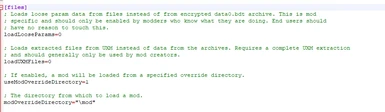File information
Last updated
Original upload
Created by
KatalashUploaded by
katalashVirus scan
Safe to use
Tags for this mod
Current section
About this mod
Play DS3 mods with easy installation, no unpacking of game archives, and worry free from online bans.
- Requirements
-
This mod does not have any known dependencies other than the base game.
Mods requiring this file
- Permissions and credits
-
Credits and distribution permission
- Other user's assets All the assets in this file belong to the author, or are from free-to-use modder's resources
- Upload permission You are not allowed to upload this file to other sites under any circumstances
- Modification permission You must get permission from me before you are allowed to modify my files to improve it
- Conversion permission You are not allowed to convert this file to work on other games under any circumstances
- Asset use permission You are allowed to use the assets in this file without permission as long as you credit me
- Asset use permission in mods/files that are being sold You are not allowed to use assets from this file in any mods/files that are being sold, for money, on Steam Workshop or other platforms
- Asset use permission in mods/files that earn donation points You are allowed to earn Donation Points for your mods if they use my assets
Author notes
This author has not provided any additional notes regarding file permissions
File credits
Special thanks to Pav for some of the ASM patches contained in this mod
Donation Points system
Please log in to find out whether this mod is receiving Donation Points
- Changelogs
-
-
Version 0.1.13
- Fix a logic issue that prevents DLC specific files in mods from loading. DLC modifications should work now.
-
Version 0.1.12
- This update includes all the improvements and bug fixes in the latest Sekiro Mod Engine including:
- * AOB scans for all function hooks, which greatly improves general compatibility
- * Rewritten override resolution logic which can fix issues with finding game files
- * Support chain loading other dinput8 dll based mods such as Boss Rush
- Users experiencing issues or desiring to chain load dlls should try updating to this version.
-
If you are playing a mod that modifies DLC specific stuff such as Cinders 1.60 or later, you must update Mod Engine to 0.1.13.
Mod Engine 0.1.13 was just released! This update includes all the improvements and bug fixes in the latest Sekiro Mod Engine including:
* AOB scans for all function hooks, which greatly improves general compatibility
* Rewritten override resolution logic which can fix issues with finding game files
* Support chain loading other dinput8 dll based mods such as Boss Rush
This also fixes an issue that causes DLC files not to load
Users experiencing issues or desiring to chain load dlls should try updating to this version.
Mod Engine is a an injection DLL library that makes modding game files super easy and safe. Gone are the days of having to use UXM and extract gigabytes worth of game files to play a mod, or accidentally go online and get banned when you just want to mess around in the game. Mod Engine supports any mod that relies on file edits including Cinders, Enemy Onslaught, and Archives of Doom. Playing DS3 mods is as simple as creating a folder, dropping in modded files, and modifying an ini file to point to the mod directory.
DISCLAIMER: Mod Engine is designed to be compatible with the latest official Steam version of Dark Souls III. Older versions and cracked versions are not supported and may not work.
Installation:
1. Copy dinput8.dll and modengine.ini to your DARK SOULS III\Game directory (usually located at C:\Program Files (x86)\steam\steamapps\common\DARK SOULS III\Game for default installations)
2. Extract or copy the files for the mod you are installing to a unique new directory in DARK SOULS III\Game directory. For example, if installing Cinders, you should create a directory called cinders in DARK SOULS III\Game and copy all the cinders files (data0.bdt, msg, map, event, etc) into that directory.
3. Open up modengine.ini and modify the modOverrideDirectory parameter to the folder you installed the mod into (a '\' character is required currently). For example for cinders you would change the line to say
5. Enjoy your mod. If you want to play a different mod, change the modOverrideDirectory setting to point to a different folder with a different mod. To uninstall, delete or rename dinput8.dll.
Note: Some mods (like Archives of Doom) may have their own modengine.ini included that enables special settings required for the mod to work. In such cases, follow their instructions and use their modengine.ini file over the instructions listed here.
Features:
* File overrides allow you to play any file-based mod without extracting the game archives or patching the exe
* Network blocking prevents the game from ever connecting to the internet while playing mods, so you won't get banned for offline use of mods
* Automatically uses an alternate save file for mods, so your vanilla save file won't be touched by mods and doesn't need to be backed up
Note: Mod engine only supports file based mods. Mods that require dll injection, such as DS3 boss rush, are currently not supported.
Interested in modding souls games? Check out the modding discord here: https://discord.gg/mT2JJjx
Mod Engine 0.1.13 was just released! This update includes all the improvements and bug fixes in the latest Sekiro Mod Engine including:
* AOB scans for all function hooks, which greatly improves general compatibility
* Rewritten override resolution logic which can fix issues with finding game files
* Support chain loading other dinput8 dll based mods such as Boss Rush
This also fixes an issue that causes DLC files not to load
Users experiencing issues or desiring to chain load dlls should try updating to this version.
Mod Engine is a an injection DLL library that makes modding game files super easy and safe. Gone are the days of having to use UXM and extract gigabytes worth of game files to play a mod, or accidentally go online and get banned when you just want to mess around in the game. Mod Engine supports any mod that relies on file edits including Cinders, Enemy Onslaught, and Archives of Doom. Playing DS3 mods is as simple as creating a folder, dropping in modded files, and modifying an ini file to point to the mod directory.
DISCLAIMER: Mod Engine is designed to be compatible with the latest official Steam version of Dark Souls III. Older versions and cracked versions are not supported and may not work.
Installation:
1. Copy dinput8.dll and modengine.ini to your DARK SOULS III\Game directory (usually located at C:\Program Files (x86)\steam\steamapps\common\DARK SOULS III\Game for default installations)
2. Extract or copy the files for the mod you are installing to a unique new directory in DARK SOULS III\Game directory. For example, if installing Cinders, you should create a directory called cinders in DARK SOULS III\Game and copy all the cinders files (data0.bdt, msg, map, event, etc) into that directory.
3. Open up modengine.ini and modify the modOverrideDirectory parameter to the folder you installed the mod into (a '\' character is required currently). For example for cinders you would change the line to say
modOverrideDirectory="\cinders"
4. Launch the game. You will see the game attempt to connect to the internet and eventually fail. After it fails, you should go into the settings and set the game to start in offline mode.5. Enjoy your mod. If you want to play a different mod, change the modOverrideDirectory setting to point to a different folder with a different mod. To uninstall, delete or rename dinput8.dll.
Note: Some mods (like Archives of Doom) may have their own modengine.ini included that enables special settings required for the mod to work. In such cases, follow their instructions and use their modengine.ini file over the instructions listed here.
Features:
* File overrides allow you to play any file-based mod without extracting the game archives or patching the exe
* Network blocking prevents the game from ever connecting to the internet while playing mods, so you won't get banned for offline use of mods
* Automatically uses an alternate save file for mods, so your vanilla save file won't be touched by mods and doesn't need to be backed up
Note: Mod engine only supports file based mods. Mods that require dll injection, such as DS3 boss rush, are currently not supported.
Interested in modding souls games? Check out the modding discord here: https://discord.gg/mT2JJjx