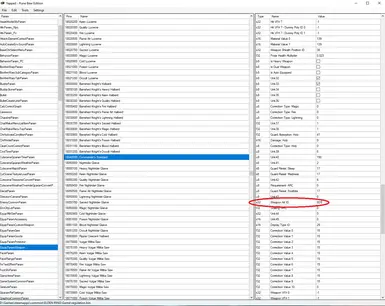Documentation
Readme
View as plain text
Ever bothered by a weapon having an absolutely useless/basic/just otherwise undesirable skill and bummed not being able to switch it to something better?
With Yapped updated for Elden Ring, you can now freely switch out any ash of war (among many many other features)!
This brief guide will just tell you how to switch out any ash of war on any weapon, but if you play around with the yapped tool, you will see the ability to change far more stuffs than just that, for example you can change
- scaling
- base damage
- attack types
- weapon model and icon (basically transmog)
- ability to guard (small shiedl/shield/greatshield)/parry
and many many more.
However for the sake of this guide I will just focus on how to change weapon art/ash of war. Refer to the image along with the steps below.
1. First use UXM to unpack Elden Ring.
2. Once the process is completed, download the "regulation.bin" file from this mod. I'm using the file from bilbop and his awesome mod located here https://www.nexusmods.com/eldenring/mods/131?tab=files.
This is NEEDED because he actually labeled many of the things in the file, if you use your own regulation.bin and open it with Yapped, everything is going to be in blank and you won't be able to find what you're looking for. So go give him some endorsement for his efforts in labelling all those terms!
3. Once you have opened regulation.bin with yapped, find EquipParamWeapon in the left column. Once in there, you can press Ctrl+F to search for any weapon. Once you found your weapon, you will see all of its stats and details on the right column. In the example image, I used Commander's Standard, and I changed its skill to "801" which is the ID for bloodhound step. You can find all the ID for ashes of war here
https://docs.google.com/spreadsheets/d/e/2PACX-1vToIy4TTeHhzWUHrR13IUSCb9SWPIdooxHRplMVuaMjmAvMPK2hXIHYA4JS956yuE7bPgGNx-GNRe1f/pubhtml#
4. Once you changed the ID (or other stuffs you wish to modify for the weapon, save the file and you will see the change in the game if you have done it correctly!.
Just a few more pointers that you can change for weapons in yapped:
- scaling are self-explanatory, if you want the weapon to have S scaling, put 100, 80 for A, 60 for B, etc.
- Equip Model ID is to change the look of the weapon, so if you have the look of weapon A and want to change it to the look of weapon B, search weapon B and copy its Equip model ID and replace it with weapon A's.
- Finally, you can even change a weapon's moveset. E.g. have straight sword use katana's moveset, or for a weapon type that has several moveset (e.g. Halberd), you can have the Banished Knight's Halberd use Golden Halberd's moveset under "moveset override Category".