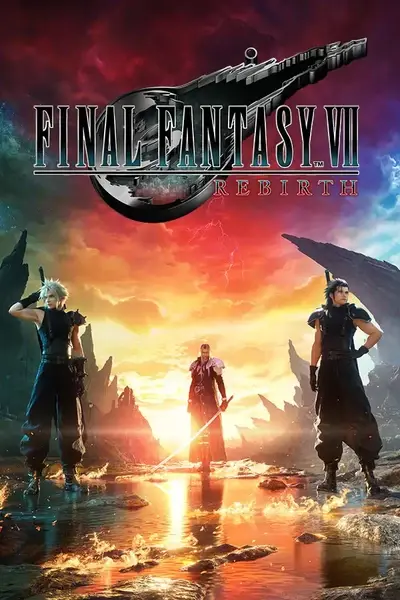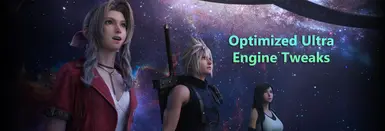- Games
- Final Fantasy VII Rebirth
- Mods
- Miscellaneous
- Optimized Ultra Engine Tweaks
Optimized Ultra Engine Tweaks
-
Endorsements
-
Unique DLs--
-
Total DLs--
-
Total views--
-
Version2.5
- Download:
- Manual
File information
Last updated
Original upload
Created by
dreams897Uploaded by
dreams897Virus scan
Tags for this mod
Main files
-
2.5 notes: Fixed texture streaming issues that were occurring for some people. VRAM options are back but can be easily removed if you don't want to use them (see main page)
Old files
-
v1.6 notes: Texture streaming improvements. Change this line according to your VRAM (details in file): r.Streaming.PoolSize
Extract and put Engine.ini file in %USERPROFILE%\Documents\My Games\FINAL FANTASY VII REBIRTH\Saved\Config\WindowsNoEditor -
v1.7 notes: Cleaned up unused commands, improved shadows including draw distance and pop-in/out
Extract and put Engine.ini file in %USERPROFILE%\Documents\My Games\FINAL FANTASY VII REBIRTH\Saved\Config\WindowsNoEditor -
Extract and put Engine.ini file in %USERPROFILE%\Documents\My Games\FINAL FANTASY VII REBIRTH\Saved\Config\WindowsNoEditor
FFVIIHook is required! https://www.nexusmods.com/finalfantasy7rebirth/mods/4 -
v1.8 notes: Fixed some foliage textures, improved shadow resolution and 100% resolution no longer forced
Extract and put Engine.ini file in %USERPROFILE%\Documents\My Games\FINAL FANTASY VII REBIRTH\Saved\Config\WindowsNoEditor -
v1.1 notes: Improved hair strands, VRAM improvements and other performance tweaks (should help in populated towns)
Extract and put Engine.ini file in %USERPROFILE%\Documents\My Games\FINAL FANTASY VII REBIRTH\Saved\Config\WindowsNoEditor -
v1.9 notes: Removed remaining unused commands, further shadow improvements, LOD improvements
Extract and put Engine.ini file in %USERPROFILE%\Documents\My Games\FINAL FANTASY VII REBIRTH\Saved\Config\WindowsNoEditor -
v1.3 notes: Fixed 60 FPS lock that was occurring for some users
Extract and put Engine.ini file in %USERPROFILE%\Documents\My Games\FINAL FANTASY VII REBIRTH\Saved\Config\WindowsNoEditor -
v2.0 notes: Enabled Screen Space Reflections (SSR), performance optimizations
Extract and put Engine.ini file in %USERPROFILE%\Documents\My Games\FINAL FANTASY VII REBIRTH\Saved\Config\WindowsNoEditor -
v1.4 notes: Many performance optimization changes along with shadow and LOD improvements
Extract and put Engine.ini file in %USERPROFILE%\Documents\My Games\FINAL FANTASY VII REBIRTH\Saved\Config\WindowsNoEditor -
v2.2 notes: Fixed indoor shadow flickering (2.1), Many optimizations, fixed some textures not streaming correctly, simplified a lot of settings (still overall the same quality)
-
v1.5 notes: VRAM improvements. You may need to change this line now depending on how much VRAM you have: r.Streaming.PoolSize
Extract and put Engine.ini file in %USERPROFILE%\Documents\My Games\FINAL FANTASY VII REBIRTH\Saved\Config\WindowsNoEditor -
2.4 notes: Duplicated values to [ConsoleVariables] to ensure all are working. LOD improvements, texture streaming quality improvements,
-
v2.3 notes: Made shadow transitions less jarring, fixed indoor lighting (should be completely fixed now), higher quality reflections and water, LOD improvements