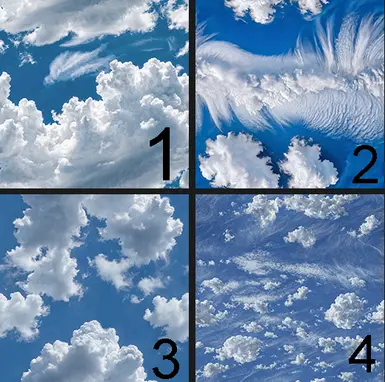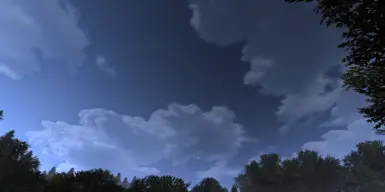Main files
-
Very over-the-top, wouldn't recommend except for maybe cool screenshots or something ;)
just drop "system" in main Gothic 2 folder. -
An extra vivid blue version which has no alpha channel (this does not seem to affect the game/sky in any bad way from what i've seen).
See screenshot. Drag drop the system folder into your main Gothic 2 folder and click yes to overwrite. -
-
Fixed the bad tiling
-
-
2048x2048 (other files are 1024x1024)
This one is the closest to the original sky though a bit more busy with clouds. -
1. Extract archive, check screenshot in archive and select your favorite
2. rename the favorite of the .dds file to starsh (.dds)
3. file goes into system\gd3d11\textures (overwrite)
Done - you have a new night sky!