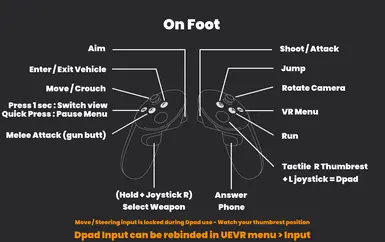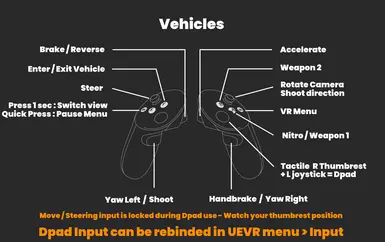About this mod
This mod contains everything needed to play San Andreas in full first person VR with 6DOF motion controls.
- Requirements
- Permissions and credits
- Changelogs
- Donations
You can now switch the camera views (1st/3rd person). So if you're in 3rd person, change the view to get in 1st person. You have to do this when on foot and when driving to always be in first person.
Check the control layout picture below.
Set your Display Mode to "Windowed" in the game graphic settings to see the minigames UI.
Use Virtual Desktop or Airlink with OpenXR if possible. SteamVR is bugged : all shops menu and minigames UI don't render correctly. Use UEVR menu > Runtime > "2D screen", to pass those without taking off the hmd if SteamVR is your only option.
GTA San Andreas Definitive Edition – 6DoF UEVR Plugin
Steam version only. This mod does not work with the Epic Games Store and the Rockstar launcher versions.
Features :
VR Camera controller handling :
- All on foot movements including crouching
- All vehicle driving
- UEVR integration allowing various camera comfort tweaks
- Auto handling of UEVR camera settings for cutscenes (all fully rendered in 3D) and each vehicle types
- Full motion controlled aiming for all ranged weapon and for scripted shooting sequences in vehicles as a passenger
- Specific recoil animation for every ranged weapons
- Corrected muzzle flash size for VR
- Functional Sniper Scope and Camera Screen with zoom in and out function hooked to the game allowing related missions to be completed in VR.
- Dual wielding
- Left Handed modes
Requirements :
Installation :
- Launch the game once (if you haven't already), then close it.
- Copy the included `Gameface` folder into your GTA SA DE root folder.
This merges with the existing folder without replacing any files. You can remove the mod at any time. - Copy the `GTA San Andreas Definitive Edition` folder into: `C:\Users\YourUserName\Documents\Rockstar Games`.
This replace the existing folder and config file. Make a backup if you want to keep your existing ones. - Import the UEVR profile:
- Option 1: Use the "Import Config" button in UEVR.
- Option 2: Manually place the `SanAndreas` folder into: `C:\Users\YourUsername\AppData\Roaming\UnrealVRMod` - Important: Launch the game and Inject UEVR while in the main menu (before loading a save file)
This is crucial for proper sniper scope behavior. Use Virtual Desktop or Airlink with OpenXR if possible. SteamVR doesn't render shops & minigames UI correctly. - Set your Display Mode to "Windowed" in the game graphic settings and adjust the other settings according to your hardware.
- In the game's Gameplay Settings, set Targeting to `Free Aim`.
- Recommended Gamepad Setting:
Set to `Modern` for easier shooting while driving (left grip to shoot + right stick to rotate the camera changing the shoot direction when
driving).
This mod is made for seated/standing still play (seated advised), not roomscale. Be sure to recenter your view if CJ doesn't move correctly with the camera direction or if CJ's feet aren't aligned with your head.
Usage :
The plugin activates automatically when UEVR is injected (press both joystick at the same time or "insert" key on keyboard to toggle UEVR menu).
You can adjust rotation speed in `UEVR > Input > Aim Method > Speed`.
And joysticks dead zone in `UEVR > Input > Joystick Deadzone`.
Controls :
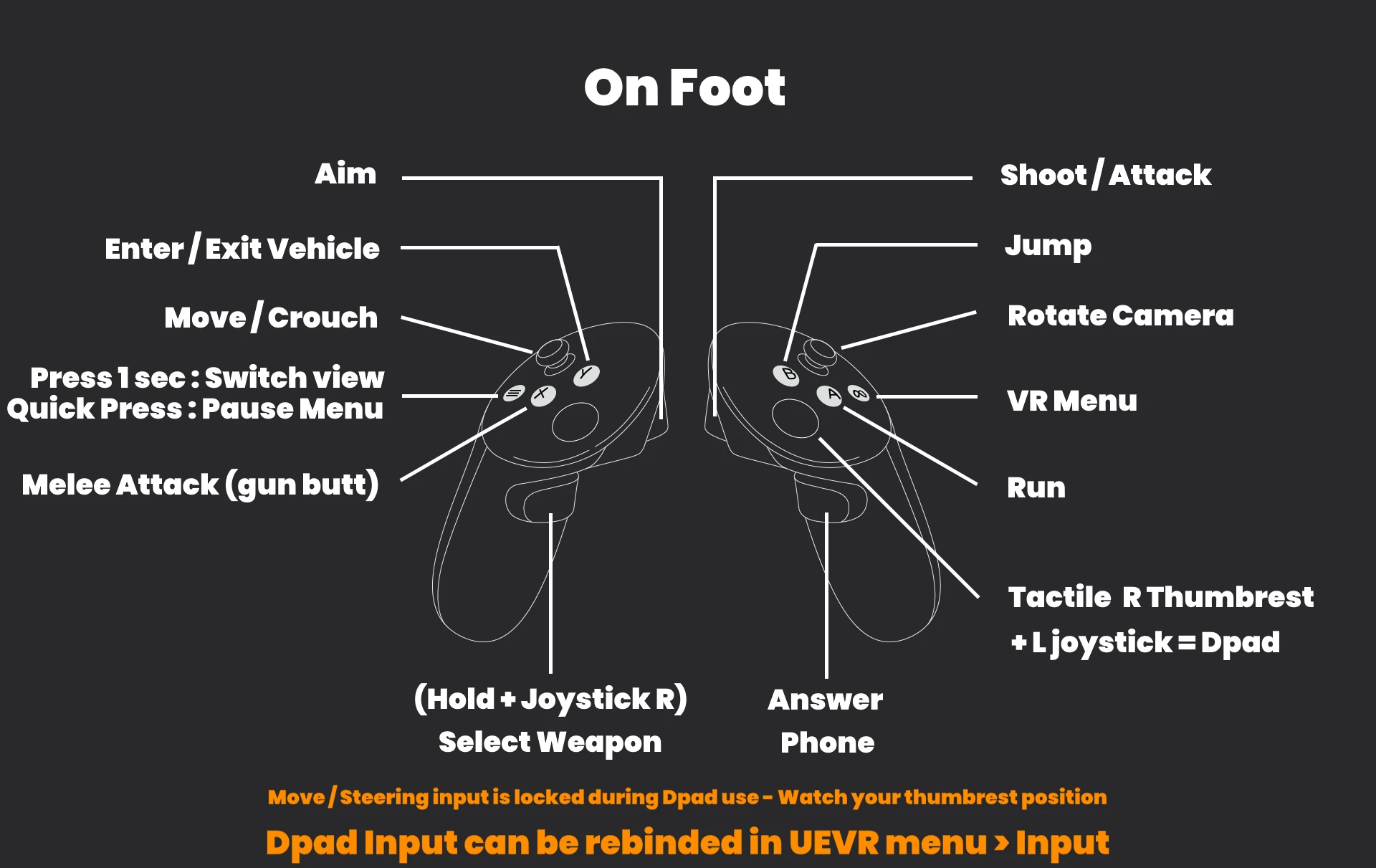
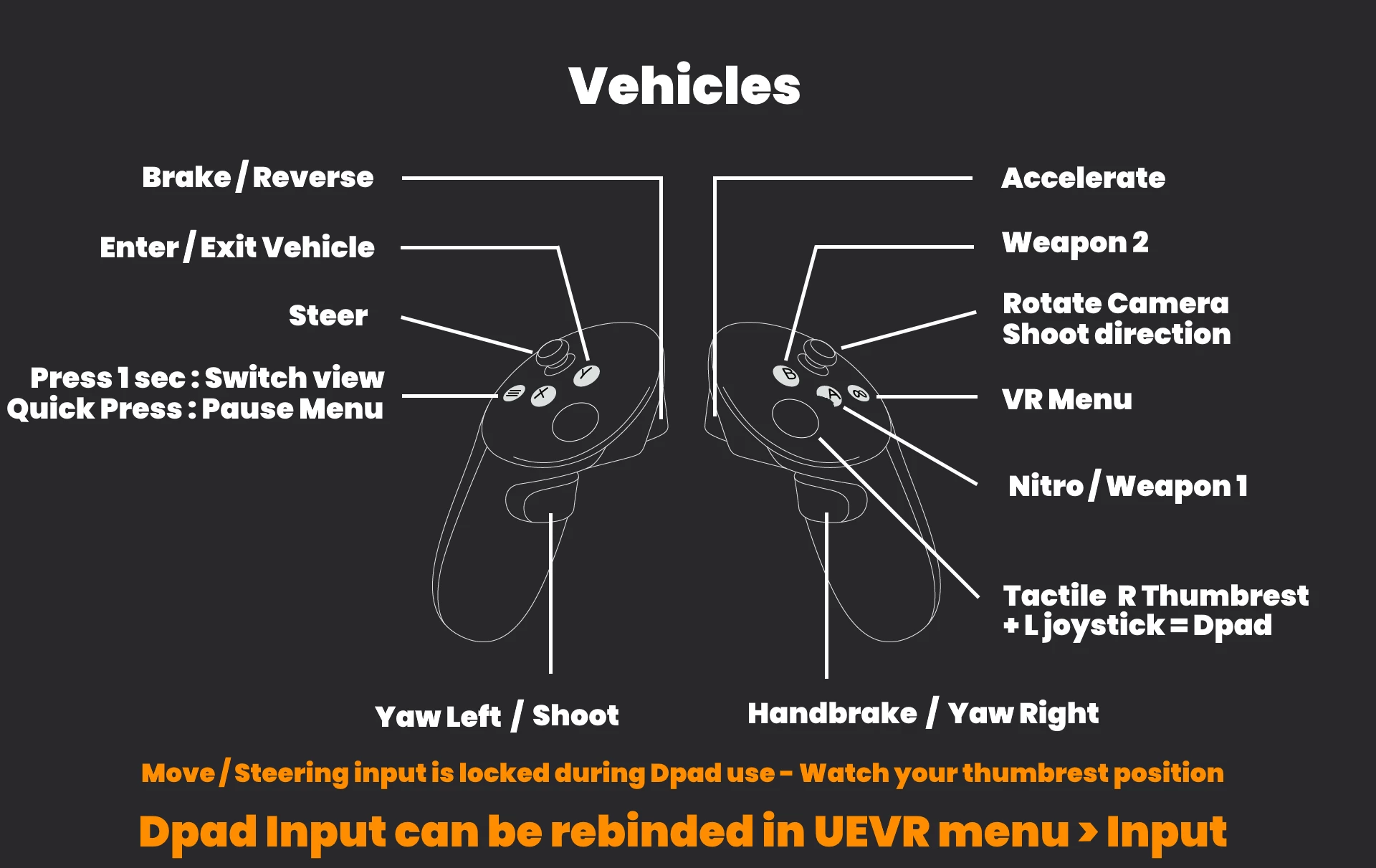
For the hydra plane, Dpad up = switching between vtol and plane mode.
You can still switch the view by pressing "V" on your keyboard if you have issues with the default uevr binding.
Camera Settings
Default settings prioritize comfort. For experienced VR users looking for a more immersive experience:
- Go to `UEVR > Camera Settings`
- Uncheck `Pitch Decoupled` → The camera will follow all vehicle rotations with smoothing.
- Adjust the Lerp (smoothing) amount to your liking, or disable it entirely.
Those settings will be automatically saved and applied separately for each vehicle types. The settings you modify will be for the vehicle you're actually driving.
Left Handed modes
You can enable left handed modes by editing `C:\Users\YourUsername\AppData\Roaming\UnrealVRMod\SanAndreas\UEVR_GTASADE_config.txt` with any text editor.
Just replace the "0" by one of these other setting :
0 = disabled,
1 = Swap Triggers Only, all other inputs will stay at the same place that right handed play
2 = Swap All Inputs, all inputs will be swapped between left and right controllers
LeftHandedOnlyWhileOnFoot=true will automatically switch to right handed mode when driving any vehicle. Replace "true" by "false" if you want to keep the left handed mode all the time.
Performance :
This mod is fairly lightweight, averaging 0.08 ms per frame (measured on 14700k).
However, the camera screen and sniper scope can be demanding on your GPU when active.
You can reduce their performance impact by adjusting their individual render resolutions by opening this file with a text editor : `C:\Users\YourUsername\AppData\Roaming\UnrealVRMod\SanAndreas\scripts\GTASADE_Scope.lua`
You can also try using DLSS Swapper to upgrade to the latest DLSS version. It seems to noticeably reduce ghosting and improve performances a bit.
Gameplay Notes :
- Keep in mind GTA:SA is a third-person game :
Hold Aim button before shooting (just like in the base game). If you try to shoot without aiming, you’ll need to hold the shoot button and wait for CJ's aiming animation to end before the shoot is allowed.CJ must be facing your target for single-handed weapons. You can’t shoot forward while walking or running backwards with a one handed ranged weapon.
- Shooting from vehicle isn't 6DOF. Devs deleted the cheat code for free aiming in cars and I haven't found any way to enable it back. 6DOF aiming is enabled when in vehicle as a passenger during shooting scripted events though.
- Melee weapons and the camera can't be used as 6DOF motion controlled weapon either due to how the game handles them.
- Try to keep your sight oriented toward where the UI is and favor joystick rotation instead of just moving your head. The UI position indicates where the game thinks you're looking. If you look behind you, you'll see things popping in and out of existence (aka culling).
Have Fun!
The game should be playable from start to finish with the mod. If you encounter problems, please submit a github issue or report it in the bug section of this nexus page.
The source code of this mod is available here. Feel free to PR, fork, improve, tweak, and share as you wish. Credit would be appreciated.
Thanks to
- Praydog for his universal UE VR injector.
- ⒹⒿ, Pande4360, markmon, Mutar and Ashok for sharing lot of knowledge.
- Mutar for his awesome Stalker 2 Scope lua script and kind help adapting it for gta.
- teddybear082 and Lord Beardsteak for the playtests and feedbacks.