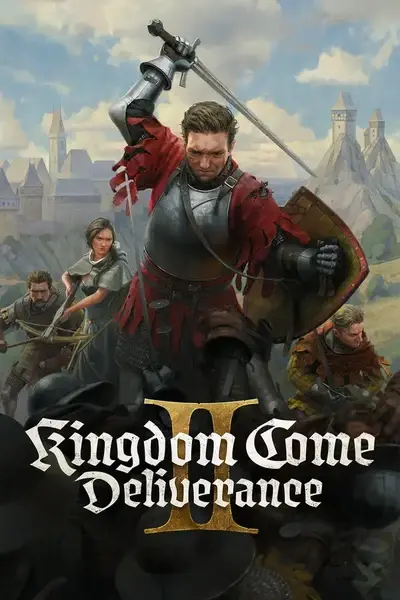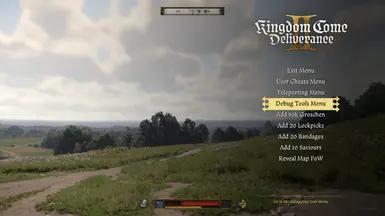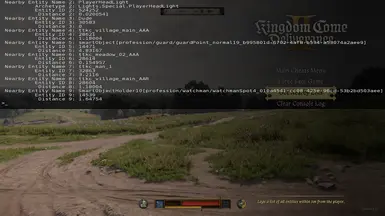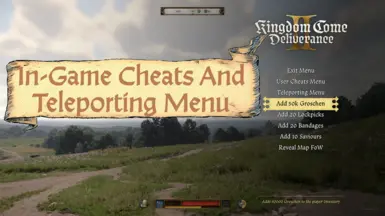About this mod
In-game menu to apply cheats/teleport to locations. Supports adding custom user cheats/locations with console commands (through cfg files) and loading them from other (supported) mods.
- Requirements
- Permissions and credits
- Changelogs
- First, you will need a keybind setup to open the menu. This will need to be done in either your existing "autoexec.cfg" file, or from an "InGameCheatsMenu_Keybind.cfg" file (in your root game installation folder) with this console command (change the key to your liking): bind 'insert' 'cheats_openmenu'
- The "InGameCheatsMenu_Keybind.cfg" file can be downloaded from the optional files for this mod (along with 2 other cfg files to add custom user cheats/teleport locations), or you can create it yourself.
- Next, ensure you have "Dev Mode" enabled for the game, using the game's "-devmode" launch parameter. This will be required for
all cheats orteleporting to work (EDIT: As of mod v1.0.5, "Dev Mode" is no longer required for the bundled cheats, only for teleporting. It may still be required for some "User" cheats, though). For a guide on enabling Dev Mode, see this article: IGN- How To Use Cheat Codes - KCD2 - Simply open the cheats menu any time during gameplay using the keybind and use your mouse cursor to navigate (keyboard/d-pad navigation is currently unsupported).
- The cheats menu can only be opened while in-game and while the game is not paused (because most cheats would not work while paused).
- Note: The main mod does not contain any teleport locations. The optional "Cfg Files Addon" file contains a single teleport to "Vidlak Pond". It is expected that users will add their own locations/download location packs from other mod authors (or myself if I decide to make some at all). The mod does contain the cheats that you see in the screenshots of the "Main" mod's menu, but does not include the 2 user cheats in the screenshot of the "User Cheats" menu (they are also included in the "Cfg Files Addon" optional file).
- You can close the menu by using the "Exit Menu" button, or (as of mod v1.0.4) by using your "Open Cheats Menu" keybind again while it is opened.
How To Add Custom Cheats And Teleport Locations (Mod Users):
- Create an "InGameCheatsMenu_UserCheats.cfg" file or an "InGameCheatsMenu_UserTeleports.cfg" file (or both). Alternatively, these are included in the optional "Cfg Files Addon" file along with the "InGameCheatsMenu_Keybind.cfg" file.
- Add your cheats or teleport commands to the cfg files (more detailed instructions can be found below) and the main mod will automatically load them on game launch.
- Cheats can either execute game commands or lua code.
How To Add Custom Cheats And Teleport Locations (Mod Devs):
- First of all, if you're wanting to use for anything other than cheats/debugs/teleports, I strongly urge to use my newer KCD2 Native Menus Creator mod instead, as it is very similar, but much more flexible and suited for general-purpose mods.
- Create a new mod folder in your game for your mod package.
- Add/create your mod.manifest file and create a "Data" folder inside of your mod's main folder.
- Create a new "CheatMenuMod" folder inside of your "Data" folder. Create a sub-folder (with a unique folder name, such as your modder name) for your cheat files or just put them directly in this "CheatMenuMod" folder.
- Add "cheats_newcheat" and "cheats_newtp" commands in a ".txt" file of any filename (do not use ".cfg" as we do not want other mods that may execute random cfg files to be executing these at all). Detailed command usage instructions can be found below.
Command Usage Details (For Adding Cheats/Teleport Locations):
- To add cheats, use the "cheats_newcheat" command with these parameters: [Unique ID], [Button Label], [Tooltip Description] [Cheat Type ("command" or "lua")], [Command/Function]. For example: cheats_newcheat "RevealFOWCheat" "Reveal Fog Of War" "Reveals map fog of war." "command" "player_revealFOW"
- The 4th/5th parameters indicate whether the button will execute a console command or a lua code string. For lua code, this can be a full line of code or a single function call, and can call on game functions or functions from other mods.
- Adding new "Debug Tools" in mod v1.0.1 and later works the same way and uses the same parameters as adding cheats, but the command for doing so is: cheats_newdebug
- To add teleport locations, use the "cheats_newtp" command with these parameters: [Unique ID], [Button Label], [Tooltip Description] [XYZ Coordinates]. For example: cheats_newtp "UniqueLocationID" "Location Button Label" "Location Description Text" "000 000 000"
- You can log an example command with the player's current coordinates to the console (and the game's "kcd.log" file) by using the "Current Position" button in the teleporting menu. This will also display the current coordinates on-screen. This makes it fairly easy to add new teleport locations. Simply log the positions you'd like by using the button, then copy/paste them from the game's log into your .cfg files (or mod .txt files for mod devs) and edit the IDs/labels/etc.
- To disable the "Menu Cycling" feature (added in v1.0.4) and revert to having separate buttons to go to each of the mod's sub-menus, use this command in any of the mod's cfg files or an "autoexec.cfg" file: cheats_DisableCycling
- To disable the "Remember Last Menu" functionality (added in mod v1.0.4) and force the menu to always open to the "Main Menu", use this command in any cfg file: cheats_AlwaysMainMenu
Installation:
- Extract to main KCD2 game installation folder or install with Vortex.
- To uninstall manually, delete the "zzz_KCD2 In Game Cheats Menu" folder from your [KCD2/Mods] folder. If you'd like, you may also delete the mod's cfg files from the main game install folder, though it is recommended to keep these so you still have the same cheats/binds if you later decide to reinstall the mod (they will not load in-game without the main mod).
Known Issues:
- The mod's menu can currently be opened while in the "character" or map menus. This is not really intentional, but is also not really a bug as my only real prerequisite for opening it is that the game should not be paused. This does not break anything at all and shouldn't even be considered an issue, but figure I should mention it.
- If you have more cheats/debugs/teleport locations than can fit in the area on your screen, a scrollbar will appear (allowing you to scroll to the other options), but it currently does not appear in the correct position (to the right of the options) and instead appears directly in the center of the options. This does not affect menu functionality, but is a visual annoyance and I am trying to figure out why it happens so I can resolve it.
The "Distance" logging for nearby entities is currently not working and always displaying "-1" instead of the actual distance. I should have removed it, but totally forgot to and do not see removing it as important enough to warrant an update (fixing it would be enough, though...lol).EDIT: This has been fixed in mod v1.0.2