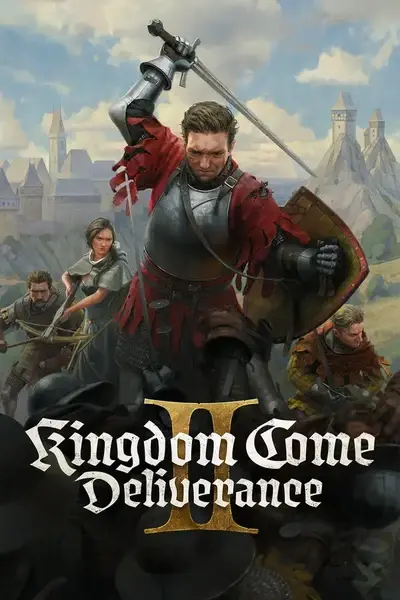Documentation
Readme
View as plain text
[DOCUMENTATION]
-- Documented by Twigglison
- Updated May 23rd, 2025
--; {AUTOEXEC.CFG} Contents
-- Advanced Graphics Settings:
r_AntialiasingMode ; Enables post process based anti-aliasing modes (0 = Disabled | 1 = SMAA 1X | 2 = SMAA 1TX | 3 = SMAA 2TX | 4 = TSAA)
sys_spec_characters ; Console variable group to apply settings to multiple variables
sys_spec_globalillumination ; Console variable group to apply settings to multiple variables
sys_spec_light ; Console variable group to apply settings to multiple variables
sys_spec_objectdetail ; Console variable group to apply settings to multiple variables
sys_spec_particles ; Console variable group to apply settings to multiple variables
sys_spec_postprocessing ; Console variable group to apply settings to multiple variables
sys_spec_quality ; Console variable group to apply settings to multiple variables
sys_spec_shading ; Console variable group to apply settings to multiple variables
sys_spec_shadows ; Console variable group to apply settings to multiple variables
sys_spec_texture ; Console variable group to apply settings to multiple variables
sys_spec_textureresolution ; Console variable group to apply settings to multiple variables
sys_spec_vegetation ; Console variable group to apply settings to multiple variables
sys_spec_volumetriceffects ; Console variable group to apply settings to multiple variables
-- Game Settings:
wh_horse_RoadMagnetism ; Manually or Automatically allows your horse to follow roads (1 = Manual | 2 = Automatic)
wh_rpg_TelemetryMarketingConsent ; Enables optional telemetry (0 = No | 1 = Yes)
wh_ui_BubblesEnabled ; In-game chatter subtitles (0 = No | 1 = Yes)
wh_ui_EnableSubtitleBg ; Adds a background to dialogue subtitles (0 = No | 1 = Yes)
wh_ui_EnableSubtitleSpeakerName ; Displays the speaker's name in dialogue subtitles (0 = No | 1 = Yes)
wh_ui_ShowNormalCursor ; Display the center cursor (0 = No | 1 = Yes)
wh_ui_SubtitlesEnabled ; Dialogue and cutscene subtitles (0 = No | 1 = Yes)
wh_ui_SubtitleSize ; Adjust the size of dialogue subtitles (0 = Classic | 1 = Large | 2 = Extra Large | 3 = Small)
wh_ui_TutorialsEnabled ; Displays all in-game tutorial messages (0 = No | 1 = Yes)
-- Graphics Settings:
cl_hfov ; Adjusts the Player's Horizontal Field of View
r_Height ; Sets the display height, in pixels
r_MotionBlur ; Enables per object and camera motion blur (0 = Disabled | 1 = Camera | 2 = Full)
r_SuperResolution_AMD_FSR_QualityMode ; Selects upscaling modes (0 = Quality | 1 = Balanced | 2 = Performance | 3 = Ultra Performance | 4 = Native AA | 5 = Custom scale)
r_SuperResolution_NVIDIA_DLSS_QualityMode ; Selects upscaling modes (0 = Auto | 1 = Quality | 2 = Balanced | 3 = Performance | 4 = Ultra Performance | 5 = DLAA)
r_SuperResolution_Mode ; Upscaling technology that enables rendering at lower resolution (0 = Off | 1 = AMD FidelityFX SuperResolution | 2 = NVIDIA DLSS | 3 = SONY PSSR)
r_SuperResolution_Sharpness ; Mitigate upscaling blurring with sharpening (0 = Off | 1 = Max)
r_VSync ; Toggles vertical sync (0 = Disabled | 1 = Enabled | 2 = Enabled, use asynchronous swaps on X360)
r_Width ; Sets the display width, in pixels
r_WindowType ; Sets the window type for the application (0 = Windowed | 2 = Borderless Fullscreen)
sys_spec ; Overall Graphics Quality (0 = Custom | 1 = Low | 2 = Medium | 3 = High | 4 = Ultra | 5 = Experimental)
wh_cl_NearDof ; Controls the use of Depth of Field blurring (0 = Off | 1 = On)
wh_ui_FPS ; Display the framerate (0 = Disabled | 1 = Enabled)
-- Characters Settings:
wh_ca_ClothBudgetMaxFramesToSkip ; If budgeting system skipped skipped simulation for more than this many frames, the VCloth will be simulated regardless of priority
wh_ca_ClothDisableSimulationAtDistanceCollMode1 ; Distance at which cloth simulation is disabled for assets with collision mode 'IterativeShortest'
wh_ca_ClothDisableSimulationAtDistanceCollMode2 ; Distance at which cloth simulation is disabled for assets with collision mode 'AlongSkinnedNormals'
wh_ca_ClothEnableSimulationSSaxisSizePerc ; If size of characters bounding box exceeds provided percentage of viewport size, simulation is enabled even when beyond distance of wh_ca_ClothDisableSimulationAtDistance
wh_ca_ClothMaxDistanceForCollisionMode2 ; VCloths farther than this from camera will use 'IterativeShortest' collision mode even if 'AlongSkinnedNormals' is specified in their params
-- Global Illumination Settings:
e_svoTI_LowSpecMode ; Values greater than 0 scale down the internal render targets and simplify shaders
e_svoTI_Reflect_Vox_Max ; Controls amount of voxels allowed to refresh every frame
-- Light Settings:
e_ShadowsCastViewDistRatioLights ; View dist ratio for shadow maps casting for light sources
-- Master Settings:
e_DecalsMerge ; Combine pieces of Decals into one render call (0 = Disabled | 1 = Enabled)
g_enableMergedMeshRuntimeAreas ; Enables the Merged Mesh cluster generation and density pre-calculations at game/level load
gpu_particle_physics ; Enable GPU physics if available (0 = Disabled | 1 = Enabled)
r_ColorGrading ; Enables color grading (0 = Disabled | 1 = Enabled)
r_MultiGPU ; Toggles MGPU Support (0 = Disabled | 1 = NVIDIA SLI | 2 = Automatic)
sys_job_system_max_worker ; Sets the number of threads to use for the job system (0 = Create as many threads as cores available)
sys_MaxFPS ; Limits the frame rate to a specified number (-1 = Uncapped framerate)
sys_PakStreamCache ; Load in Memory Paks for faster streaming (0 = Disabled | 1 = Enabled)
sys_preload ; Preload Game Resources (0 = Disabled | 1 = Enabled)
wh_rpg_TelemetryPlaionEnable ; Sends RPG statistics/counters to Plaion Telemetry (-1 = Disable and Free memory | 0 = Disable | 1 = Enable)
-- Object Detail Settings:
es_PerInstanceStreamingClassSpawnBudget ; How many entities can be spawned in a frame per streamable class, the same budget is used for despawning
e_LodRatio ; LOD distance ratio for objects
e_StreamInstancesDistRatio ; Controls streaming distance
e_ViewDistRatio ; View distance ratio for objects
sys_flash_curve_tess_error ; Controls curve tessellation. Larger values result in coarser, more angular curves
wh_e_HLodClusterSwitchingDistanceMin ; Minimal switching distance for brush HLods
wh_e_HLodClusterSwitchingDistanceMultiplier ; Switching distance for cluster, layer and prefab lods is calculated
wh_e_HLodInteriorSwitchingDistance ; Switching distance for interior Lods in meters
-- Optional Settings:
wh_player_HeadLight ; Turn on/off artificial light attached to the player (0 = Off | 1 = On)
wh_pl_ShowFireCursor ; Display the center cursor for Bow usage (0 = Disabled | 1 = Enabled)
wh_sys_NoSavePotion ; No save potion is needed in menu (0 = Disabled | 1 = Enabled)
-- Physics Settings:
e_CullVegActivation ; Vegetation activation distance limit (0 = Disables visibility-based culling)
e_FoliageWindActivationDist ; If the wind is sufficiently strong, visible foliage in this view distance will be forcefully activated
e_PhysOceanCell ; Cell size for ocean approximation in physics (0 = Assumes flat plane)
es_MaxPhysDist ; Physical entities farther from the camera than this are forcefully deactivated
es_MaxPhysDistInvisible ; Invisible physical entities farther from the camera than this are forcefully deactivated
g_breakage_particles_limit ; Imposes a limit on particles generated during 2D surfaces breaking
g_tree_cut_reuse_dist ; Maximum distance from a previously made cut that allows reusing
p_max_MC_iters ; Specifies the maximum number of microcontact solver iterations
p_max_substeps ; Limits the number of sub steps allowed in variable time step mode
-- Postprocessing Settings:
r_ColorGradingChartsCache ; Enables color grading charts update caching (0 = Always Update | 1 = Update every other frame)
-- Shading Settings:
r_SSReflSamples ; Maximum number of samples taken within allowed distance, in addition to 4 always taken samples
-- Shadow Settings:
e_ShadowsCastViewDistRatio ; View distance ratio for shadow maps casting from objects
e_ShadowsMaxTexRes ; Set maximum resolution of shadow map
e_ShadowsMaxTexResSunWH ; Set maximum resolution of sun shadow map
e_ShadowsPoolSize ; Set size of shadow pool
r_ShadowPoolBudgetPerFrameWH ; Shadow pool budget per frame
r_ShadowsNearestMapResolution ; Nearest shadow map resolution
r_ShadowsScreenSpaceLength ; Controls the tracing length of Screen Space Shadows
r_ssdoHalfRes ; Adjust the resolution of SSDO (0 = Full Resolution | 1 = Lower Resolution Depth | 2 = Low Res Depth except Small FOV to avoid artifacts | 3 = Half Resolution Output)
-- Sound Settings:
s_MasterVolume ; Main volume (0 = Off | 1 = Max)
s_MusicVolume ; In-game music volume (0 = Off | 1 = Max)
s_SoundVolume ; Sound volume (0 = Off | 1 = Max)
-- Texture Resolution Settings:
r_TexturesStreamPoolSize ; Size of texture streaming pool in MB (VRAM)
-- Vegetation Settings:
e_MergedMeshesCullingLodRatioWH ; Adjusts LOD distance for culling merged meshes
e_MergedMeshesInstanceDist ; Distance fudge factor at which merged meshes turn off animation
e_MergedMeshesLodRatio ; Merged meshes lod ratio
e_VegetationUseTerrainColorDistance ; Controls distance of fading into terrain color
e_ViewDistRatioVegetation ; View distance ratio for vegetation
wh_e_HLodVegetationSwitchingDistances ; Switching distances for vegetation Lods in meters
-- Volumetric Effects Settings:
r_VolumetricCloudsRaymarchStepNum ; Set the step number of ray-marching for procedural volumetric clouds. Multiple of 16 (16 - 256)