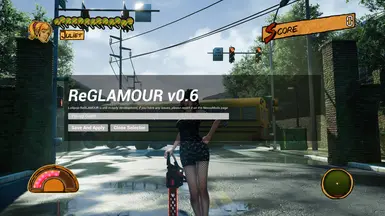Documentation
Readme
View as plain text
== LOLLIPOP REGLAMOUR READ ME
== Thanks for installing ReGLAMOUR!
ReGLAMOUR is still in early development and will be slowly developed and worked on to be bigger and better.
To Toggle ReGLAMOUR's Costume Menu, press F2.
== Features ==
- Allows loading custom costumes directly into the game.
- Allows Swapping between its list of costumes on the fly without having to go to the Shop Menu.
== Installation ==
1. Download the Experimental Build of UE4SS. This is available on their Github with the Experimental tag. (INon-experimental builds like v3.0.1 will NOT work with this mod)
2. Place the Experimental UE4SS build and drop the contents of the zip in "LOLLIPOP CHAINSAW RePOP\lollipop\Binaries\Win64"
3. Double-check your "dwmapi.dll" is next to your "lollipop-Win64-Shipping.exe", if it is you've extracted the contents of UE4SS correctly, if not, try again.
4. Make sure you download the latest version of Lollipop ReGLAMOUR (Also known as ReGLAMOUR, or LollipopGlamour).
5. Place the contents of ReGLAMOUR in the ROOT of your LOLLIPOP CHAINSAW RePOP folder. So "steamapps\common\LOLLIPOP CHAINSAW RePOP"
6. Double-check that you now have a LogicMods folder in your Paks folder which is located in "LOLLIPOP CHAINSAW RePOP\lollipop\Content\Paks".
== Installing Costumes
ReGLAMOUR by itself doesn't do much, it needs costumes, so go download costumes that support it!
ReGLAMOUR costumes come with a JSON file, this JSON file needs to be dropped in the correct location.
Mod creators will provide you on instructions on how to place these JSONs.
If they didn't, you want to make sure that these JSONs are placed in "lollipop\Content\Reglamour\costumes".
You can add additional folders inside of this folder location, but they must live in this folder.
If a costume mod only has a replacer version, reach out to the mod creator to ask them to make it ReGLAMOUR compatible.
If you're interested in creating costumes, download the Modders Package on the NexusMods page.
If you like ReGLAMOUR and would like to donate: https://ko-fi.com/koenjicode
~ Koenji