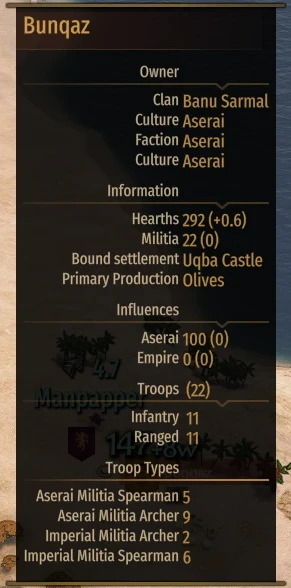About this mod
Simulates realistic culture spreading for settlements
- Requirements
- Permissions and credits
-
Translations
- Turkish
- Russian
- Polish
- Mandarin
- German
- Changelogs
This is a reupload of this mod https://www.nexusmods.com/mountandblade2bannerlord/mods/639
I choose to create a new mod since I don't have any response from Splintert on nexus or git to upload a new version
I will remove this mod if he ask me to.
From the creator of Change Settlement Culture comes this much requested* stand-alone expansion, DynaCulture.
To put it simply, this mod adds a dynamic simulation of settlement culture and influence based on the owning kingdom or clan and surrounding environmental factors. The primary effect is that expanding a kingdom's territory will expand their influence, affecting neighboring settlements and eventually causing them to flip to the kingdom's culture.
Configuration and Settings
DynaCulture offers the ability for everyone to tailor their experience to their preferred outcomes. The following settings are available through MCMv5
Gradual Assimilation (on/off):
This allows you to control whether settlements should assimilate gradually. By default, settlements will take some time to shift to a new stable state based on surrounding influence factors.
Assimilation Resistance Factor (integer):
This allows you to control how quickly assimilation occurs. By default, I picked a value that will see settlements stabilize over a few days to a week of in-game time. A higher value will slow down assimilation.
Owner Kingdom Influence Strength (integer):
This allows you to control how strong the owner's influence is over a settlement. By default, the owner is given a sizable increase to influence but external factors are the greater force.
Settlement Influence Range (integer):
This allows you to control how close a settlement must be to influence its geographical neighbors. By default, the distance is set to include geographically close settlements within a few hours travel time.
Linked Settlements Cause Influence (on/off):
This allows you to control whether settlements are influenced by their trade partners. By default, towns and castles will spread influence to all of their associated villages.
Assimilate Player Kingdom Only (on/off):
This allows you to control whether AI kingdoms will be affected by the mod features. By default, all kingdoms are affected.
Change Notables Culture (on/off):
This allows you to control whenever you want notables (and so new volunteers) to change to the new settlement culture.
Notables who already changed culture will keep it. You can delete dynaculture save file if you want to reset notables who already changed culture (but keep in mind it will reset the culture of all settlements)
Governor Influence Player Settlement Only (on/off):
(Default true) Governor culture will only affect player settlement
Governor Influence Strength (integer):
(Default 0 (The governor culture doesn't influence the settlement culture)) Allow the governor culture to influence the culture of the settlement it's assigned to.
If you want to change city culture to the one of your governor you probably want a high value (30 to max) if the settlement is surround by settlements with the same culture (if you have high owner influence it might conflict)
Disclaimer: Splintert have primarily tested the default settings. Changing these settings may have unusual, unexpected, or unrealistic effects on culture in your save.
FAQ:
How do I tell if the mod is working?
A: Hold ALT and hover your cursor over a settlement. There will be an "Influences" section detailing the current spread of culture.
Is this mod compatible with my existing save file?
A: Yes.
Will this mod break my save if I want to remove it?
A: No. Culture will revert to Native defaults.
Are there any incompatibilities?
A: Any mod that changes settlement culture during a campaign will conflict with this mod.
What culture will my player kingdom spread?
A: The culture you picked on character creation.
How does the saving system work?
A: Culture is saved to an external file located in your My Documents/Mount & Blade II Bannerlord/Configs/DynaCulture directory. It keys off of your character name to make a unique save file, so don't use the same character name across campaigns unless you want cross contamination of your world map's culture states!
My launcher crashes!
A: You must have Harmony installed.
My game crashes on startup!
A: You must have Harmony above DynaCulture in the load order.
*Who actually asked for this?
A: no one
Source
https://github.com/Manpapper/DynaCulture
Installation
Install required prerequisites: https://www.nexusmods.com/mountandblade2bannerlord/mods/2006
Extract the mod folder named 'DynaCulture' to your modules folder:
(C:\Program Files (x86)\Steam\steamapps\common\Mount & Blade II Bannerlord\Modules)
Activate it in the game launcher's mod list. Make sure it is below Harmony.