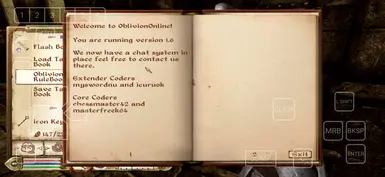About this mod
This is a Elder Scrolls Oblivion Online Mod Created from pre exsisting mods
The purpose of this mod was to make it as simple as possible for you to get a server up and going, And just as easy to get the game clients to connect.
- Permissions and credits
- Changelogs
Well its been a long time maybe 6 years sense I had my hands on this project, But I will be continuing development this time
Here you can follow my dev logs before I post updates to Nexus here offically
https://discord.gg/89WGpGYARr
Or can help with the development or beta testing
_____________(*_*)________________
Oblivion Online V2.0 (2025)
(At Current me and another few developers are working on merging and fixing all sync/pvp issues)
***DEV UPDATE***
COMING IN VERSION 2.1
Currently switching framework entirely reworking entire framework and backend server.
Converting to UDP networking packets and compressed data. This will vastly improve the communication of game to and from server.
Once UDP is added will be reworking character sync.
COMING IN VERSION 2.2
Converting server to work in a authorative way where server has master control over world state.
__________________________________
Step 1#
patch v1.2.0416 is required
If using the retail ISO/Disc image install you may need to upgrade to patch v1.2.0416
If using Steam/GOG versions these clients should already be running patch v1.2.0416
As well as the GoTY versions.
Step 2#
Get OBSE (Oblivion Script Extender) installed with your oblivion game.
https://obse.silverlock.org/
You need at minimum version 17b but its suggested to use latest 20+ version
If using GOG make sure to download the GOG version of obse_loader.exe Otherwise if using steam or retail ISO install you are fine with default obse_loader.
Step 3#
Find or host a server, At the moment dev test servers can be found on discord. If you want to play on a server with other players, A system hosting the ConsoleServer program is required. You can host the game server yourself, Simply go to Server folder and execute the ConsoleServer.exe program. By default server will run on port 41805
Once server is running anyone in same LAN (local area network / wifi) can join and play.
(IF YOU WANT REMOTE PLAYERS - OUTSIDE LAN/WIFI NETWORK PORT FORWARDING IS REQUIRED)
you can port forward to have remote players play togeather on same server. To port forward you can use a VPS or VPN that allows such services or manually attempt to port forward using upnp or router/modem settings.
*** Edit realmlist.wth file ****
Make sure this file contains the IP and port of server. This will need to be the IP and port of what ever system is hosting the ConsoleServer.
The realmlist.wth file is used when you connect to server to locate which server to connect to.
Of course if YOU YOURSELF are hosting the game server on your own system and playing and connecting you can use IP 127.0.0.1 as this is localhost.
Step 4#
Now that you have oblivion patch v1.2.0416 and OBSE And understand how to host a server or find a server, And edit realmlist.wth to connect to server we can actually install and play the mod
Move the following files from (data folder)
[OblivionOnline.esp] File
[obse] Folder
To your oblivion game data folder
Your game data folder should now contain a obse folder with a plugin folder inside that with OblivionOnline.dll located in the plugin folderMove realmlist.wth to (main game folder)
realmlist.wth should be along side oblivion.exe
Now you have everything ready !
Step 5#
Play and test ! Make sure to open oblivion luancher and make sure game is set to load the "OblivionOnline.esp"
Exit oblivion launcher
Start game
obse_launcher.exe
obse_launcher to play game with oblivion online
Go to Imperial City - market districtEdgars spells shopBuy and use the spellsOblivion Online to go onlineOblivion Offline to go offline
-------------------------------------------------------------------------------------
the default server runs on port 41805.
Edit realmlist.wth file with a texteditor to change which server you connect to.
------------------------------------------------------------------------------------
(2025 V2.0 UPDATE)
Update 2.0
Reworking the core and backend, This will be the ground basis from here working forward.
Tested working in
linux/windows7/windows8/windows10/windows11/android
For those who claim it does not work with V2.0 it is your install setup failing.
UPDATE 1.8 fixed the server sync addon so that it will not send HP target request from clients untill they are connected to the server. Before the server was sending these request before clients even connected.
Also fixed a issue with the game embedding into the executable window, And now when you close the game it also closes the HP sync client aswell.
UPDATE - version 1.7 now has voice chat server"optional" and a mob/npc HP sync server addon.
With this you can now fight and kill a npc/monster and your friend will get that kill on there end, This helps alot for the online play rather than just see the other player moving and attacking there attacks will do real time damage.
If you run into any issues connecting make sure you have correct IP/Port in realmlist file and WinPCap is installed on system http://www.winpcap.org and firewall is disabled.
Make sure you are port forwarding port 41805 for the game server so clients can connect , And make sure port 1340 is also forwarded for the server mob/npc HP sync. So npc/mob's HP will be sync'd with other players within the server.