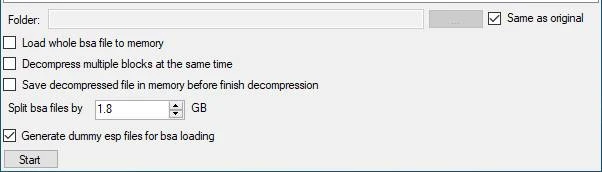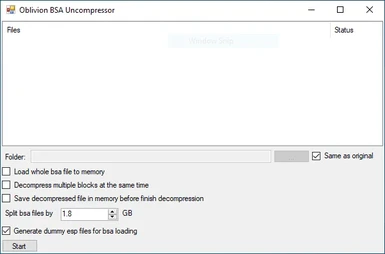About this mod
A simple program to covert compressed bsa files to uncompressed ones.
- Permissions and credits
- Changelogs
A simple program to covert compressed bsa files to uncompressed ones, it may reduce stuttering.
What does it support?
It supports Oblivion, Fallout 3, Fallout NV and Skyrim.
Settings descriptions
The three options below are just for speeding up decompression, not for speeding up the game.
Load whole bsa file to memory
Just like what it says, it loads the entire bsa file to memory first, then do the decompressing, writing things, instead of performing reading and writing at the same time, which is quite slow on hdd. This setting will increase memory usage a lot, just leave it unchecked if you don't have a lot of memory to spare.
Decompress multiple blocks at the same time
Without this option, my program will do something like "reading one block, decompress that block, write decompressed block data to disk", with this option, for example if you have an 8 cores cpu, my program will do something like "reading 8 blocks, decompress 8 blocks at the same time, write those decompressed blocks data to disk", in the best case, it may speed up 8 times.
Save decompressed file in memory before finish decompression
Similar to Load whole bsa file to memory, but this one is caching writing instead of reading, and since it caches decompressed data, it'll use more memory than Load whole bsa file to memory, no need to enable both settings, unless you just have to much memory to spare, it won't increase performents if you already enabled Load whole bsa file to memory.
Split bsa files
Some bsa files are just too big, Oblivion, Fallout 3, Fallout NV and Skyrim are not able to handle bsa files larger than 2GB, that's why we have to split those large files into smaller files.
Generate dummy esp files for bsa loading
Basically, the game engine only load one bsa file for one esp plugin (though there are some exceptions), if you split a bsa file, you'll need a dummy esp plugin to load those extra bsa files. Without this option, you'll have to deal with it yourself, such as add bsa files to SArchiveList inside ini files.
Warnings
Dummy esp files are not working for Fallout 3 and Fallout NV base game bsa files, such as Fallout - Meshes.bsa, Fallout - Textures.bsa. If you want to split those bsa files, you'll have to add newly generated bsa files to SArchiveList inside Fallout.ini manually.
Source code
It is similar to Oblivion BSA Decompressor but more powerful